What are Google Sites Templates?
If you’re after a quick, effortless way to build a website with Google Sites, look no further than Google Sites Templates (free and paid templates).
Instead of having to find the time (and resources) to create your Google Sites website from scratch, why not choose one of Google Site’s visually appealing designs and professional structure?
Google Sites templates are essentially the backbone of your website and are perfect for beginners as they give you an idea of how a good website should be structured.
In other words, It’s literally impossible to create a bad website with Google Sites templates by your side!
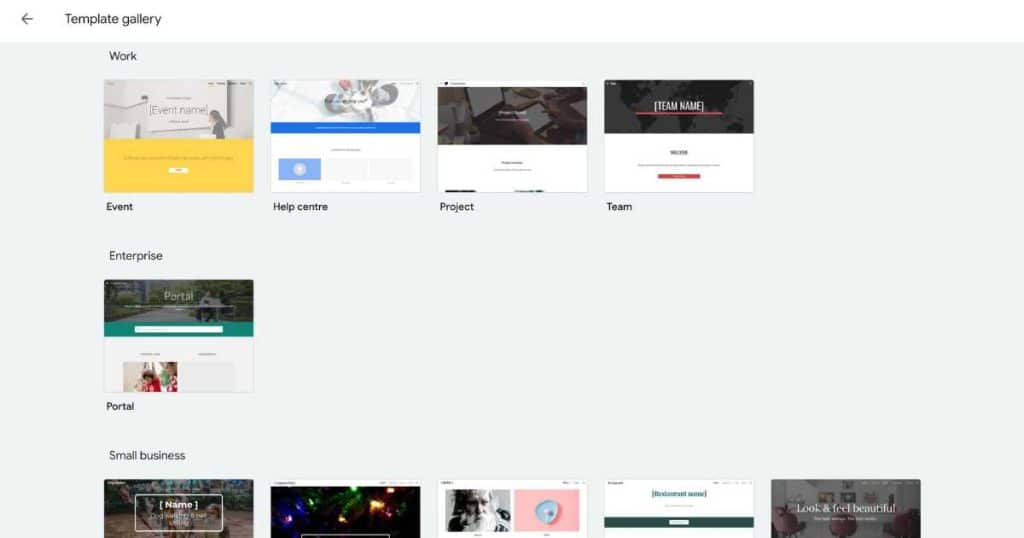
How Many Templates On Google Sites?
Currently (October 2023), there are 14 templates within the Google Sites template library that you can use to create the perfect website for you.
This is significantly less than other platforms like Wix or Shopify. However, I believe it’s sufficient enough for a free website builder tool.
And if you’re up for the challenge, you can build your own website from scratch with Google Sites?
Additionally, I’ve done all the hard work for you and have created my very own online store and service-based business templates available for you to use and customize.
Make sure you check them out!
Stew’s Recommended Paid Google Sites Templates for businesses.

Service Business Google Sites Template
Ready to start a service business and need a conversion-focused website? Get our stunning customizable Google Sites website template for service-based businesses. Lead generation form included and more!
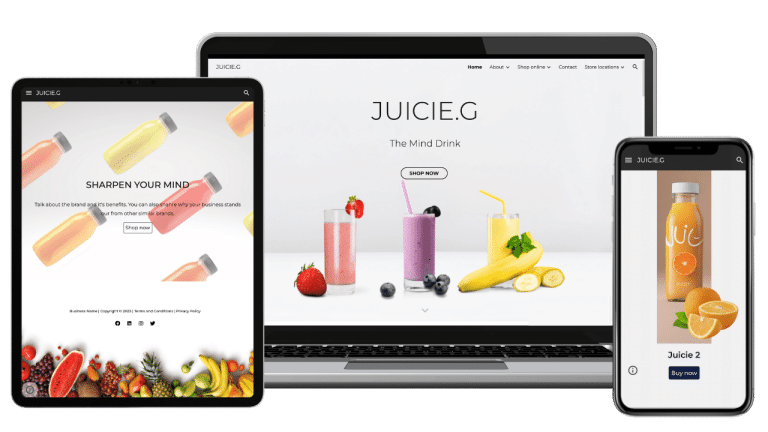
Online Store Google Sites Template (Ecommerce)
Ready to launch your online store and need a conversion-focused website? Get our stunning and responsive customizable Google Sites Ecommerce template and start selling online!
Are Google Sites Templates Free?
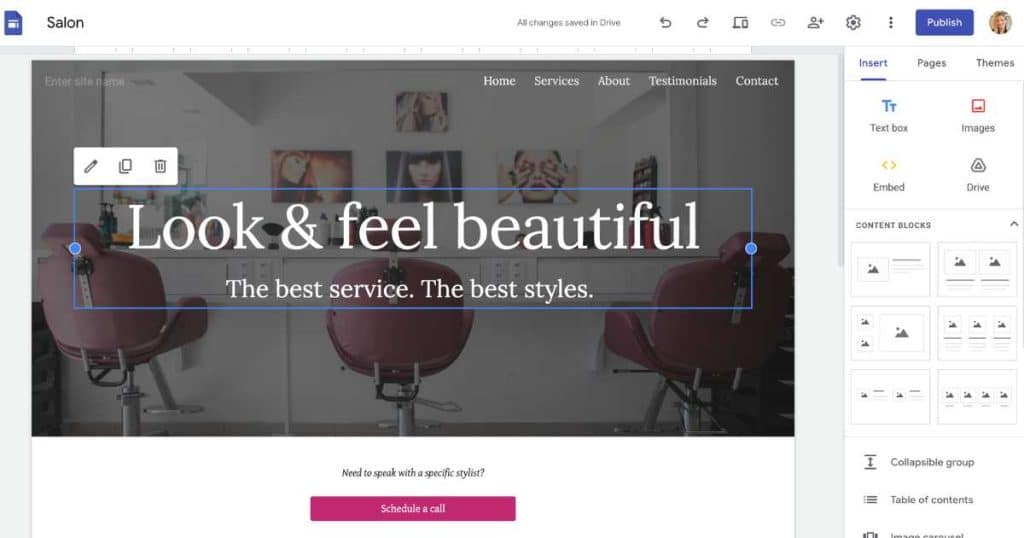
Absolutely! You won’t pay a dime if you use any of Google Site’s 14 templates.
How amazing is that?
How To Edit Google Sites Templates?
Once you’ve chosen your Google Site Template of choice, the basic yet functional drag-and-drop content editor will automatically open.
This is where you can customize your template and website pages to your liking.
The editor is limited but easy to use and intuitive – which is what you’d expect from a website-building tool like Google Sites.
So, how does it work?
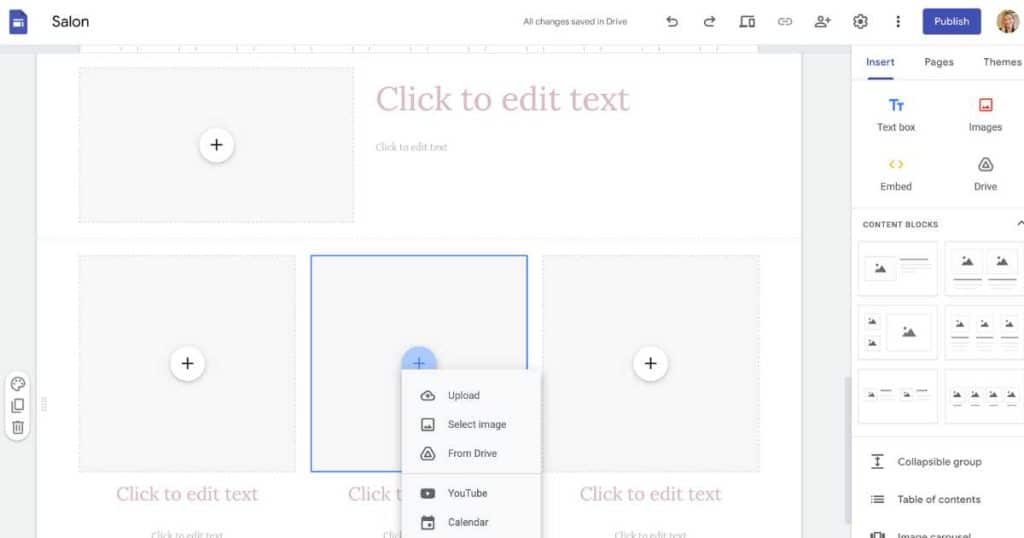
Simply drag any element or section from the right-hand sidebar (image, text block, video, content block) and place it where you want it on your website page.
It’s that simple!
Plus, you can customize or delete the current elements on your pages with the same drag-and-drop tool.
There are also other options on the right-hand sidebar:
- Insert ‘Elements’ (Content blocks or Google Apps).
- Add ‘Pages’ (Add and manage different web pages).
- Themes (Change the overall look of your website fonts and colors).
Read more: Google Sites vs Google Business Profile.
My Final Thoughts
If you’re searching for an effortless and cost-effective way to create a website for your small business, you might want to consider using Google Sites.
With its user-friendly content editor and seamless integrations with other awesome Google Apps, even those without website-building experience can use it!
Google Sites is an accessible and straightforward option for anyone and can be found right within your Google Workspace account.
Google Sites’s professional-looking templates and themes allow you to design a fully functional website that suits YOU in just a few minutes.
Thanks for reading!

