In this honest article, I’ll explain the 10 disadvantages of HubSpot’s Free CRM that could impact your CRM strategy and business growth.
I’m sure you’ve heard about HubSpot’s impressive ‘Free Forever’ CRM plan that packs a punch.
But is it too good to be true? Let’s not get swept away by the hype just yet….Before diving in headfirst, it’s worth looking at what you might be sacrificing.
Let’s uncover the 10 disadvantages of HubSpot’s Free CRM now!
Read more: 7 Best CRM For Small Business.
What Is HubSpot Free CRM?
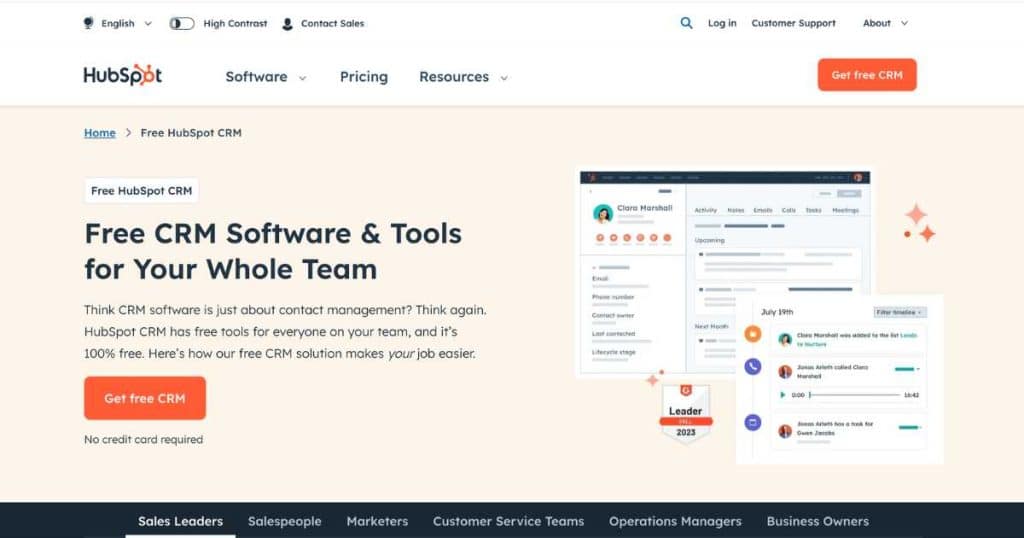
HubSpot’s Free CRM is an online platform that securely stores and tracks all your contacts, interactions, deals, and other business details in one place.
Crafted to skyrocket your productivity, streamline communication, and foster customer connections, HubSpot is one of the best CRM solutions for small businesses.
From managing contacts and deals to staying on top of tasks and firing off impactful emails, HubSpot’s impressive feature set can help your business skyrocket to success.
The best part? It’s free!
10 Disadvantages of HubSpot’s Free CRM
In this honest review, I’ll walk you through the not-so-great aspects of HubSpot’s Free CRM.
Whether you’re already using HubSpot’s Free CRM or just considering it, this knowledge will reveal whether it’s the right fit for you.
We’ll discuss each disadvantage to give you a comprehensive understanding of the potential drawbacks of this leading CRM solution.
Are you ready to uncover the whole picture behind HubSpot’s Free CRM? Let’s go.
1. HubSpot Branding
The most significant disadvantage of HubSpot’s free CRM is the unprofessional HubSpot branding displayed within various features.
Unfortunately, unless you upgrade, you can’t remove the branding from emails, live chats, forms, documents, AI blogs, websites, landing pages, or meeting scheduler pages.
While it’s certainly impressive that the free plan offers so many features, having HubSpot branding sprawled across your brand is not ideal and could affect your brand’s credibility!
Read more: How To Setup HubSpot CRM?
2. Limited Users

Another big drawback of HubSpot’s Free CRM is the restriction on the number of users you can have.
The free version is only accessible for up to 5 users, which is fine for one-man bands or small teams.
However, this is a problem for larger businesses that require multiple team members to access customer data.
Plus, if you anticipate your brand growing in the future, you might have to upgrade to a paid plan!
Read more: How To Use HubSpot Meeting Scheduler.
3. Limited Calling Capabilities
With the free CRM, you can’t place any outbound calls or receive any inbound calls within your account.
What does this mean? Well, you can’t record, take notes, auto-log, or forward calls to a personal device like you can on paid plans.
This disadvantage is particularly frustrating if you want to manage all your customer interactions in one place.
The only way around this would be to integrate with a third-party provider, which involves a bit more work and doesn’t share the same functionality.
So, keep this in mind when considering whether HubSpot’s Free CRM is the right fit for you!
4. One Shared Inbox

Another disadvantage of HubSpot’s Free CRM is that you only get access to one shared inbox.
Don’t get me wrong, it’s great that you and your team can manage all customer communication from one single place.
But if you have multiple teams, you must choose which team will use it.
Otherwise, your inbox will be chaotic and full of sales requests, support tickets, and marketing email responses!
And what happens when your business and team grow? One shared inbox can become very overwhelming, and conversations can get lost.
Having one inbox may limit different teams and departments from collaborating effectively and managing their respective customer conversations.
Read more: HubSpot CRM Mobile App.
5. One Sales Pipeline
The free CRM plan also limits you to one sales pipeline, meaning you must manage all your sales processes, from prospecting to closing deals, within that singular pipeline.
This may be sufficient for small businesses that don’t need to manage multiple sales processes separately.
But teams with diverse product lines, different customer segments, or varying sales processes may find tracking and managing different deals challenging!
Having only one sales pipeline may limit your flexibility (and potentially hinder your efforts to close deals effectively, which is not ideal!!!)
Read more: How To Create a Sale Pipeline in HubSpot?
6. Costly Contact List (Long Term)

One of the standout features of HubSpot’s Free CRM is the ability to store up to 1,000,000 contacts.
While this is impressive, you may encounter a roadblock when upgrading to the paid Marketing Hub.
Why? Well, the free contact limit within paid plans is significantly lower.
So, when you eventually switch to a paid plan, all those contacts are automatically transferred over.
And you’ll likely have to pay more for a higher-tier pricing plan to accommodate the contacts you already have!
For example, you’ll have to upgrade to the Enterprise plan within the Marketing Hub if you have 1,000,000 contacts.
This will set you back almost $10,000 a month. Ouch!
Read more: HubSpot Content Assistant.
7. Basic Automation
We all know how automation within a CRM can transform business processes and increase productivity within your team.
Unfortunately, this is another area where the free version of HubSpot’s CRM falls short.
The free version doesn’t include access to advanced workflow automation, email sequences, or custom automation actions.
This can be a big drawback, particularly if you rely on complex marketing and sales automation strategies to streamline your processes!
Without these capabilities, you may find it challenging to implement and execute sophisticated automation tactics that can help drive your marketing and sales efforts forward
If automation is a critical component of your business strategy, you’ll need to upgrade to a paid plan or integrate a third-party application.
Read more: HubSpot Website Builder.
8. Limited Support

Another disadvantage of HubSpot’s free CRM plan is the limited support available to users.
While the free plan includes access to the dedicated HubSpot Community, Knowledge Base, and Academy, direct access to customer support isn’t included.
While paid HubSpot plans offer phone support and dedicated account managers, getting the immediate help you need on the free plan might be challenging.
If you anticipate requiring greater support and faster response times, you’ll need to upgrade to a paid plan offering enhanced support services.
9. No Custom Reporting
The good news is that the HubSpot Free CRM plan includes basic reporting features and functionality like tracking deals and monitoring contact activities.
However, you can’t generate comprehensive custom reports or delve into in-depth analytics like you can on the paid plans.
These advanced reporting features can provide valuable insights into sales performance metrics, campaign effectiveness, and overall business growth.
Read more: My Top 10 No Code Tool For Small Business.
10. Limited Templates

Another disadvantage of HubSpot’s free CRM plan is the limited template options!
With just 5 email templates and limited documents and snippets, the variety is measly compared to templates available within paid HubSpot plans.
Limited templates can hinder your ability to create visually appealing and tailored marketing and sales communications content.
Plus, you may find it challenging to stand out and maintain a consistent brand image!
Stews Final Thoughts
Okay, and there you have it! That brings me to the end of this article on the top 10 disadvantages of HubSpot’s Free CRM.
While it’s essential to consider these limitations when choosing the best CRM for you, I still believe HubSpot is one of the best free CRM tools on the market.
I also encourage you to check out my guide on the top 10 advantages of HubSpot’s Free CRM.
Only then will you gain the complete picture of what HubSpot’s Free CRM offers!
Have you tried HubSpot’s Free CRM? What did you think?

