Wondering if Monday.com can be used as a CRM?
Monday.com is known for being a comprehensive and flexible work and project management tool.
But can you use it to track, manage, and centralize customer information for your business?
The short answer is….yes! Monday.com provides all the building blocks you could ever need to create the CRM of your dreams.
So, how can you use Monday.com as a CRM?
Using Monday.com as a CRM
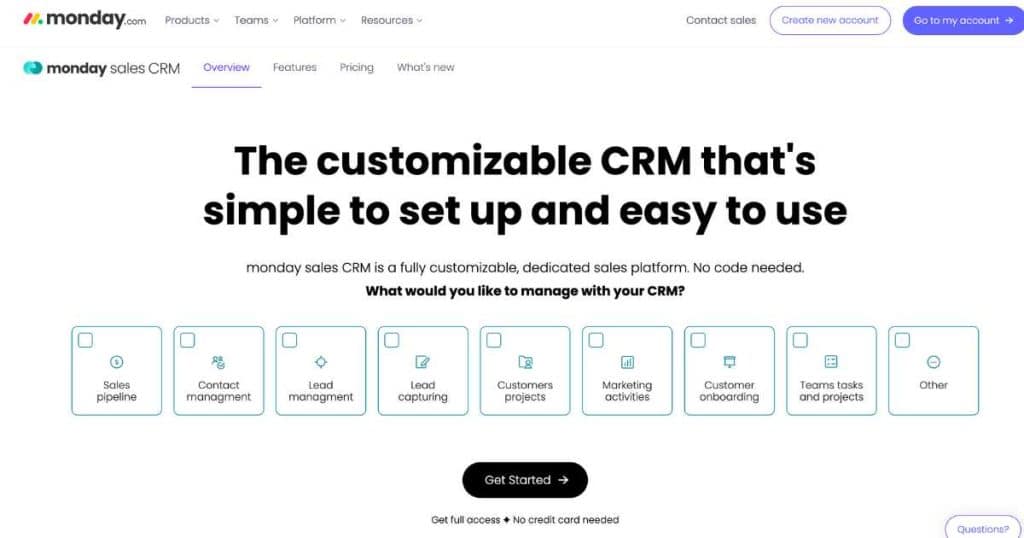
To get the most out of Monday.com CRM, you’ll have to sign up for a Monday.com CRM-specific plan.
This separate workspace within your Monday.com account lets you seamlessly jump between your projects and CRM tasks.
Once you’ve signed up and signed in, follow these steps to use Monday.com as a CRM:
- Create a board specifically designed for managing customer relationships from scratch, or use one of Monday.com’s templates.
- Customize the board’s columns to add and include relevant information like contact details, communication logs, deal stages, and key dates.
- Utilize the automation feature to streamline workflows, such as sending automated emails or notifications for follow-ups.
- Use the board’s timeline view to track and visualize the progress of deals and interactions with customers.
- Assign team members to different tasks and collaborate within the platform to ensure efficient customer management.
Note: Each visual board showcases different components of your CRM.
For example, you can use one board to manage your contacts, another for leads, one for your accounts, and another for your sales pipeline.
By leveraging the features provided by Monday.com, you can enhance your CRM processes and improve customer engagement and satisfaction!
Click here to read my detailed article on how to use Monday.com CRM.
Monday.com CRM Pricing
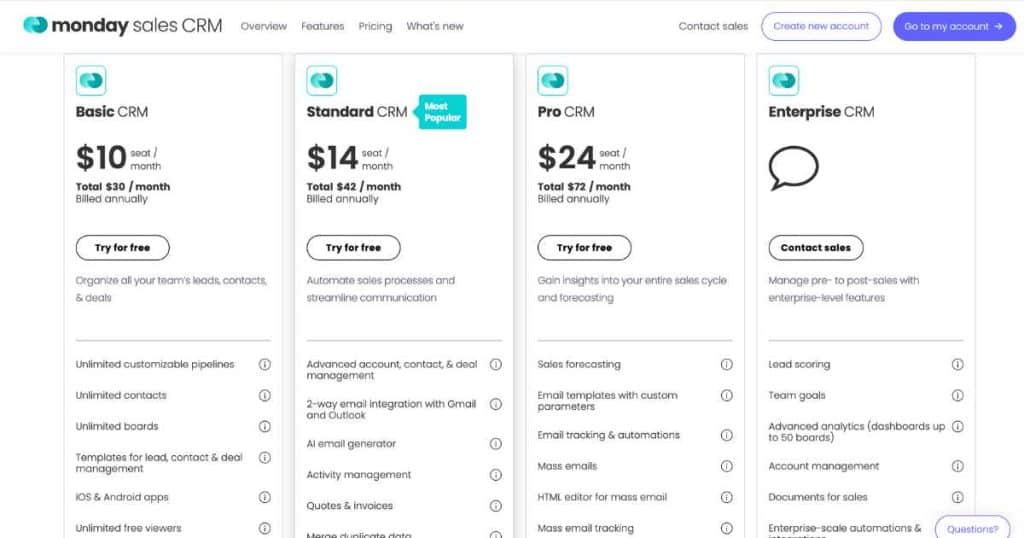
Unfortunately, Monday.com doesn’t offer a free plan. However, you can try Monday.com for free for 14 days and test out all the incredible features for yourself!
There are four plans within Monday.com CRM:
- Basic ($10 per seat per month).
- Standard ($14 per seat per month).
- Pro ($27 per seat per month).
- Enterprise (custom price).
If you’re looking for a basic CRM to help you manage and organize your leads, deals, and contacts, the Basic plan is your best option.
However, I suggest you opt for the standard plan if you’re looking to scale your business and access dynamic tools like automation and integrations.
Additionally, before picking a plan, you’ll need to think about how many team members you have, as that will determine how many seats you need (and the cost of your plan).
Read more: How To Create a Team In Monday.com?
Why Use Monday.com For Your CRM?

I know what you’re thinking….aren’t there other free, impressive CRM tools out there, like HubSpot and ClickUp that can do the job just fine?
Well, you’re not wrong!
But when selecting a CRM plan, it’s important to consider two key features that ultimately define a good CRM:
1. Automation: Automation capabilities streamline various tasks and processes, saving time and eliminating the need to jump between different activities manually. By automating repetitive tasks, you can focus on more valuable aspects of your business.
2. Integrations: Look for a CRM tool that seamlessly integrates with tools you already use within your tech stack to promote efficiency and synchronization across your business ecosystem.
And guess what? Monday.com’s CRM is one of the best in the business regarding automation and internal and external integrations!
With various customizable automations and an impressive number of integrations, you can easily streamline your workflows.
Monday.com’s CRM is a centralized database where you can store and organize customer information, leads, and deals, manage pipelines, and communicate with team members.
Additionally, the platform’s simple user interface and shallow learning curve make it easy for anyone to get up and running quickly, whether experienced or not.
With Monday.com’s automation capabilities and user-friendly interface by their side, small teams can work smarter, not harder!
Read more: How To Use Monday.com Automations.
Stews Final Thoughts
And that is it! We’ve now come to the end of this Monday.com article explaining how you can use Monday.com as a CRM.
Designed for teams of any size, Monday CRM offers a fully customizable, visually appealing, and user-friendly platform to manage your contacts, leads, and sales effectively.
I can confidently recommend Monday CRM as a top choice for streamlining sales and customer management.
But I would love to hear your thoughts! Will you be using Monday.com as a CRM? Or do you believe it’s better suited as a project or work management-focused tool?
I hope you found value in this Monday.com CRM article.
Best of luck!

