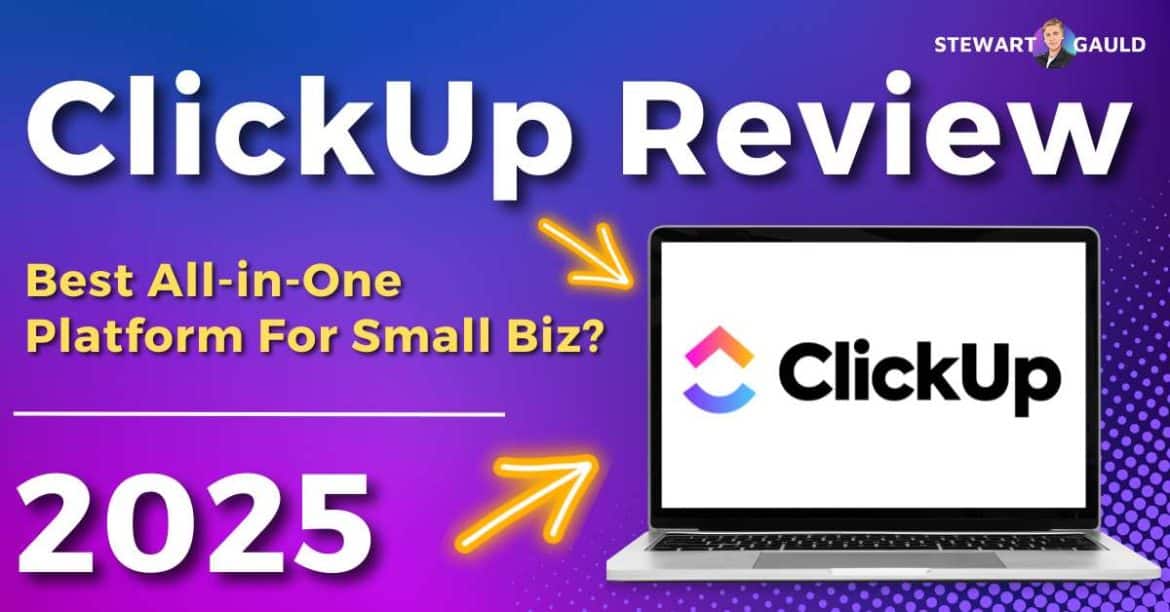In this ClickUp review, I delve into whether ClickUp really is the best project and productivity platform for small businesses on the market.
You may have heard of ClickUp, an all-in-one app that aims to boost efficiency amongst teams and throughout projects.
But with so many project management tools available, is ClickUp truly the groundbreaking platform that will redefine how you manage your tasks and projects?
And more importantly, should you pick ClickUp over other well-known competitors like Monday.com or Smartsuite?
It’s time to find out in this ClickUp review.
Read more: Top 7 Project Management Software For Small Business.
Quick Summary
- ClickUp is an all-in-one project management and collaboration tool that aims to boost business productivity.
- While ClickUp’s learning curve is higher than other tools initially (due to its complex features), the platform’s interface is still highly flexible and intuitive.
- ClickUp offers an entirely free plan with unlimited users, tasks, and multiple view types. Paid plans range from $10 per month.
- Key features include seamless task management, built-in time tracking, real-time chat, integrations with over 1000 external apps, and dynamic automations.
- To learn more about ClickUp, check out my comprehensive video guide here.
ClickUp Review 2025
In this comprehensive ClickUp review, I explore everything you need to know about the platform, including its features, usability, pricing, and more.
By the end of this article, you should have a clear perspective on whether ClickUp is the best productivity and project management tool for you.
If you’ve been on the hunt for an effective and easy way to keep your team organized and focused, ClickUp might be just what you’re looking for!
So, is this the ultimate solution you’ve been searching for to transform your business?
Let’s find out.
Read more: How To Use ClickUp.
What Is ClickUp?
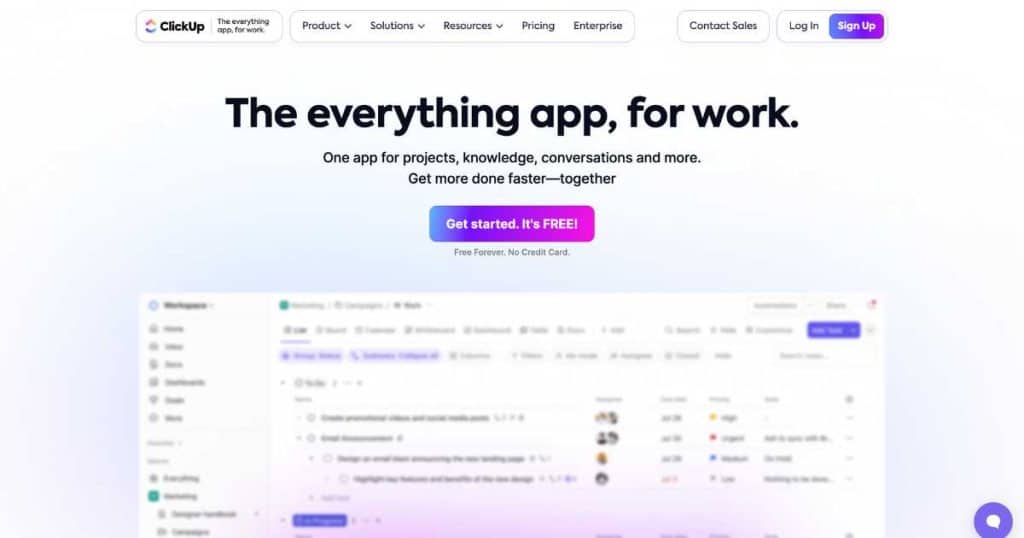
At its core, ClickUp is a versatile online project management platform that streamlines team collaboration, task tracking, and goal monitoring.
Often seen as a competitor to the well-established work management tool Monday.com, ClickUp claims to be an all-in-one tool for organizing and optimizing any kind of workflow.
With its range of project views and customizable features, ClickUp helps you manage your projects, track tasks, and improve productivity and collaboration within your team.
Essentially, with ClickUp, you can manage your business’s day-to-day operations on one unified platform!
Read more: How Much Does Project Management Software Cost?
For a visual walkthrough of this process, check out my video guide on How to use ClickUp below.
Ease Of Use
At first glance, ClickUp’s user interface can feel overwhelming and a bit complicated….and that’s because, well, it kind of is?
ClickUp integrates everything into one centralized dashboard, and while this approach is powerful, it can initially leave beginners feeling lost.
Like Monday.com, ClickUp uses a ‘Workspace’ organizational structure to separate the teams or departments within your business.
Within each Workspace, you’ll find ‘Spaces’ (individual projects) that help you manage project items such as lists, statuses, tasks, and subtasks.
But if I’m being honest, I actually find this structure to be quite confusing.
Plus, the dashboard itself includes many menus, sub-menus, buttons, and widgets, making it difficult to navigate, particularly for complete newbies.
It’s worth mentioning that ClickUp offers helpful resources, such as an interactive checklist and tutorial videos, to guide you through the learning process.
In saying that, once you familiarize yourself with ClickUp’s layout and feature-set, its interactive pop-up features and intuitive interface start to shine.
These pop-up features are designed to save you time and can quickly help you manage your tasks and projects effortlessly.
Overall, although ClickUp’s interface is a bit challenging to navigate initially, it is highly flexible and user-friendly once you’ve learned the ropes!
Read more: ClickUp vs Monday.com.
Pricing
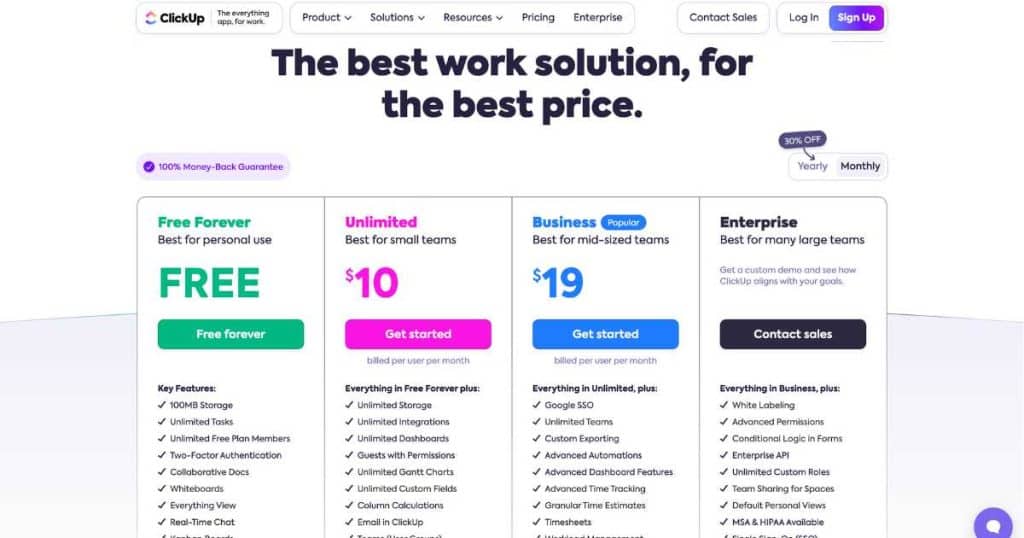
ClickUp offers a Free Forever plan and a simple three-tiered paid pricing structure as follows:
- Free Forever: $0. Includes unlimited tasks and members, kanban, calendar, and list views, sprint management, whiteboards, and collaborative docs.
- Unlimited: $10 per month. Includes time tracking features, Gantt charts, custom fields, emails, and unlimited storage, integrations, dashboards, and guests.
- Business: $19 per month. Includes unlimited teams, advanced time-tracking, automations, and dashboards, timesheets, and unlimited whiteboards and timeline views.
- Enterprise: Custom pricing. Includes white labeling, advanced permissions, API access and live onboarding training.
Additionally, you can add ClickUp’s AI tool, ClickUp Brain, to any paid plan for an additional $7 per user per month.
Key Features

Task Management
Okay, so we’ve established that ClickUp offers an impressive hierarchical structure and several versatile project views that help you efficiently organize your work.
But how does the project management tool stack up when it comes to actually managing everyday business tasks?
Well, ClickUp offers a range of dynamic task management features designed to accommodate projects of any size and complexity.
You can create checklists and subtasks within tasks, add attachments and tags, move tasks, assign tasks to team members, and more.
It is also possible to duplicate and adjust tasks, although setting everything up initially may take some time.
Additionally, here are some of the standout ClickUp task management features:
- Project Templates: With over 100 pre-built templates, you can effortlessly create and duplicate your task lists, regardless of your industry or project type.
- Recurring Tasks: Set tasks to automatically repeat on a daily, weekly, monthly, or custom schedule, helping you always stay on top of your routine activities.
- Custom Fields: You can add unlimited custom fields, such as drop-downs, emails, links, dates, etc., for client approval processes, project phases, or any project type.
- Task Prioritization: Assign priority levels to ensure that you and your team focus on the most urgent task at hand.
- Custom statuses: From simple to more detailed statuses, ClickUp allows you to customize workflows to match your business needs.
- Dependencies: Interlink related tasks together to gain clear insights into how various projects impact each other.
Once you’re familiar with the features mentioned above, ClickUp is a powerful task management system that can help keep even the most complex projects on track!
Read more: Google Sheets Task Tracker Template.
Collaboration
ClickUp’s collaboration features are designed to keep you connected with your team at all times.
With real-time chat on both web and mobile (which allows emojis, voice messages, comments, and @mentions), you can communicate with your team no matter where you are!
The platform also allows file attachments, task assignments, and due dates to ensure clear accountability and organization.
Plus, the built-in shared Docs feature enables real-time document editing and commenting, so teams can effortlessly collaborate on content without ever having to leave the platform.
And get this: ClickUp integrates with popular tools like Slack, Zoom, and Google Drive to further enhance communication across multiple platforms (more on this soon).
Advanced collaboration features like whiteboards and wikis are also available with all plans (with limitations on lower-tiered plans). How impressive is that?
These allow you to share your resources and knowledge while bringing your ideas to life.
Although these collaborative tools aren’t as advanced as tools like Notion, ClickUp is still a solid choice for those requiring task management and collaboration tools on one platform.
These collaboration tools help your team stay connected, improving workflow efficiency while keeping projects moving forward smoothly at all times.
Read more: ClickUp vs Notion.
Project Views
ClickUp offers a whopping 15 versatile project views so you can manage your projects in a way that suits you!
Here’s a quick overview of the key views available on ClickUp:
- List: View your tasks in a simple, linear list format with filters such as status, tags, or due date.
- Board: Perfect for Kanban-style projects, you can drag and drop tasks between status columns effortlessly.
- Calendar: Plan and track your projects over time and integrate them with external calendars like Google Calendar.
- Gantt: Visualize your projects, subtasks, and dependencies within a specific timeline to help you track progress and important dates.
- Timeline: This is similar to Gantt but focuses on a single, continuous timeline to show task order and milestones.
- Table: Display your project details in a spreadsheet-like format for easy analysis.
- Team: See your team’s workload, assignments, and completed tasks in one clear bird’s eye view.
- Workload: Gain a deeper understanding of your team members’ workload and track task allocation over time to plan accordingly.
- Mind Map: Organize your tasks visually and brainstorm ideas.
- Activity: Track real-time task updates, such as due date changes.
- Map: View tasks on a geographical map based on location assignments.
The best part? ClickUp lets you choose which views are most relevant to each project so you can stay on top of things around the clock.
Additionally, you can build unique views for different projects (or teams) to highlight specific data and workflows.
The flexibility and variety regarding view types in ClickUp is seriously unmatched, making it a powerful tool for all projects and teams!
Read more: What Is Estimate At Completion In Project Management?
Time Tracking
With ClickUp’s built-in time tracking tool, you can easily track the hours you spend on tasks, ensuring accurate reporting and better time management.
That’s right—no third-party time-tracking app is needed! Simply start, stop, and log time directly within your ClickUp tasks and projects.
Basically, thanks to the time tracking feature, you can easily view the time you allocate to specific tasks, identify bottlenecks, and make data-driven decisions about future projects.
For added flexibility, you can even set time estimates, track recurring tasks, and generate detailed reports to analyze your team’s performance.
And for Business plan users, you can distinguish between billable and non-billable hours and add custom tags and descriptions for better tracking and reporting!
With ClickUp’s native time tracking feature, you can ensure you’re using your valuable time effectively.
Read more: 7pace Timetracker App For Monday.com.
Automations
ClickUp’s automation features allow you to streamline your workflows at the space, folder, or list level.
And thanks to the handy automations library, you can choose to automate your workflows from over 100 pre-built ClickUp automation templates, or create your own from scratch.
Each automation is triggered by an event (e.g., ‘If X happens’ or ‘When Y occurs’) and then followed by a specific action (e.g., ‘Then Z results).
ClickUp automations can perform a wide range of tasks, from creating new tasks and assigning team members to updating statuses, posting comments, or sending emails.
You can even set automations to add assignees and watchers to new tasks automatically!
For those that use external tools like HubSpot or Calendly, ClickUp allows you to automate your processes across external platforms to centralize your workflows even more.
And for Business plan members, you can further refine automations by adding conditions to them, ensuring actions only trigger when specific criteria are met.
Read more: How To Use Monday.com Automations.
Integrations
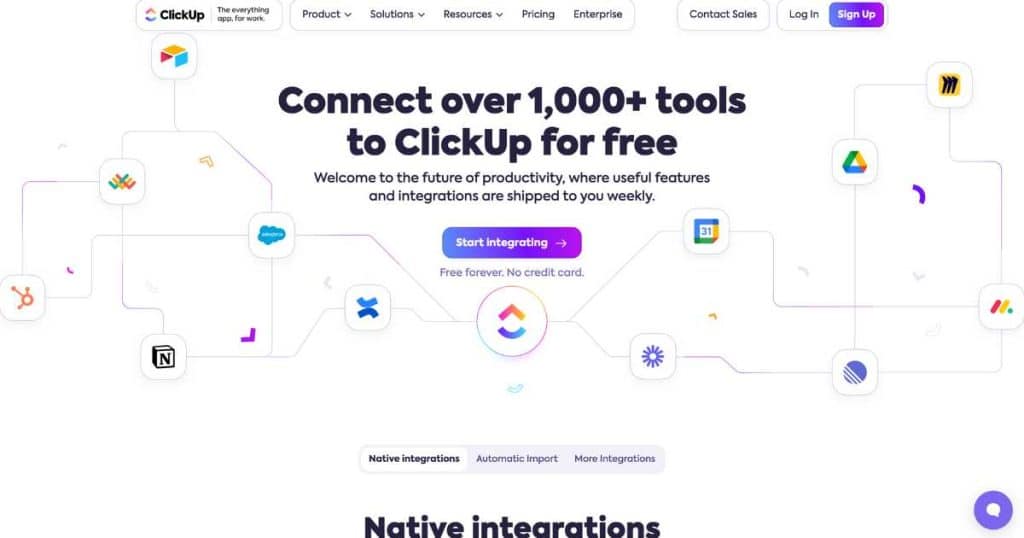
ClickUp’s wide range of powerful integrations is truly unmatched!
With over 1000 apps available, it’s highly likely you’ll be able to connect your favorite tools with ClickUp to streamline your workflows.
To put things into perspective, ClickUp’s biggest rival, Monday.com, only has 200 integrations. ClickUp has over 4 times as many integrations!
There is an integration for every industry type, team, and department, from Slack to Google Drive, Zoom, HubSpot, Trello, and GitHub.
Whether you manage documents, track time, or host virtual meetings, ClickUp’s integrations centralize your work in one platform, reducing the need to switch between apps.
Which is the goal, right?
ClickUp also supports custom integrations through its API and third-party tools like Zapier, offering limitless possibilities!
If you’ve been searching for an effective project management tool that integrates with your current web stack, ClickUp certainly delivers.
Customer Support
As I mentioned, ClickUp’s learning curve is steeper than other competitors.
However, ClickUp does an excellent job at offering extensive ‘Getting Started’ documentation through its detailed help center.
From complete guides, screenshots, GIFs, and video tutorials, ClickUp aims to assist you every step of the way.
For more in-depth resources, ClickUp University offers courses, live training, and webinars tailored to different roles, such as project managers and administrators.
If you opt for the Free Forever plan, you can access live chat (with a chatbot only), while paid plan users can chat with an actual human!
Additionally, Business and Enterprise plans can enjoy faster response times and additional support channels.
While the chatbot effectively handles most inquiries, more direct support options, such as phone support, would be beneficial for complex issues.
Overall, ClickUp’s comprehensive resources and online support will promptly answer most questions.
What I Like
- The comprehensive free plan comes with time-tracking features and unlimited users and tasks, making it perfect for individuals and small teams.
- The number of view types! You can manage any project or task type with ClickUp.
- The highly customizable features make it suitable for both experienced teams and beginners.
- There are over 1,000 external integrations!
- The real-time internal chat functionality makes it easy to communicate with your team at all times.
What I Dislike
- The learning curve is quite steep, particularly for those unfamiliar with project management tools.
- The extensive number of features and tools may feel overwhelming or unnecessary.
- Some users report slower loading times for certain features compared with other project management tools.
Is ClickUp The Best Project Management Software For You?

So, is ClickUp really the new best project management platform, or is it all hype? And more importantly, is it the best choice for you?
The quick answer is that it depends.
ClickUp is certainly one of the most feature-packed project management tools on the web.
But does that make it the best new platform? Not necessarily.
With an extensive free plan and paid plans with advanced tools, the platform shines for teams that require robust project management and collaboration functionality.
If you’re looking for a flexible project management tool that integrates with all your favorite platforms, ClickUp may be the best option for you!
And for teams needing to manage multiple projects, ClickUp could be a perfect fit.
But if you have a team that might struggle with a steep learning curve, you may want to explore other options that offer a more streamlined experience.
I recommend trying ClickUp’s comprehensive free plan before deciding whether it’s the right tool for you!
Stews Final Thoughts
And there you go! That concludes this updated ClickUp review article.
Although ClickUp’s feature-rich interface may seem overwhelming at first, I promise once you become familiar with the platform, you’ll be able to fully leverage its capabilities!
With so many impressive tools at your disposal, you can easily manage everything from simple tasks to complex, large-scale projects.
So, give ClickUp’s free plan a go, and let me know when you do!
Thanks so much for reading all the way to the end.