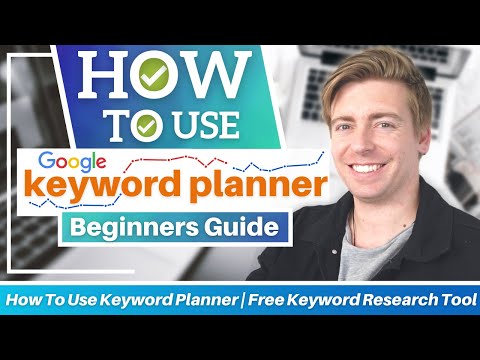Table of Contents
What is the Keyword Planner?
Google offers a powerful free keyword research tool called the Keyword Planner.
Your Google Ads account is where you’ll find it.
Using Keyword Planner, you can identify search queries related to your products or services.
By targeting these search queries in your marketing campaigns or by using them in your content marketing activities, you can drive more traffic to your website.
How to Use Google Keyword Planner Tool?
In this tutorial, we’ll explain how to use Keyword Planner for keyword and market research.
1. Login To Google Ads Account
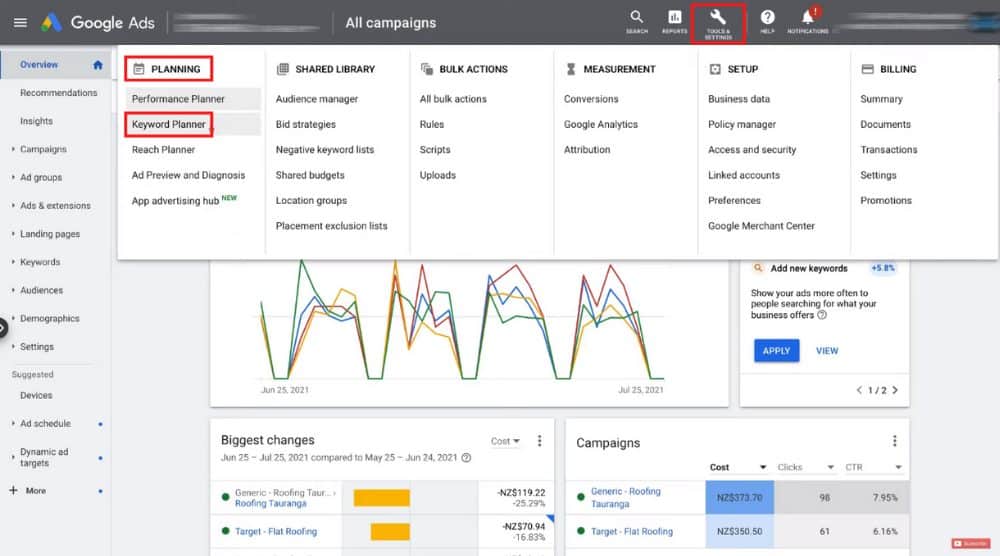
If you don’t already have one, you can create one for free at ads.google.com
Under ‘Tools & Settings’ and then under ‘Planning’, you’ll locate the ‘Keyword Planner’.
Simply ‘click’ on it.
Related: What is Google Ads
2. Find the Keywords
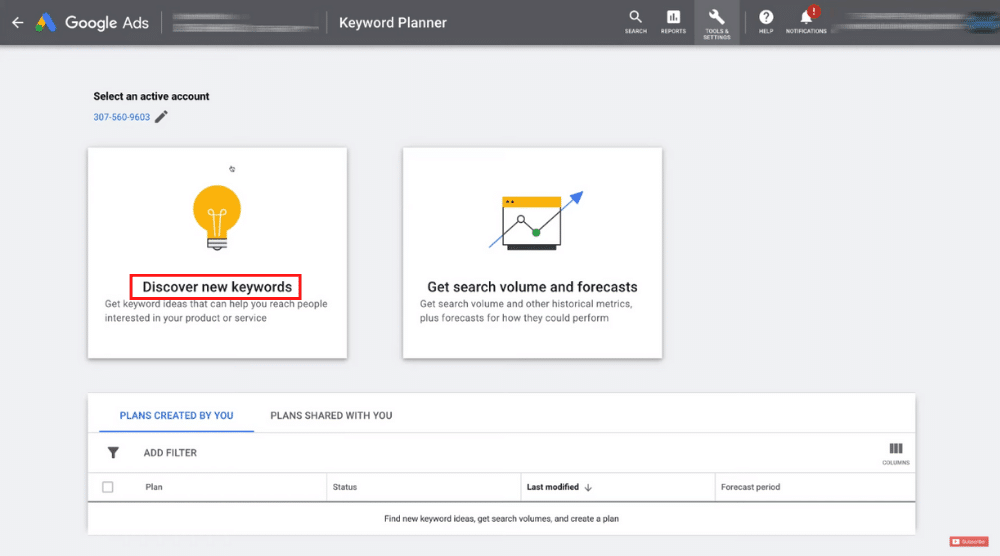
So, go ahead and click ‘Discover new keywords’.
For this keyword research tutorial for beginners, we’re going to use ‘roofing business’ as an example.
Therefore, we want to type in keywords related to the roofing business.
Suppose this business operates in a specific geographic location and you want to target potential customers that are searching for your services/products within that location.
To get started with keyword research within the Google Keyword Planner, type in “roofing services” in the search bar.
Click ‘Get Results’.
If you don’t have a high spend on your Google Ads account, then some of the information shown in the dashboard will be limited.
For example, you will not be able to see the graph and you would not have an exact estimate of the average monthly searches for each keyword.
However, you can still use this free keyword research tool for marketing but the information would be limited (especially if you just created a new Google Ads account).
Read more : How to Use Google Trends
3. Set the Keyword & Location Within Google Keyword Planner
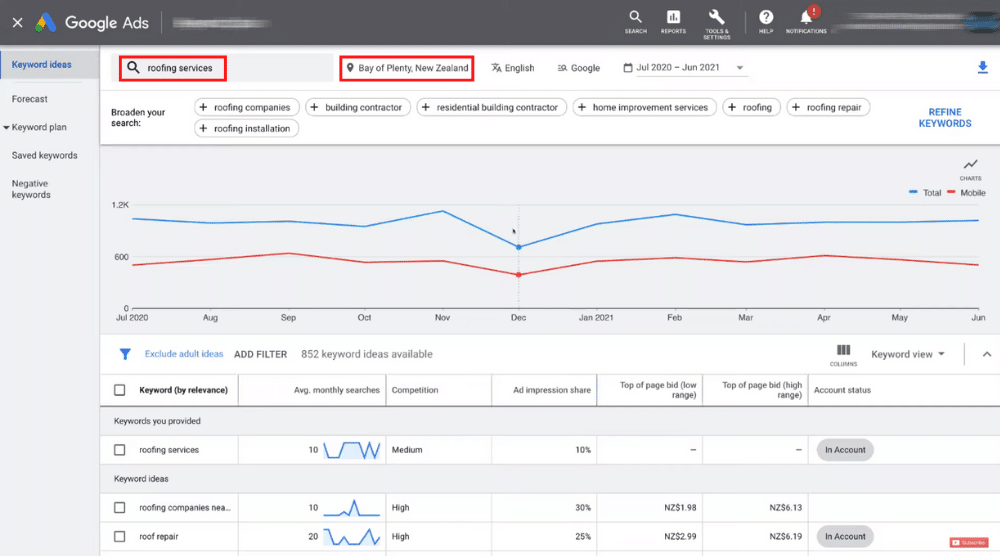
Click on it to add additional keywords that you want to gather information for.
However, we’re going to leave it as “roofing services” for this keyword research tutorial.
Next to the keyword, we have the location which is currently New Zealand.
By clicking on it, you can change the location to the area that you service.
For example, we will target Bay of Plenty – a region in New Zealand since we’re trying to find keywords specific to a geographic location that our roofing business targets.
You can also see the location on the map. If need be, you can add additional target locations here or remove any of them by just clicking ‘x’.
However, we’re happy with one location for this keyword research tutorial for beginners. Hit ‘Save’.
Read more : Google My Business SEO
4. Select a Date Range
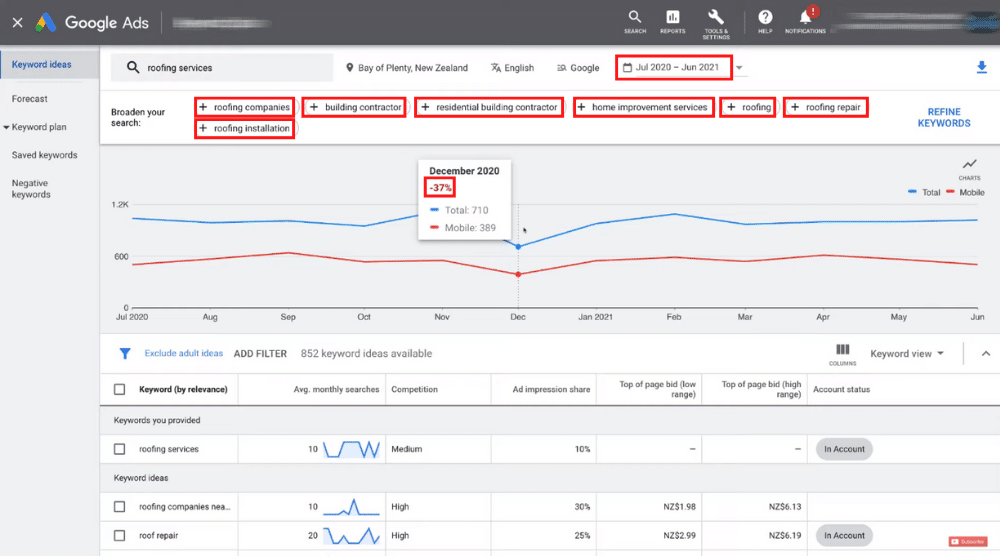
You can create a custom date range or select any of the following options:
- Last month
- Last 12 months
- Last 24 months
- All available
For this Google Keyword Planner tutorial, we’re happy with the 12-month range as this gives us a fair idea of what’s been happening in the last year.
This would help you understand what’s going to happen in the next 12 months (“The best way to forecast the future is by understanding the past” – possibly a quote from Doctor Phil…).
On the Keyword Planner dashboard, you can also see the related keywords like:
- Roofing companies
- Building contractor
- Residential building contractor
- Home improvement services
- Roofing
- Roofing repair
- Roofing installation
Below these keywords, you can see the graph that represents the search volume trends for “roofing services” for the past 12 months.
For example, there has been a 37% decrease in search volume in December 2020.
Read more: How to use Yoast SEO on WordPress
5. Analyze the Keywords
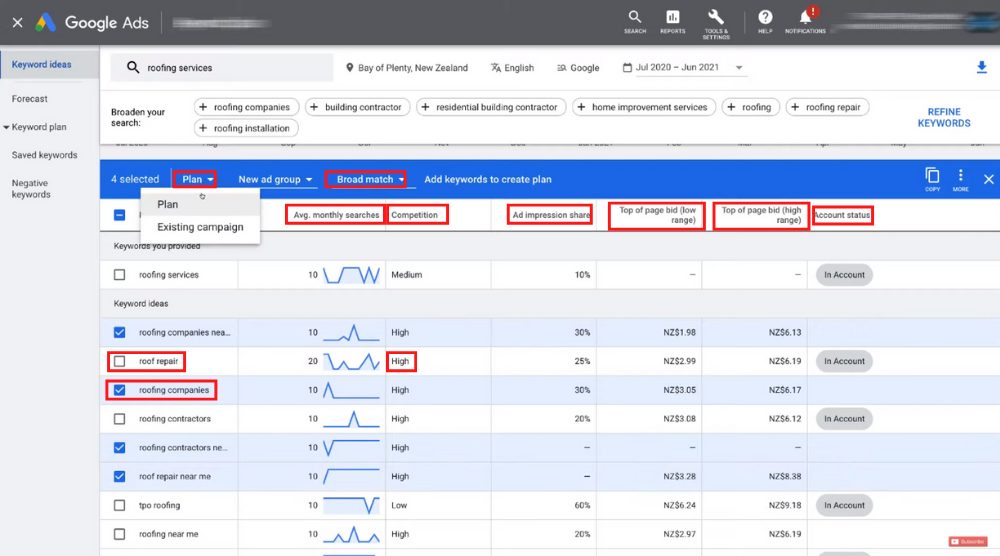
This is where you are going to spend most of your time within the Keyword Planner.
Here, you will notice:
- Keyword (by relevance)
- Avg monthly searches
- Competition
- Ad impression share
- Top of page bid (low range) – this shows how much it’s going to cost you to rank at the top of the first page of Google.
- Top of page bid (high range)
As you can see, our focus keyword receives only 10 avg searches per month and has medium competition.
On the other hand, other keywords such as “roofing companies” and “roof repair” have high competition.
This helps you understand which keywords to target for your paid marketing ads.
For each keyword, you can also see the ad impression share on the Google Keyword Planner.
Under ‘Accounts’, you can see the keywords that are currently in your account.
To add more keywords to your account, simply check the box to the left of the specific keyword that you want to add.
Under ‘Plan’ you can either plan a new campaign or select ‘Existing campaign’. Also, you want to keep the option ‘Broad match’ selected because you need to identify what people are actually typing in.
6. Exploring Other Features Within Keyword Planner
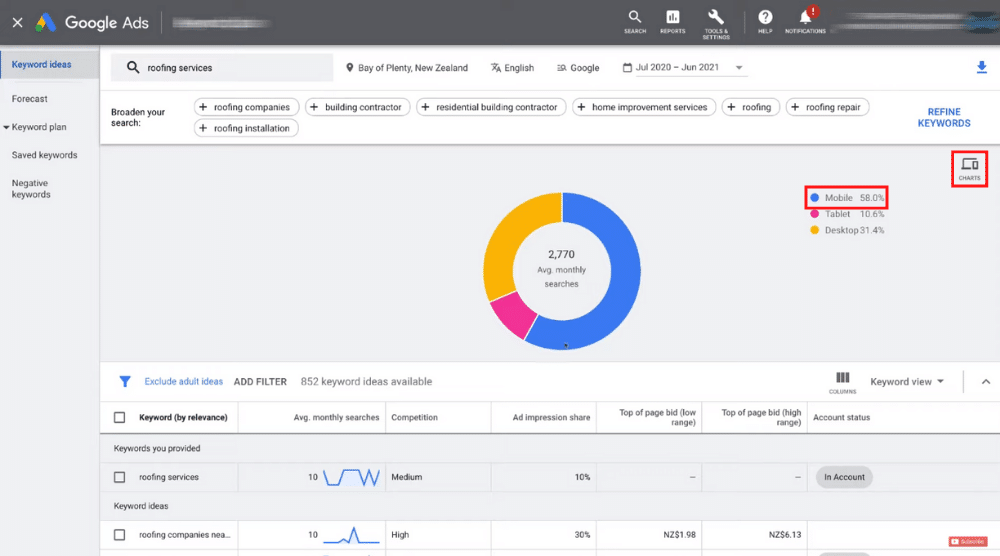
For that, you need to navigate up to charts and then select ‘breakdown by platforms’.
You can see that the majority of search volume is coming from mobile (58%). Alternatively, you can also click ‘breakdown by location’.
This would give you the list of regions that you’re targeting that generate the most traffic.
For example, Tauranga, which is a city in the Bay of Plenty, NZ is responsible for 38% avg monthly searches for the given keyword.
Read more: SEO for Beginners
Google Keyword Planner Tutorial (Video Guide)
Google Keyword Planner helps you identify keywords (with high search volume) related to your business, products, or services.
You can use these keywords in your Google Ads campaign and/or your content for SEO purposes.
If you are a beginner, we have an awesome video guide that will help you to become an expert in keyword research with this keyword planner tool.
Feel free to leave a comment below if you have any questions or feedback.