Looking for an updated review of HubSpot’s pricing plans?
HubSpot is an impressive all-in-one toolkit that can help you effectively manage your marketing, sales, and customer-related business activities.
But if you’re considering using HubSpot, you’ve likely stumbled across their somewhat overwhelming and confusing pricing page–which is why you’re here!
With various plans (Hubs) available, each with multiple tiers, it can be difficult to understand which HubSpot pricing plan is best for you.
But don’t worry, this is where I step in! I’m here to finally break down each HubSpot plan’s features and costs.
By the end of this article, you should be able to pinpoint precisely what plan is best for you and your business.
Understanding HubSpot’s Pricing Plan Structure
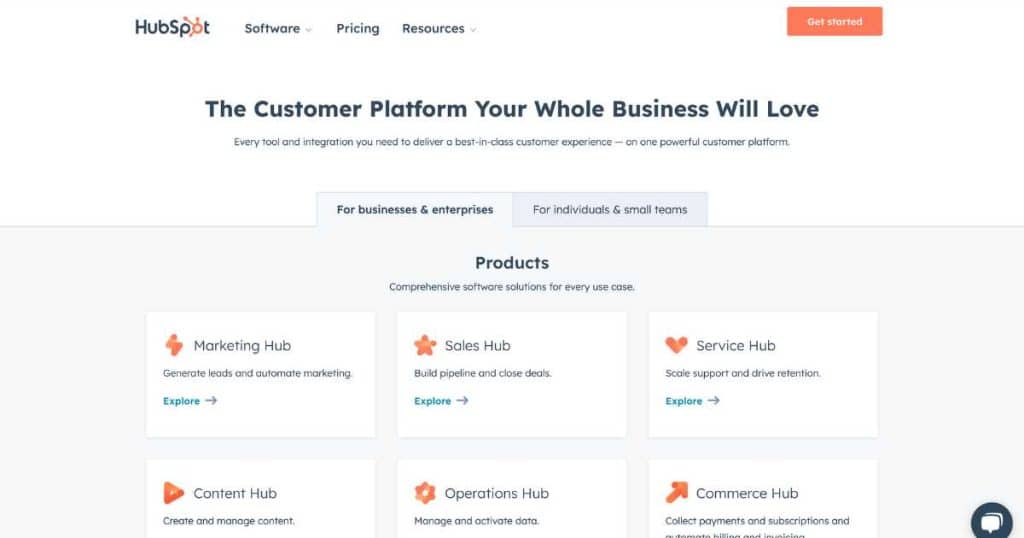
Before we begin this updated HubSpot pricing plan review, note that the prices and features mentioned are based on HubSpot’s pricing in November 2024.
It’s important to always check HubSpot’s pricing page for the latest pricing information.
Firstly, it’s essential to recognize that HubSpot organizes its offerings into six distinct “Hubs” (plan types).
These Hubs are as follows:
Marketing Hub:
For lead generation and marketing automation.
Features include:
- Advanced workflows.
- Account-based marketing automation.
- Social media management.
- Video hosting.
- SEO optimization tools.
- Content creation capabilities like blogging.
Sales Hub:
For lead engagement, sales pipeline development, and deal closures.
Features include:
- Meeting scheduling.
- Deal pipelines.
- Customizable invoicing and quote capabilities.
- Facebook Messenger integration.
- Sales conversation routing.
- Sales automation tools.
- Email snippets and templates.
Service Hub:
For enhancing customer support and retention.
Features include:
- Shared inbox.
- Live chat.
- Ticket automations and pipelines.
- Customer portal.
- Service analytics.
- NPS and other surveys.
Content Hub:
For content creation and management.
Features include:
- AI content assistant.
- Landing pages, blogs, and website builder capabilities.
- Premium hosting.
- Memberships.
- A/B testing.
- Podcasts (beta testing).
- SEO optimization.
Operations Hub:
For data management.
Features include:
- Custom field mappings.
- Historial sync capabilities.
- Company data management.
- Two-way data sync between third-party apps.
- Bulk duplicate management.
- Email health reporting.
Commerce Hub:
For payment collection, subscriptions, and billing automation.
- No monthly subscription fee, but you must pay a platform fee to collect payment for each transaction.
- This is in addition to any processing fees linked with your chosen payment processing option.
- The specific platform fee charged will vary based on the payment processing option the customer selects.
You can read more about this here.
Each hub offers three pricing tiers: Starter, Professional, and Enterprise.
Beyond these ‘Hubs,’ there’s also the ‘Customer Platform’ plan, which essentially combines various hub features at a discounted rate.
The ‘Customer Platform’ plans are perfect for teams that require capabilities across multiple hubs (areas of their business).
Read more: Best HubSpot Alternatives For Small Business.
There are three Customer Platform plans:
- Starter Customer Platform: Essential marketing, sales, service, content, operations, and commerce tools.
- Professional Customer Platform: Advanced marketing, sales, service, content, operations, and commerce tools.
- Enterprise Customer Platform: Comprehensive marketing, sales, service, content, operations, and commerce tools for complex business needs.
There’s also a ‘HubSpot for Marketers’ plan, a marketing package that integrates content marketing, premium lead generation, and advanced marketing automation tools.
And just to confuse you even more, you can ‘Create your own bundle’ if you want an even more customizable solution!
Alternatively, HubSpot’s ‘Free Tools’ CRM option bundles all basic functions (from all hubs) into one free package. I’ll discuss this plan further soon.
You’ll also notice on the ‘Pricing’ page that HubSpot’s plans are categorized into two groups:
- For businesses & enterprises.
- For individuals and small teams.
However, don’t worry too much about these two groups!
This is just HubSpot’s way of distinguishing the Free & Starter plans (for individuals and small teams) from the Professional & Enterprise plans (for bigger businesses).
Alright, are you still following along?
Read more: Best CRM Software Software for Small Business.
To find out more about how to use Hubspot, check out my step-by-step video guide here
How Much Does HubSpot Cost?
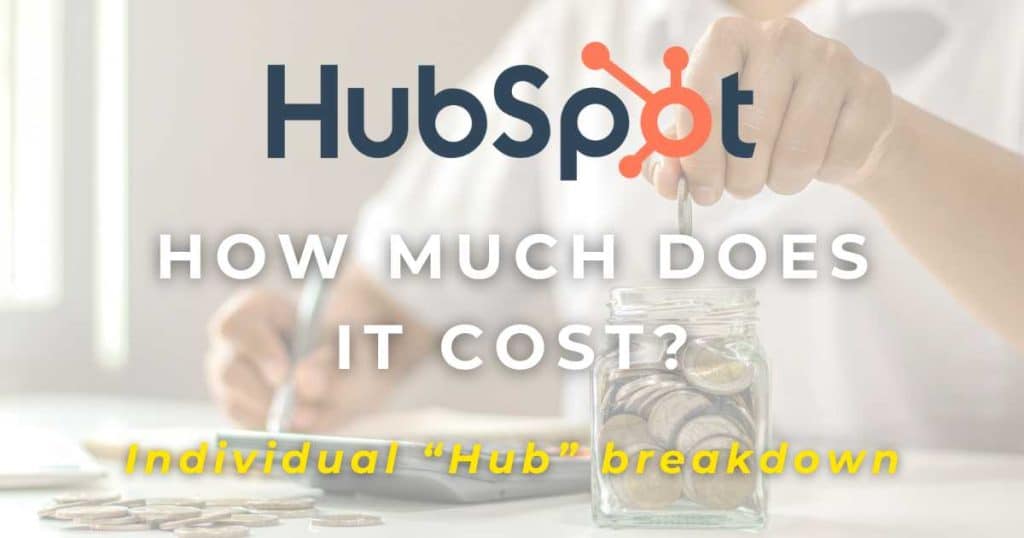
Now that you understand what HubSpot’s plans are, you’re probably wondering…how much is each plan, exactly?
Well, it’s not quite as clear-cut as you may think!
Of course, your plan’s pricing depends on which plan you choose (Starter, Professional, or Enterprise). The base pricing structure for each plan type is as follows:
Marketing Plans:
● Starter: $20 per month per seat (1000 contacts).
● Professional: $890 per month (3 seats and 2000 contacts).
● Enterprise: $3600 per month (5 seats and 10,000 contacts).
Sales Plans:
● Starter: $20 per month per seat.
● Professional: $100 per month per seat.
● Enterprise: $150 per month per seat.
Service Plans:
● Starter: $20 per month per seat.
● Professional: $100 per month per seat.
● Enterprise: $150 per month per seat.
Content Plans:
● Starter: $20 per month per seat.
● Professional: $500 per month (3 seats).
● Enterprise: $1500 per month (5 seats).
Operations Plans:
● Starter: $20 per month per seat.
● Professional: $800 per month (1 seat).
● Enterprise: $2000 per month (1 seat).
Customer Platform Hub:
● Starter Customer Platform: $20 per month per seat.
● Professional Customer Platform: $1170 per month (5 seats).
● Enterprise Customer Platform: $4300 per month (7 seats).
However, several other factors will determine the total cost of your HubSpot paid plan:
- If you choose to add additional core seats (team members who can use all paid features) to your account at an extra monthly cost.
- The number of Service/Market Hub seats you choose (on Service/Market Hub plans only).
- The number of marketing contacts you want to add (Marketing Hub plans).
- Whether you pay annually or monthly (yearly payments receive a discount).
Note: The minimum required number of seats varies by plan. For instance, Professional plans require at least 3 seats, which may further affect your overall cost.
Additionally, HubSpot may charge you extra for add-ons or onboarding/training fees (Professional and Enterprise plans).
Read more: How To Setup HubSpot CRM?
HubSpot Free Tools
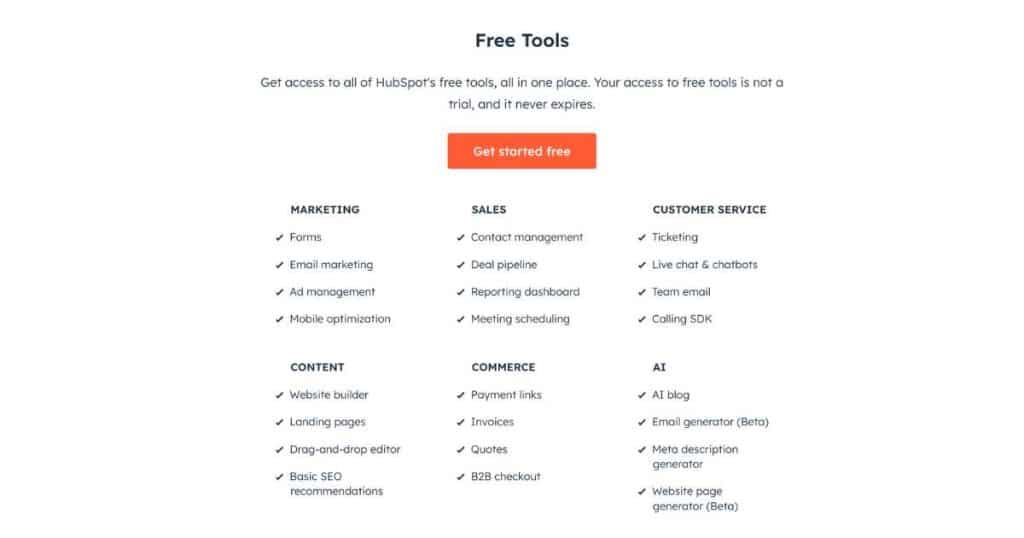
The HubSpot ‘Free Tools’ package (previously known as HubSpot Free CRM) now includes services beyond traditional CRM capabilities!
This free package essentially provides you a wide range of HubSpot’s foundational tools (compiled from all HubSpot Hubs) as well as access to the HubSpot mobile app.
Features include contact management, a sales pipeline, basic form and landing page builder features, live chat functionality, limited meeting scheduling tools, invoices, and more.
However, there’s no built-in calling or automations, and there’s limits to segmentations, emails per month, sales tools, styling options for emails, and more.
Plus, all your forms, emails, live chat widgets, documents, and landing pages come with annoying, unremovable HubSpot branding.
The HubSpot free CRM plan used to be super generous, allowing you to add unlimited users and up to 1 million contacts.
However, this has since been changed! Now, you can only have two users and a maximum of 1,000 contacts.
In saying that, I still believe the HubSpot Free Tools option is an excellent choice for those needing a comprehensive free CRM system.
It’s also the perfect choice for small teams unsure of what they actually require from HubSpot. This way, you can simply dip your toes into every area!
Read more: Top 10 advantages of HubSpot’s Free CRM.
Stews Final Thoughts
And that is it for this updated HubSpot pricing plan guide!
Whether you need to help with sales, marketing, service, or operations (or a combination of all of the above!) HubSpot’s wide range of pricing plans certainly delivers.
HubSpot’s pricing structure is certainly overcomplicated and unnecessary. But once you get your head around it, you’ll realize how HubSpot’s flexibility and scalability is unmatched.
I believe HubSpot is one of the best CRM and marketing automation solutions on the market.
And even though their free plan’s user and contact limit has significantly decreased since the latest pricing update, it’s still a pretty impressive CRM tool for all small business owners.
I hope you can now identify the differences in features/costs for all of HubSpot’s plans.
Thanks so much for reading!

