Why is a robust social media presence important for almost all small businesses today?
The internet has truly brought created an interconnected business environment and made the world a smaller place.
Why should any brand depend on only local customers for success when they could be earning business from people across the country or even across the world?
That said, keeping your followers engaged on all social media platforms is a mammoth undertaking.
As a business owner, it’s a struggle trying to post on social media each day trying to capture the attention of your audience.
It’s essential that you look at the multiple ways that you can automate this activity.
Learning how to connect Twitter to Instagram is one of those smart activities to streamline your tasks of posting content across social media.
Why Should You Connect Twitter to Instagram?
By linking Twitter to Instagram, anything you post on Instagram gets simultaneously posted to Twitter too.
That way, you can stay relevant on both platforms without spending time on both platforms individually.
One could argue that Instagram has far more monthly active users (1.47 billion) compared to Twitter (436 million).
The former also has rich visuals.
Reels, short videos, and images take precedence in the minds of people with shorter attention spans.
Why shouldn’t all your efforts be concentrated on Instagram alone?
The reason is simple.
Though Instagram has a wider user base, engagement on Twitter is not something that can be ignored.
- People from various socio-economic backgrounds post their unfiltered opinions on Twitter which is the whole appeal of the platform.
- People do engage in direct conversations with brands on Twitter almost every day. As a result, they feel heard and valued.
- Twitter can make or break a brand. It has and can start revolutions. What you post on Twitter certainly has powerful implications.
Hence, by understanding how to connect Twitter to Instagram in 2022, you can leverage both platforms.
Sure, the audience type may differ on both sites.
However, you can come up with an all-inclusive digital marketing strategy that caters to both audiences.
Let’s begin the process!
How to Connect Instagram to Twitter?
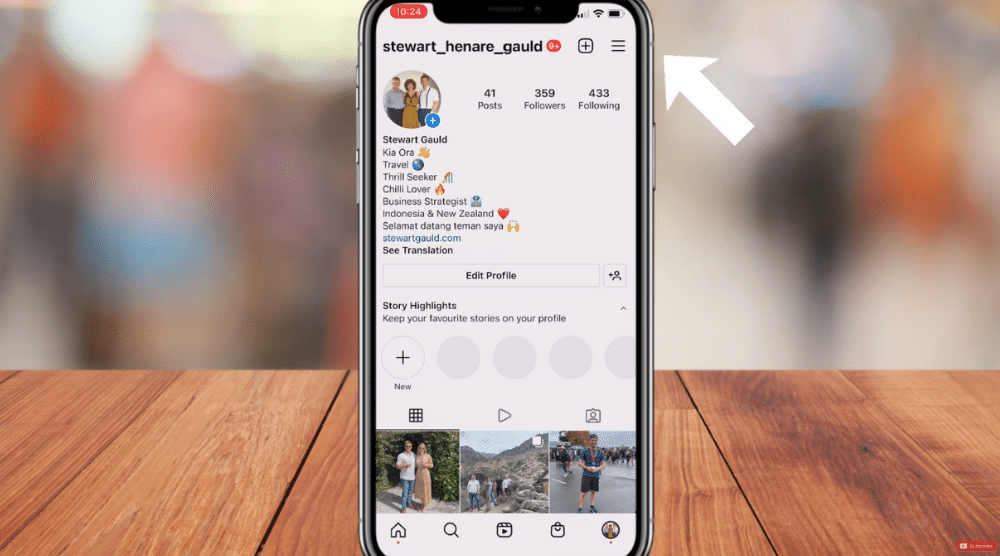
- Locate the Instagram app
- Choose the Instagram account that you wish to connect with your Twitter profile. It could be your personal Instagram account or a business account. Follow the same process in either case.
- Navigate over to the ‘+’ button (top-right corner)
- Select ‘Post’ (refer to the screengrab)
- Go ahead and create your post
- Notice that you have the option to publish this post on your other Instagram accounts too
Read more: How To Create an Instagram Business Account
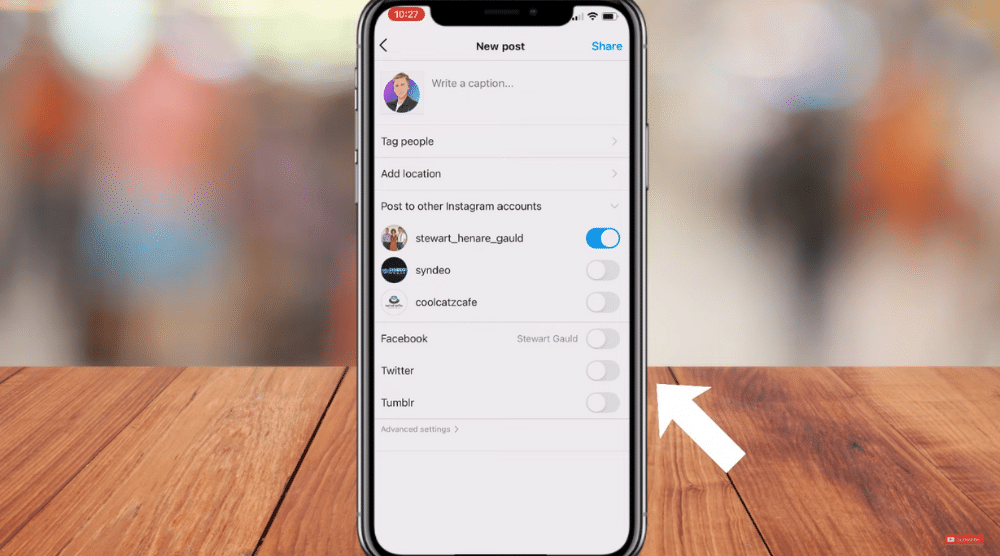
- Below that you’ll find other options, such as Facebook, Twitter, and Tumblr

- Next to Twitter, turn on the toggle
- Add your credentials
- Hit ‘Authorize app’
You’ve successfully connected your Instagram account to Twitter.
As long as the toggle is turned on, anything you post on Instagram will be automatically posted on Twitter as well.
To publish the post, simply click ‘Share’.
That’s about it.
Connecting both accounts is pretty straightforward but has far-reaching significance.
Read more: How to Connect Facebook to Instagram
Interact with People from One Place
Linking Twitter and Instagram helps you post simultaneously on both social media platforms to increase your followers, and interact with people from one place.
You can even go a step further and leverage the Meta Business Suite from your computer or mobile.
This allows you to connect your Facebook Business page and Instagram account plus messenger together so you can manage all the platforms from one location.
Learn more about getting started with the Meta Business Suite here in order to streamline your social media marketing activities even further.
A strong presence on multiple social media channels is necessary to reach your audience across platforms.
Connect Twitter with Instagram (Video Guide Here)
Check out our full video below to help you visually navigate the process of connecting Instagram and Twitter together.

