In this Duplicator review, I’ll share why I believe Duplicator is the best backup plugin for your WordPress website.
Backing up and restoring your WordPress website is critical to prevent plugin and theme clashes, server issues, malware attacks, and other technical errors.
Luckily, thousands of WordPress backup plugins and solutions can help you seamlessly backup and restore your WordPress website.
One of these plugins is Duplicator, a backup and website estore plugin that keeps your WordPress website secure and running smoothly at all times.
Quick Summary
- Duplicator is a secure and easy-to-use backup and restore plugin made for WordPress site users.
- With Duplicator, anyone can quickly backup, restore, and even migrate a WordPress website with just a few clicks (no coding required!)
- Duplicator offers an entirely free version (Duplicator Lite), which allows you to backup your entire website in seconds.
- They also have four paid Duplicator Pro plans with more advanced features, ranging in price from $99-$599 per year.
- Want to learn how to backup and restore your WordPress website in under 15 minutes with Duplicator? Check out this video guide.
Duplicator Review 2025
Duplicator is one of the most talked about WordPress backup plugins available today.
But is it necessarily the right backup and migration plugin for your WordPress website?
In this comprehensive Duplicator review, I’ll explain why this widely used backup plugin can effectively protect your website against hackers, plugin clashes, and other threats.
In this Duplicator review article, I’ll cover this dynamic plugin’s key features, pricing, ease of use, alternatives, and more.
Trust me, Duplicator has a lot to offer!
So, are you ready to discover why Duplicator is the right choice for safeguarding your WordPress site? Let’s go!
Read more: How To Use WordPress?
What Is Duplicator?

Duplicator is a comprehensive WordPress plugin that makes it easy to backup, restore, or migrate a WordPress website.
Business owners, bloggers, designers, developers, photographers, and essentially anyone who operates a WordPress website can use Duplicator.
With this intuitive plugin, you can create, schedule, and host secure backups, restore the latest version of your site in one click, and clone and migrate your site to another host.
The best part? Even complete WordPress novices can successfully install and use Duplicator!
This gives you peace of mind that your WordPress data is always safe and secure, even if your site is hacked or goes down for reasons beyond your control!
With over one million active installations, Duplicator is one of the most popular no-code WordPress backup plugins with over one million active installations.
So, how can you use Duplicator to backup, restore, or migrate your website?
Read more: 10 Advantages Of WordPress.
How To Use Duplicator?
- Head to the backend of your WordPress website.
- Click ‘Plugins’ then ‘Add New Plugin’ from the lefthand sidebar.
- Search ‘Duplicator’ in the search bar.
- Select ‘Install Now’ then ‘Activate.’
You’ll then notice the ‘Duplicator’ header on the left-hand sidebar of your WordPress backend dashboard.
Simply click this to get redirected to Duplicator.
From here, you can easily build a new backup and save the entire backup of your website as a zip file to your desktop or a cloud storage provider (Duplicator Pro plans only).
With just a few clicks (and less than a minute later), Duplicator automatically creates a backup of your WordPress website’s latest version!
Additionally, you can migrate your website to another website using the handy wizard migration tool.
To find out more about how to install and use Duplicator, check out my step-by-step video guide here
Ease Of Use
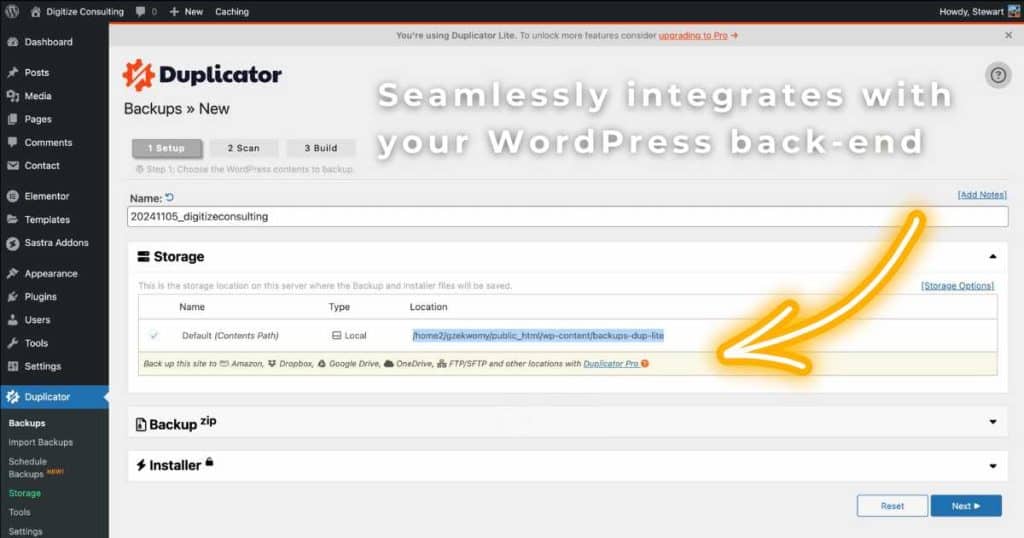
With an easy-to-use interface and simple one-click restore and backup options, Duplicator is crafted with beginner-friendly users at the forefront.
Firstly, the plugin seamlessly integrates with your familiar WordPress account, so the learning curve is extremely shallow.
The initial setup is seamless, and if you do get stuck, their step-by-step guide will help you through the throughout the entire backup and migration process!
Duplicator’s interface is straightforward and intuitive to use, and technical jargon is kept to a minimum, catering to those with little to no technical knowledge.
The plugin simplifies every step with user-friendly menus and clear instructions, particularly during the backup process, which can be completed with just a few clicks.
And for those wanting to upgrade to Duplicator Pro, the advanced options for customizing the backup and migration processes are also easy to comprehend.
With one-click installations, it’s pretty hard to mess it up, right?
Read more: WordPress.org vs WordPress.com.
Pricing
Duplicator offers a free Lite version called Duplicator Lite, which allows you to backup (and schedule a backup) of your entire site completely for free.
The Lite version of Duplicator also grants you access to free cloning and migrating tools.
Although a free tool, the Lite version offers a decent number of features and is perfect for those on a limited budget.
The Duplicator Pro paid pricing plans are:
- Basic: $99 per year (2 sites).
- Plus: $199 per year (5 sites).
- Pro: $399 per year (20 sites).
- Elite: $599 per year (100 sites).
Duplicator Lite vs Duplicator Pro
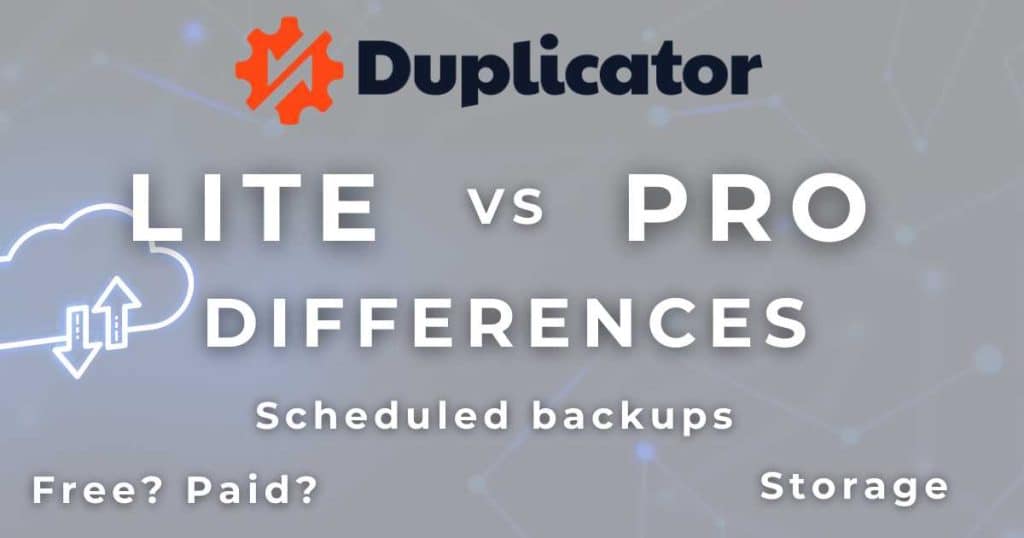
It’s great that Duplicator offers a completely free plan. But what is the difference between Duplicator Lite vs Duplicator Pro?
Duplicator Lite can backup your entire website. However, you can’t schedule automatic backups or integrate cloud-based storage options.
You’ll also have to manually install your backups from your local storage if your site crashes.
On the other hand, a Duplicator Pro plan allows you to set up scheduled backups with just a few clicks.
You can also save your backup to a cloud solution such as Google Drive, Dropbox, or OneDrive.
You can even set up recovery points for more flexibility when restoring your website.
Basically, the Duplicator Lite plan is ideal for websites requiring simple backup and migration tools; however, I highly recommend Duplicator Pro for more complex sites.
Read more: Divi vs Elementor.
Duplicator Key Features
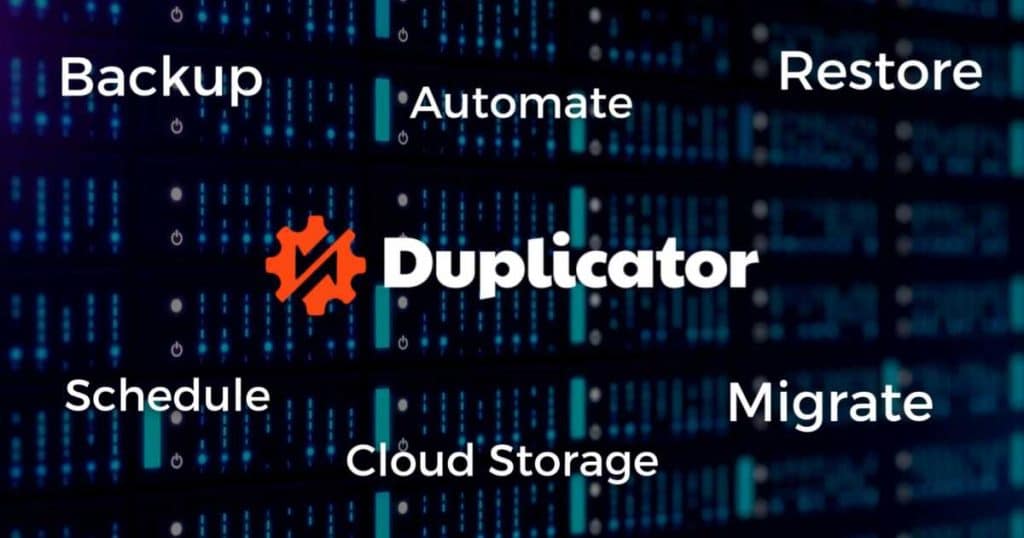
Scheduled Backups
If you’re using the free version of Duplicator, you can easily create a manual backup of your entire website.
But with a Duplicator Pro plan, did you know you can schedule regular backups?
Duplicator recognizes that busy website owners tend to overlook performing regular backups, which can make it difficult to restore the site to a previous state if issues arise.
Enter….automatic backup schedules.
By scheduling your backups, you’ll always have an up-to-date copy of your website, regardless of how packed your schedule may be.
Simply choose whether to automate daily, weekly, monthly, or hourly site backups.
This flexibility means you can arrange for backups to occur at the most convenient time for you.
The scheduled backup feature is particularly useful for bloggers who like to publish new content on a particular day of the week.
For example, you could schedule a backup after publishing the content to ensure your most recent website version is securely backed up.
Website Restore
Duplicator simplifies the entire restoration process, allowing you to bring your WordPress back to a previous version in just one click (from a backup).
If you’re using Duplicator Lite, you must download a backup and then upload it to your server.
Once uploaded, you can initiate the restoration process by running the recovery wizard to reinstate your site.
Duplicator Pro offers multiple restoration options that can save you time (and eliminate the complexities of manual recovery!)
The restoration process should only take a few minutes, so don’t worry about any extended website downtime that may affect your search engine ranking.
And guess what? Duplicator Pro even allows you to set up restoration points for specific files or databases.
For example, what if your website goes down, and you can’t access your WordPress backend to restore it?
Luckily, you can set up a ‘disaster recovery point’ to restore your WordPress site via a URL link.
The cool thing is that you have complete control over which website components to restore, whether the entire database or an individual WordPress file.
Basically, if you need to restore your WordPress website to its previous state, your site can be easily rolled back to your previously saved files or database settings.
Read more: Best Hosting For Elementor WordPress Websites.
Website Migration
If you’ve ever tried manually migrating your website manually, you’ll know how much time and effort is involved!
You must transfer the database, files, plugins, themes, and more, all while trying to avoid website downtime! Sounds stressful, right?
Well, Duplicator completely eliminates that stress!
While Duplicator Lite users can migrate their website, it involves a couple of additional steps (like downloading a full backup of your WordPress site).
But Duplicator Pro takes this process to the next level, thanks to the intuitive drag-and-drop interface and migration wizard.
Whether you want to move your entire site, the database, or specific files, Duplicator can do it all!
Duplicator Pro is undoubtedly the perfect tool for replicating multiple websites with identical themes, plugins, or content.
It completely streamlines the process, allowing you to preconfigure a site by setting up a single site and converting it into a Duplicator package.
This package can then be deployed across any number of destinations in seconds!
Navigating migrations between managed hosting services is also a breeze with Duplicator Pro.
Duplicator integrates with WordPress.com, WPEngine, GoDaddy, and Hostinger, just to name a few.
Additionally, Duplicator Pro facilitates the direct transfer of packages from server to server, ensuring a swift and efficient migration for all users!
Read more: Top 5 Web Hosting For Small Business.
Storage
With Duplicator Lite, you can only backup your website through a local device.
But as mentioned earlier, you can connect an external storage provider such as Google Drive, Dropbox, or OneDrive storage account to a Duplicator Pro account!
This allows you to save your backups to a safe and secure external source that’s also easily accessible.
Additionally, you can save your backup to multiple storage locations so you always have an up-to-date version of your site if you need to restore it.
Duplicator also allows you to limit the number of backups in each cloud location to avoid using up your cloud storage!
Integrations

As mentioned, Duplicator offers seamless integrations with various services and platforms, enhancing its versatility and efficiency in the entire website migration and backup process.
Duplicator Pro’s direct integration with cloud storage options like Dropbox, Google Drive, and Amazon S3 enables you to store and access your backups from any location easily.
Also, its compatibility with hosting services such as WordPress.com, WPEngine, and Hostinger transforms the entire (usually stressful) migration process into a streamlined, quick process.
Read more: How To Add Meta Title and Description In WordPress.
Support
Although Duplicator is easy to use, there undoubtedly will be times when you need help, right?
Duplicator’s help centre provides extensive online guides, including a blog with posts on topics ranging from plugin usage tutorials to broader tips.
These resources are accessible to all users, irrespective of whether you choose a Duplicator Lite or Pro plan!
Duplicator Pro plan members can also access premium support through a customer support ticket approach.
To receive personalized assistance, simply submit a support request through your account.
The Duplicator support team aims to reply within 24 hours (Monday through Friday).
Read more: Top 10 Website Builders For Small Business.
Duplicator Alternatives
I personally believe Duplicator (and Duplicator Pro in particular) is the best WordPress backup plugin available.
However, Duplicator may not be the best solution for you, and that’s okay! There are plenty of other WordPress backup solutions to choose from.
Here are some of the best Duplicator alternatives:
1. UpDraft Plus

UpdraftPlus is another highly regarded WordPress backup plugin with over three million active installations.
Like Duplicator, this plugin enables full site backups that can be downloaded locally or within the cloud.
UpDraft Plus also supports scheduled and on-demand backups.
The free version offers numerous features, including incremental backups and easy restoration capabilities, while the premium version offers more advanced features.
These features include backups in multiple locations, site migrations, and advanced security features.
Duplicator Pro is the better choice for migrations, but UpdraftPlus offers a broader range of storage solutions and extensive backup capabilities, especially for the free version.
In saying that, Duplicator’s user-friendly interface is better suited for small businesses or beginners.
On the flip side, UpdraftPlus offers advanced configuration settings, allowing more precise control over the backup processes.
2. Jetpack VaultPress BackUp
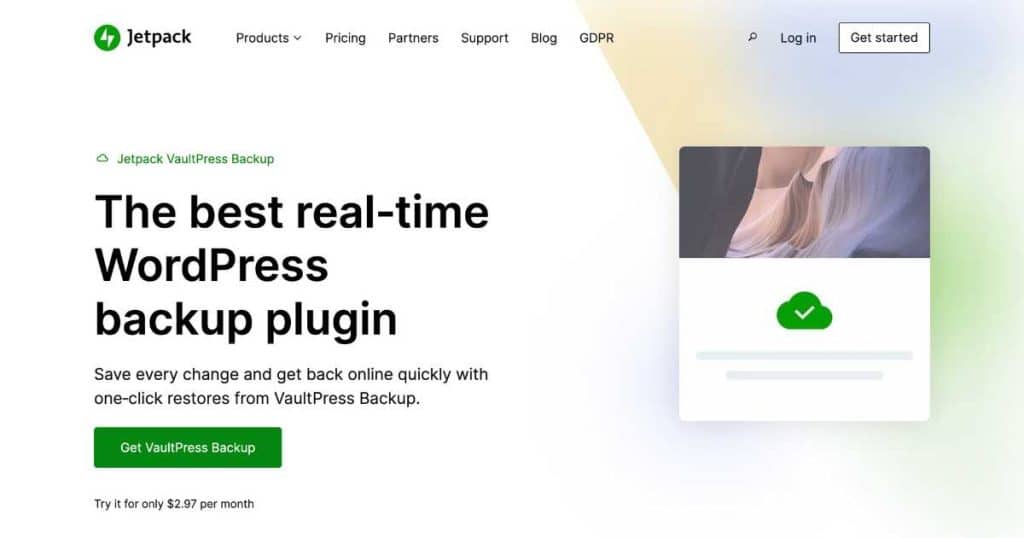
Jetpack Backup (also known as JetPack VaultPress) is a user-friendly backup and quick one-click restoration plugin that has successfully backed up over 270 million websites.
Created by Automattic, the company behind WordPress, you can guarantee it integrates smoothly into your WordPress dashboard!
With Jetpack, automatically backing up your site’s database and root directory in real time is straightforward.
You can even restore your site with a single click from the Jetpack mobile app!
It’s important to remember, though, that Jetpack Backup offers limited backups, excluding core WordPress files and additional WordPress installations.
Additionally, Jetpack’s basic plans retain backups for only 30 days. For unlimited restores for up to a year, you’ll have to upgrade to the ‘Complete’ plan for $50 monthly.
Also, to use this plugin you must have a paid Jetpack plan (which includes the backup tool).
Some users may find this annoying, particularly if they’re only after a backup and restore WordPress plugin!
Therefore, Duplicator is the better choice if you’re looking for a user-friendly backup, restore, and migration plugin.
3. BlogVault

BlogVault is more than your standard WordPress backup plugin; it’s the complete package for website security and backup management.
You can schedule daily, weekly, or monthly backups and even utilize incremental backups to minimize the strain on your server!
BlogVault also allows for reliable restores, migrations, and multisite backups, and its dynamic activity log feature makes it easy to identify any website issues at a glance.
Plus, the BlogVault dashboard manages multiple websites’ real-time backups from one place!
In addition to backups, restorations, and migrations, BlogVault also offers real-time uptime monitoring and robust security via automated malware scanning and removal tools.
However, the backup process isn’t as quick as Duplicator’s (especially for bigger websites), and there are also limited cloud storage choices.
Additionally, there’s no free version!
With its robust security features, BlogVault is certainly a more comprehensive solution than Duplicator.
However, Duplicator is the more affordable option with a completely free plan and is better suited for businesses seeking a user-friendly, comprehensive website backup solution.
Is Duplicator The Best WordPress Backup Plugin For You?
So, is Duplicator the best backup plugin for your WordPress website?
Determining whether Duplicator is the best WordPress backup plugin for you ultimately depends on your specific needs, budget, and technical expertise.
In my opinion, Duplicator shines for users looking for more than just regular backups!
It also excels at site migration, duplication, and cloning, making it ideal for developers or those who want to move their sites to a different host or domain.
The plugin is easy to use and offers a generous free plan that lets you quickly backup your entire website in just a few minutes.
However, if you’re looking for a more full-featured solution with added security or functionality, you may want to consider one of the Duplicator alternatives mentioned above.
Stews Final Thoughts
And you made it! That concludes this Duplicator review article covering everything you need to know about this easy-to-use WordPress backup plugin.
Remember, backing up your WordPress site is absolutely essential.
By doing so, you’ll protect your website from losing cruical data due to theme clashes, hackers, server issues, and more.
I highly recommend Duplicator for any WordPress user looking for a user-friendly, quick, and full-featured WordPress backup, restore, and migration service.
Do you agree with me that Duplicator is the best WordPress backup plugin? Let me know!

