Do you want to learn how to use ChatGPT for business – one of the newest, leading and best SEO tools available on the market?
Stay tuned to find out!
We’re going to walk you through exactly how you can use ChatGPT for marketing, SEO and keyword research purposes.
What is ChatGPT?
Since the launch of ChatGPT in November 2022, it has massively taken the Internet by storm, with over 100 million users now using the platform.
So, what exactly is it and why is it such a big deal?
ChatGPT is essentially an advanced artificial intelligence (AI) free chatbot web software.
Type in any question you like and in a matter of seconds, you’ll receive an accurate, conversational ‘human-like’ written response from ChatGPT.
The difference is, other AI bots such as Siri or Google Assistant only provide short, rule-based answers, whereas ChatGPT provides in-depth, natural and articulate answers to any given question it’s asked!
Additionally, ChatGPT is able to re-correct itself, refine and remember its previous answers and save chat history so you can go back to it at any time.
Chat GPT for business
As a business owner, you can leverage this quick, easy-to-use and powerful language software as a tool for search engine optimization (SEO) and keyword research.
By using ChatGPT for marketing, you’ll find your team is more productive, and your SEO and keyword research activities will be far more accurate.
You’ll also significantly reduce the number of costs associated with these marketing activities.
Basically, ChatGPT is an absolute game changer for businesses, and is quickly becoming one of the best SEO tools created to date!
With that said, let’s dive into how to use ChatGPT for business.
Read more: How to use WhatsApp for business
1. How to get started with ChatGPT?
Remember, the aim for business owners is to leverage ChatGPT to make SEO activities like keyword research quicker, simpler, and more accurate.
By having the right keywords, your website will rank higher on search engines like Google, Bing and Yahoo, meaning more people will be able to find your business online.
Let’s walk you through step-by-step how to do just that and grow your online business!
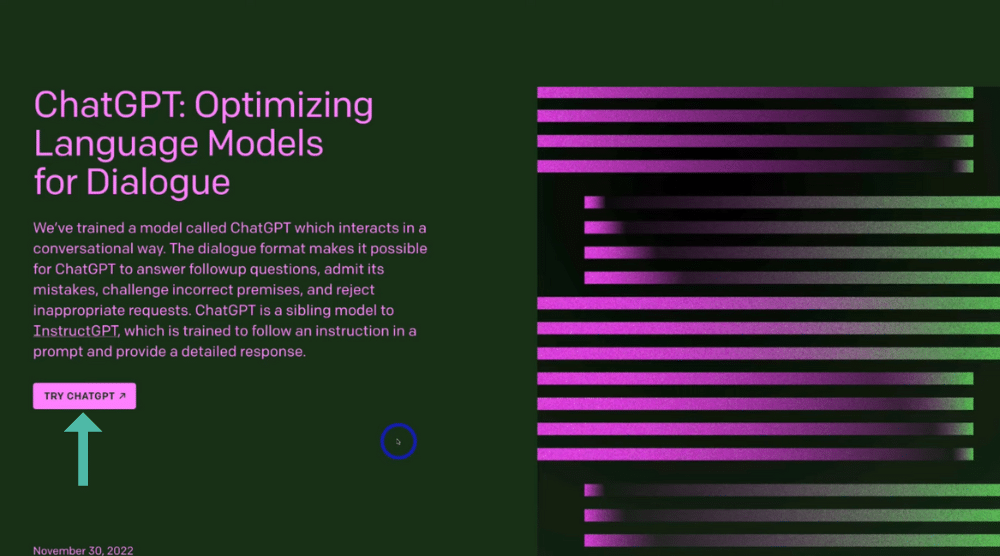
Click here to get started with ChatGPT for SEO.
That’s going to take you ChatGPT Dashboard.
Once you’ve arrived here:
- Click ‘Try ChatGPT’.
- Select ‘Sign up’.
- If you’ve already signed up to ChatGPT, simply click ‘Log in’.
We’re going to create a new account and click ‘Sign up’.
- Simply type in your email address or
- Click ‘Continue with Google’ or ‘Continue with Microsoft’ depending on what email provider you use.
For the purpose of this how-to use ChatGPT for the business tutorial, we’re going to sign up with our Google account.
- Make sure you select the correct Google account.
- Type in your first and last name under ‘Tell us about you’.
- Click ‘Continue’.
- Add in your phone number.
- Select ‘Send code via SMS’.
- Type in the code that was sent to your phone below ‘Enter Code’.
And it’s as easy as that to sign up to ChatGPT!
Read more: Complete Semrush review and tutorial for beginners.
2. How to use the ChatGPT chatbot?

Now that you’ve signed up and signed into ChatGPT, you’re ready to get started with keyword research for SEO.
For the purpose of this ChatGPT for marketing tutorial, we’re going to use a roofing business that’s fairly new in Sydney, Australia as our example.
We’re going to launch into ChatGPT for keyword research and engage in SEO-related activities for this roofing business.
3. How to find business name ideas using ChatGPT
Now, the first step when starting a new business is to come up with a business name.
We’re going to show you how you can use ChatGPT to come up with potential business name ideas for your business (using our roofing business as an example).
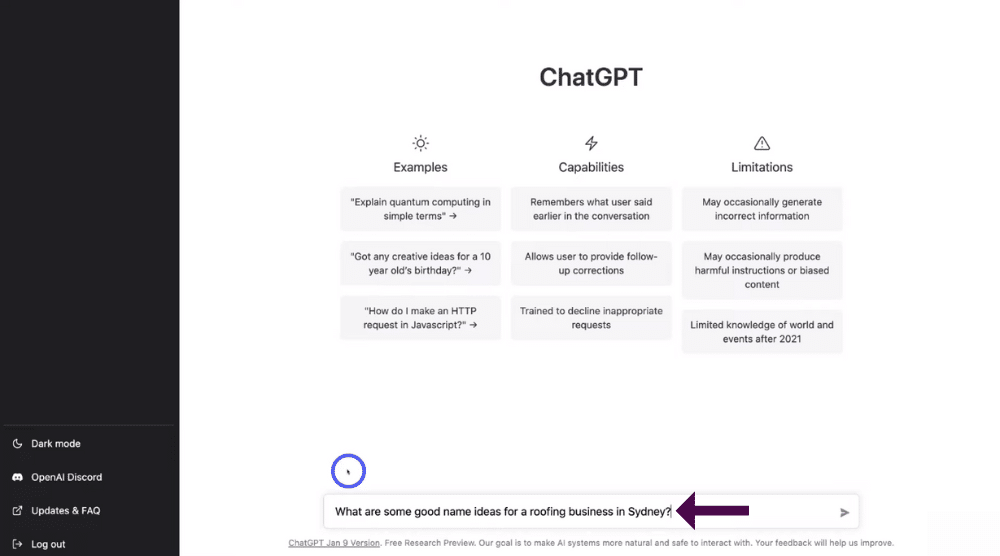
To do this:
- Type ‘What are some good name ideas for a roofing business in Sydney?’ in the search bar (see screengrab).
- Hit ‘Enter’.
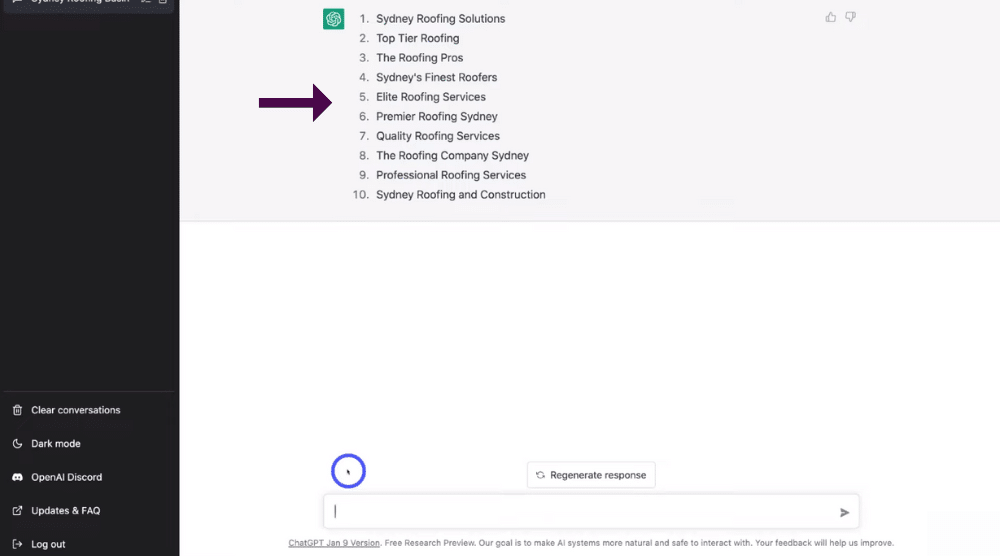
- ChatGPT will then quickly generate a response.
As you can see, we now have a list of 10 potential business names for our roofing business example (see screengrab).
- Choose the name (or a couple of names) you like the best or that are relevant to your business.
Remember, these are only suggestions, so feel free to play around with and be creative with your business name using these names as a base.
Read more: How to choose a domain name for local business
4. How to find top keywords using ChatGPT?
Now that you’ve chosen your business name, you can now use ChatGPT to find top keywords for your business.
Let’s continue with our roofing business example.
We want to identify the top keywords for roofing businesses in Sydney.
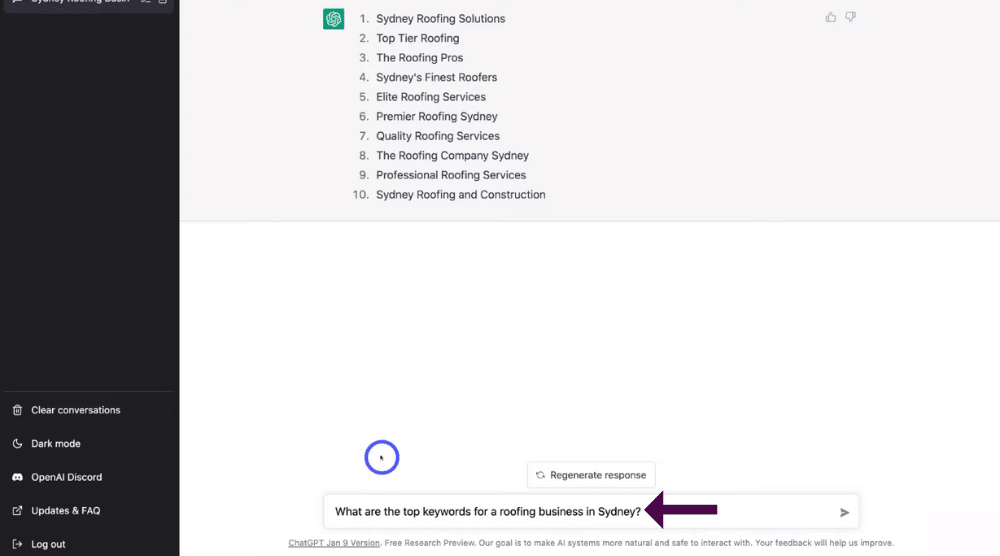
Follow the steps to find out how:
- Type ‘What are the top keywords for a (roofing) business in (Sydney)?
Note: Simply change the words in brackets above to fit your business type and location.
- Hit enter.
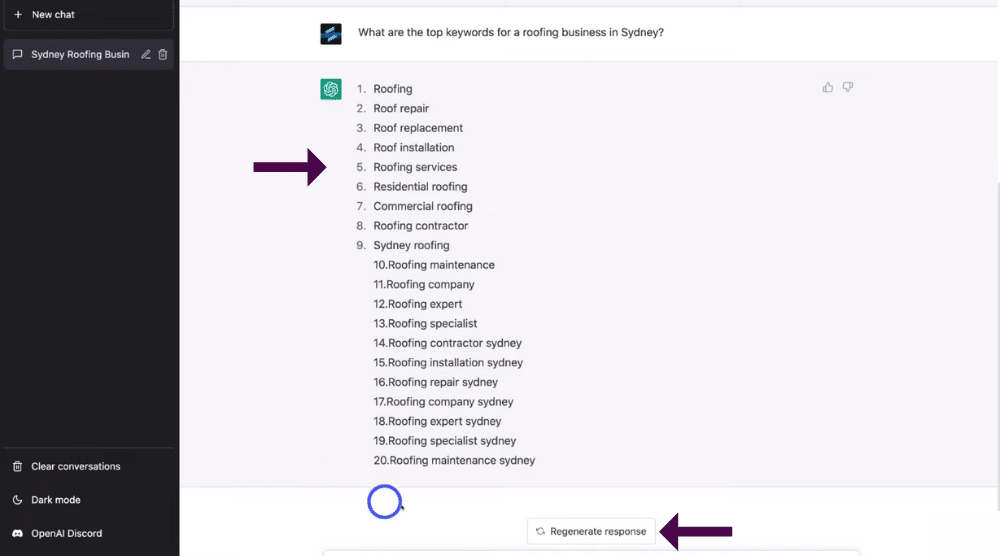
As you can see, ChatGPT has given us 20 keywords related to our roofing business in Sydney (see screengrab).
Additionally, if you’re not happy with what keywords have been generated, ChatGPT will suggest a new list for you.
To do that:
- Click ‘Regenerate response’.
However, we like these keywords for our roofing business.
When you’re happy with the keywords ChatGPT has come up with related to your business:
- Write down all these keywords.
These are keywords you should use in your website, title, descriptions, and throughout your website.
Read more: How to do keyword research for SEO
5. How to find keyword variations with ChatGPT?
Depending on the type of business you have, you might have special services or products you offer, and therefore you should look for a variety of specific keywords related to that service or product.
For example, let’s say that our main service is ‘Roof repair’ for our roofing business.
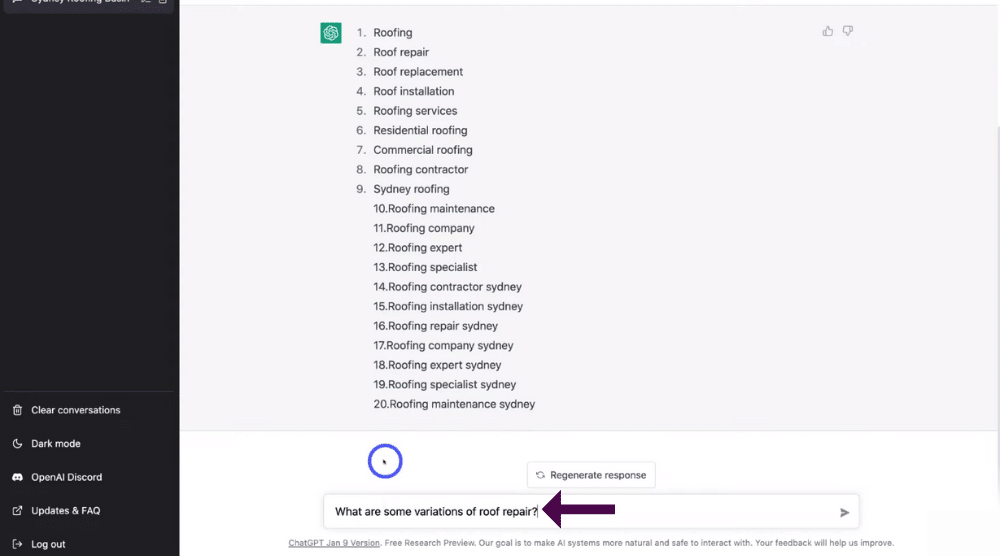
To find variations of the keyword ‘Roof repair’:
- Ask a question related to this service or product exactly the same way you’d ask a real human in the question box.
- Hit enter.
- In return, you’ll get a human-like response back from ChatGPT.
- The response will differ depending on what you’re asking.
We’re going to type in ‘What are some variations of roof repair?’
- Hit enter.
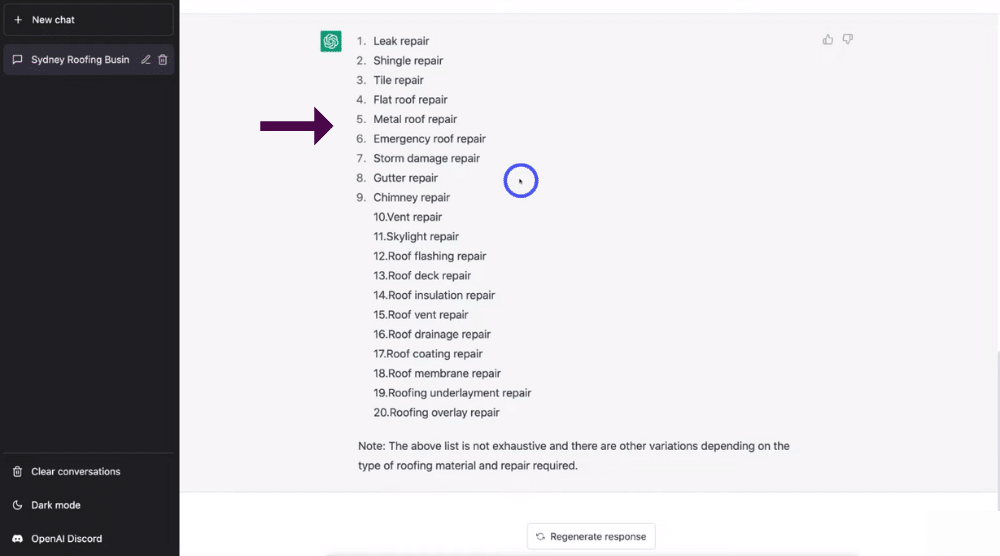
As you can see, we now have 20 more keywords relevant to ‘Roof repair’ (see screengrab).
- Simply note down all those suggested keywords.
- You can then use these throughout your content.
So for example, let’s say we offered a ‘Services’ page just for ‘Roof repair’, where people could visit if they specifically needed this service.
This is where we would include all these ‘Roof repair’ keywords generated by ChatGPT.
- If you have multiple products or services, simply follow the same process.
It’s important to note that with every answer generated, you’ll see a note down the bottom to explain that this list is just a list of suggestions and that there may be other variations.
And that’s how you can use ChatGPT for keyword research!
6. How to find title ideas with ChatGPT?
Next, we’ll show you how to ask ChatGPT for some title ideas using these keywords.
What do we mean by title ideas?
These titles are used for your pages and Google Ads titles
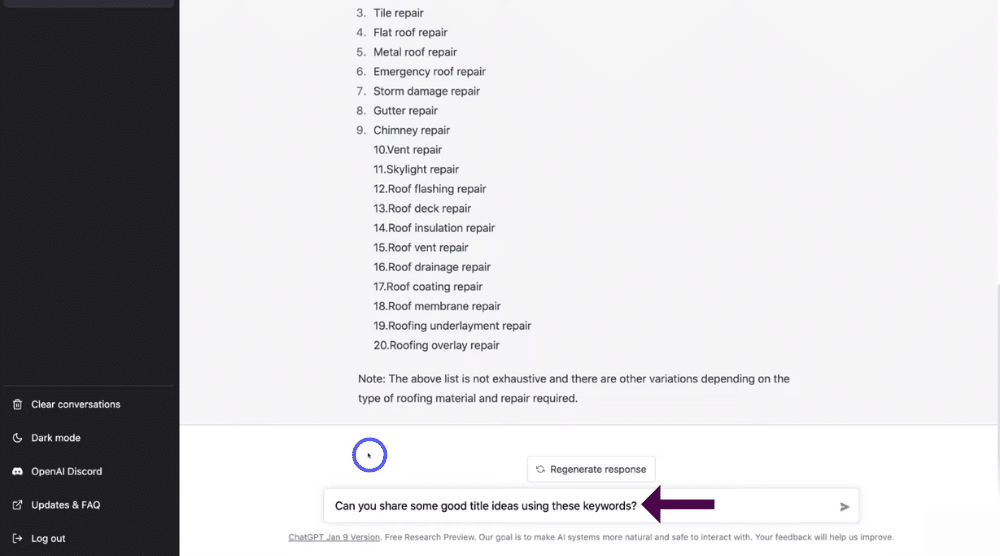
To do that:
- Type in ‘Can you share some good title ideas using these keywords?’ in the question box.
- Hit enter.
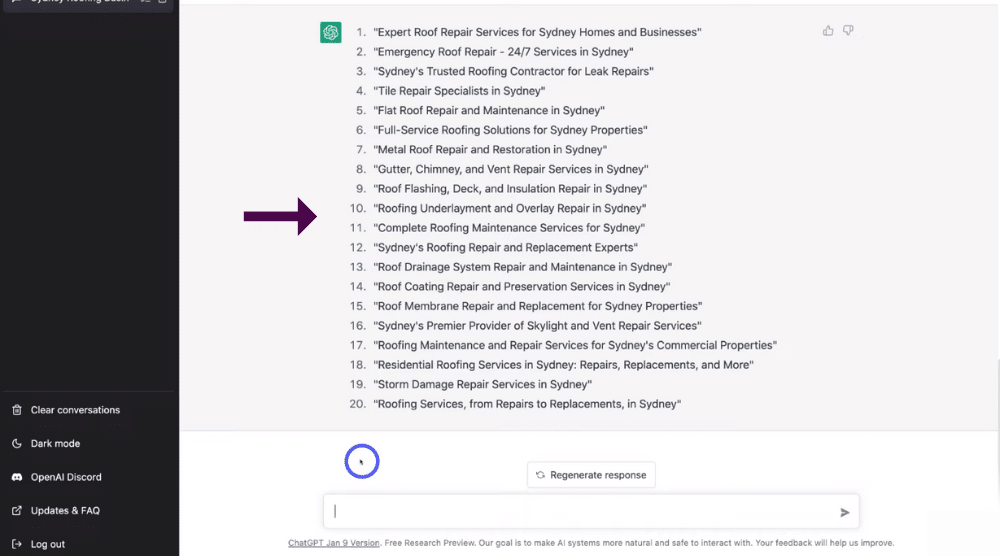
ChatGPT has now come up with 20 titles using the keywords we just typed in (see screengrab).
You can then use these titles throughout your content for organic and paid marketing activities.
- Simply use and modify these suggested titles so they’re super relevant to your business.
If you want more title ideas:
- Click ‘Regenerate response’.
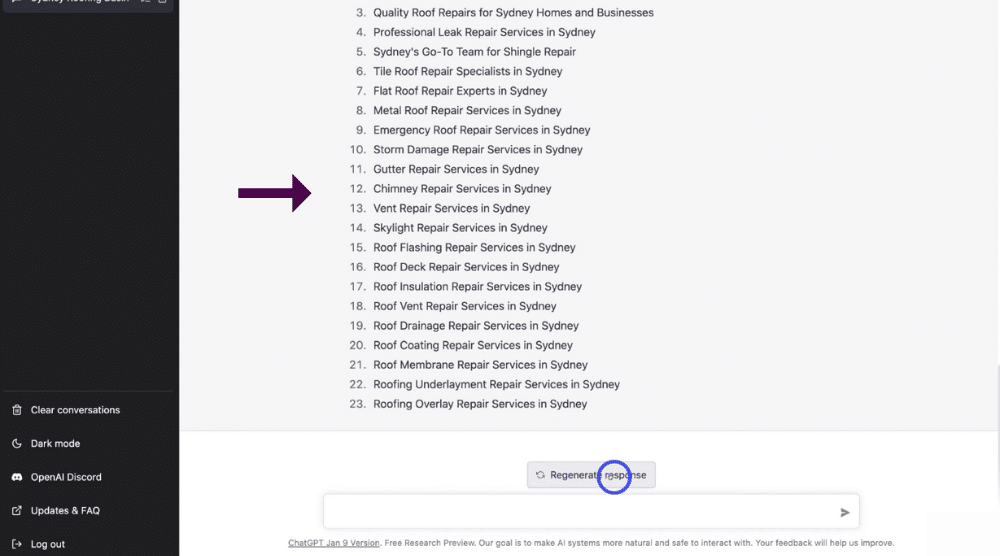
As you can see, another 23 title ideas have been created.
That’s a total of 43 title ideas in just a few seconds!
This is truly one of the best SEO tools for keyword research and other business-related activities.
Just think about all the time you’ll save when it comes to business research.
You’ll no longer need to trudge your way through pages and pages on Google search to identify popular keywords, download any keyword research extensions or pay for any time-consuming SEO tools!
However, let’s continue using ChatGPT for business.
Read more: How to use Google Ads
7. How to find meta description ideas using ChatGPT?
That’s not all ChatGPT can do regarding keyword research and SEO!
You’re also able to find quality description ideas using the smart AI language tool.
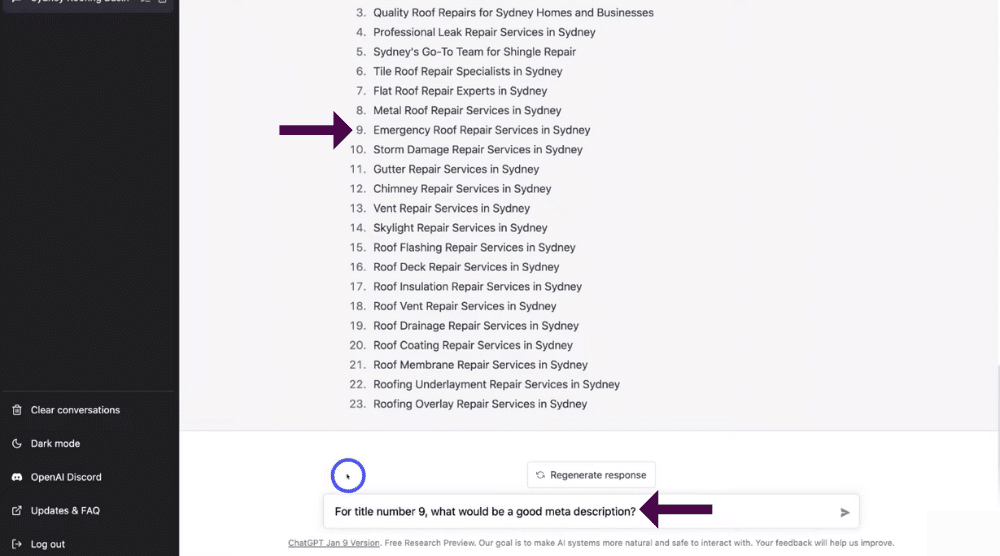
For example: Let’s take the title ‘Emergency roof repair services in Sydney’ that was generated from our list (title number 9).
We’re going to show you how you can generate a description idea to use in your meta description.
Your meta description is the bit that you can see under your title on Google search.
To generate meta description ideas through ChatGPT:
- Type ‘For title number (9), what would be a good meta description?’ in the questions box
Note: Simply change the title number in brackets above to what title you’ve chosen for your business.
- Hit enter.
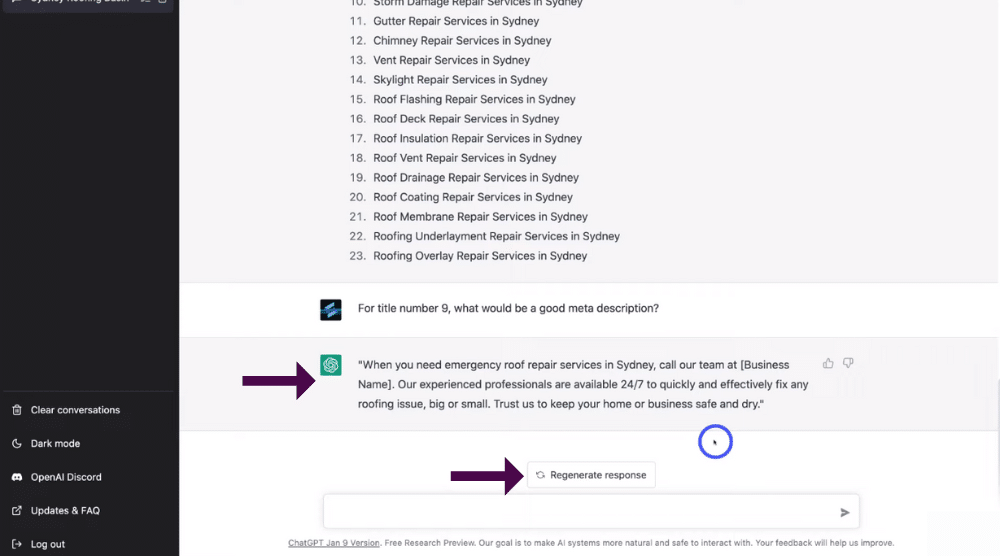
And as you can see, ChatGPT has generated a meta description for the ‘Emergency roof repair services in Sydney’ title! (see screengrab)
From there, all you need to do is:
- Copy the meta description.
- Change it slightly so it’s relevant to your business, services, products or campaign.
For example, we’re going to add our business name.
So for us, we would make sure it’s relevant to roofing services, our roofing business or the campaign that we’re running, or the page on our website.
Again if you’re not happy with this description:
- Simply click ‘Regenerate response’.
- Follow the same process as above.
You can read our beginner’s guide on How to add WordPress meta titles and descriptions.
Okay so for our roofing business so far we’ve:
- Created a business name.
- Did some keyword research, and identified target keywords people are typing into Google that we can then use on our website.
- Identified titles to use in our content and marketing campaigns.
- Generated a meta description.
All in a matter of minutes and through one platform and an easy-to-use chatbot!
8. Where to list your business?
Now we’ll show you how you can gain more exposure for your business through ChatGPT.
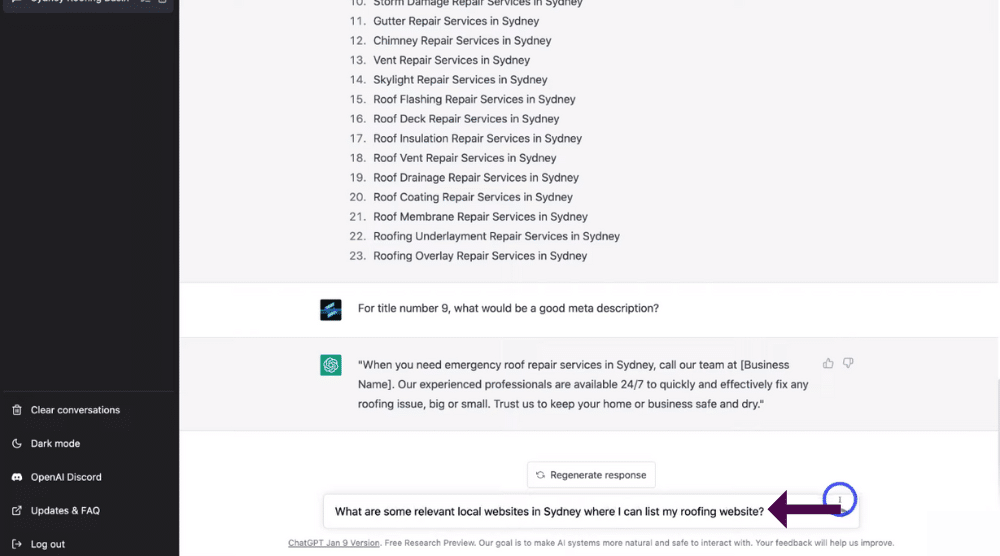
To do that:
- Type in ‘What are some relevant local websites in (Sydney) where I can list my (roofing) business’.
- Hit enter.
Note: Simply change the location in the brackets above to your relevant location.
This is a super powerful tool for local businesses and will help you identify where you can list your business online depending on your location, assisting you with local SEO exposure and discoverability online!
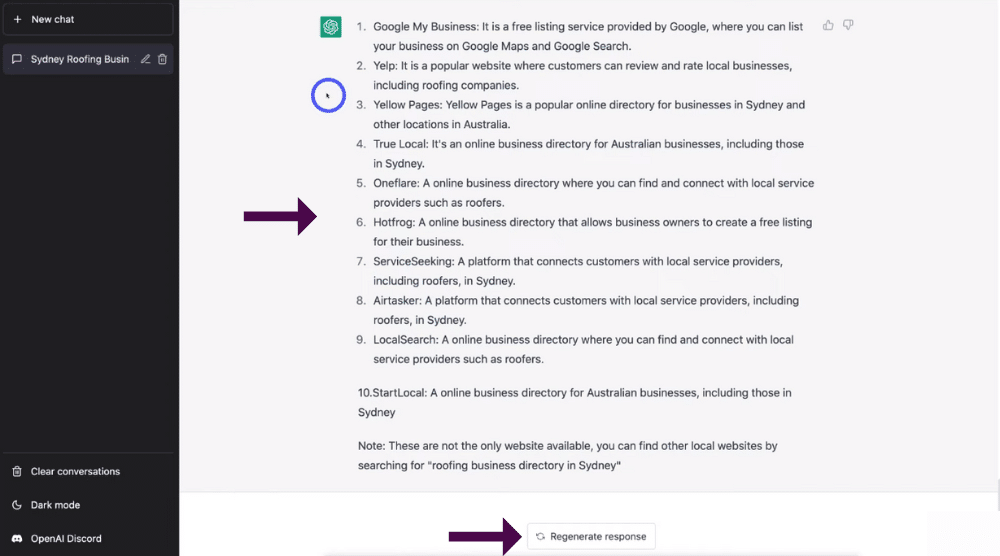
And as you can see, Chat GPT has come up with 10 websites in a matter of seconds, where we can list our roofing business details! (see screengrab).
You can see number one is the Google Business Profile (formerly known as Google my business).
Next:
- Note down all of these websites.
- Add your business NAP (name, address, phone number) to each of these websites.
It’s important to make sure your business name, address, and phone number are exactly the same across all of these websites when listing your business.
Again, if you want more options:
- Click ‘Regenerate response’.
You’ll also notice a useful note down below your responses explaining that these aren’t the only local websites available .
Read more: How to add your local business to Google Maps .
9. How to find marketing ideas with ChatGPT?
And finally, you can get more out of ChatGPT for SEO by asking the Chatbot for some marketing ideas to drive more leads for your business.
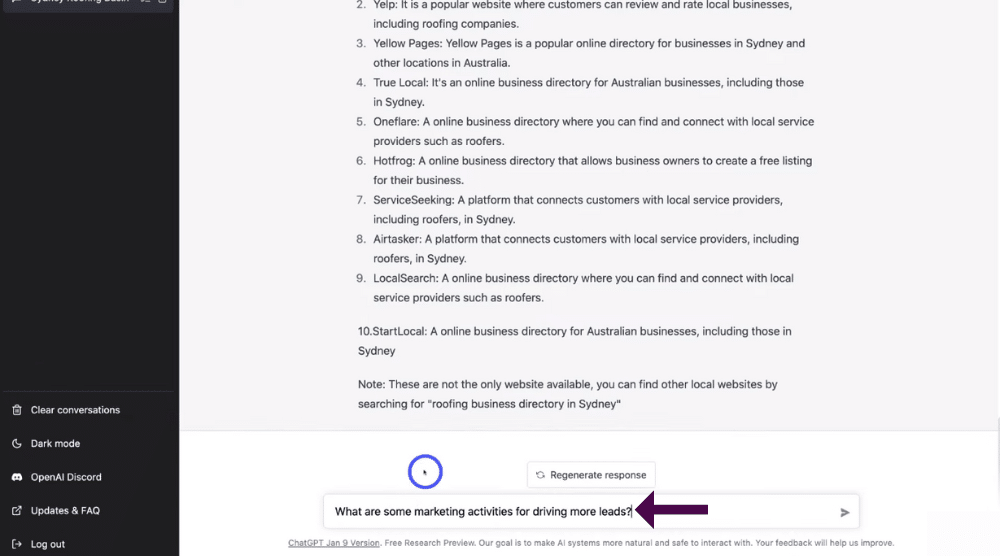
You can do this by:
- Asking ‘What are some marketing activities for driving more leads?’ in the question box.
- Hit enter.
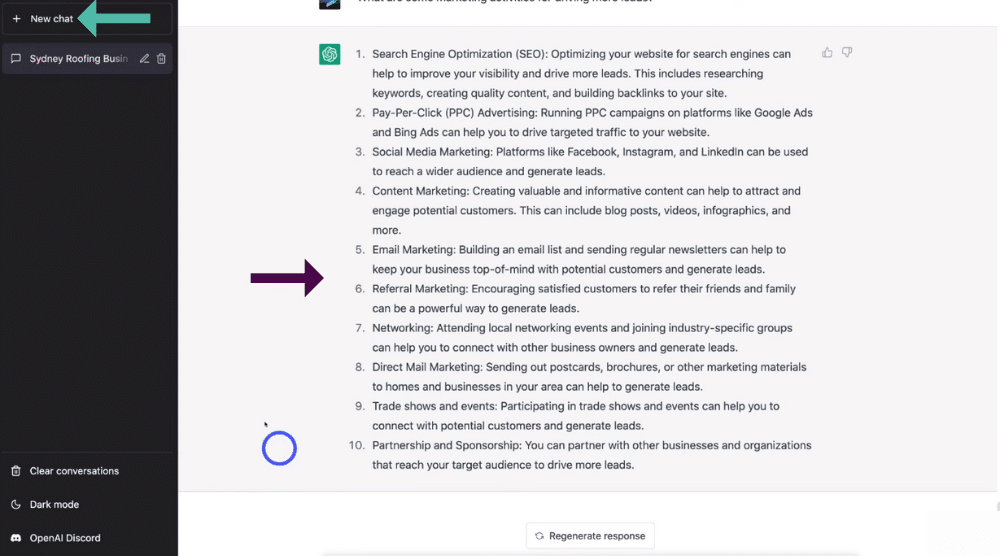
And just like that, 10 marketing activity ideas for driving leads have been generated in seconds! (see screengrab).
You might even find that there are some activities that have never even crossed your mind.
Additionally, you can ask ChatGPT more about a particular marketing activity that’s been generated.
For example, let’s say you wanted to learn more about content marketing:
- Simply type ‘Please tell me more about content marketing or some content marketing ideas’ in the question box.
- ChatGPT will then generate a more detailed response regarding content marketing.
The great thing about ChatGPT is that it saves your conversations, so you can always come back to your previous chat if you need to!
So for us, every time we log back into our account, we’re able to look for the keyword words to use in our marketing activities.
To change the name of your chat session:
- Click on the name of your chat on the left-hand sidebar.
Additionally, if you’d like to start a completely new chat with ChatGPT (unrelated to your current chat):
- Simply select ‘+ New chat’ on the left-hand sidebar or Change the older chat name by clicking on it.
However, we’ve now come to the end of this how-to-use ChatGPT for the business tutorial.
As you can see, this advanced AI software is extremely quick and easy to navigate around and use.
It’s no wonder it’s causing so much noise on the web, and climbing its way up to becoming the best SEO tool on the market in 2023!
Video tutorial – How to use ChatGPT for business
You should now have a good understanding of how to use ChatGPT for marketing purposes, including SEO website optimization activities and keyword research.
We hope that by using this tool, you’ll now have useful and accurate ideas in certain aspects of your business to help your business grow.
By using ChatGPT AI technology, you can be sure your business will rank higher on search engines, and as a result, get discovered by more people online!
ChatGPT will be an absolute game changer for any business type and size as time goes on as the features and technology improve – watch this space!
Check out our full video tutorial on how to use ChatGPT for business below.

