This blog post explores the top 5 small business automation tools that can transform and scale your business.
If your business is anything like mine, you’ll already know how transformative online business tools are for small business success.
You can use Google Workspace or Slack for collaboration, ClickUp, Asana, or Trello for tasks, Monday.com or HubSpot for CRMs, etc, etc.
These tools are awesome for productivity, collaboration, efficiency, and business growth.
But what if I told you there was a way these tools could automatically share information, saving your small business hours every week?
This is where business automation tools step in to save the day.
Read more: My Recommended Online Business Tools For Small Business.
Top 5 Small Business Automation Tools

Leveraging the power of technology can be a game-changer, and automation tools are at the forefront of this transformation.
So, what are the top 5 small business automation tools essential to streamline operations and boost productivity, enabling you to spend more time on growing your business?
In this article, I’ve handpicked what I believe are the top 5 business automation tools that can seamlessly connect all your apps together and automate your business processes.
And the best part is, all automation solutions mentioned are no-code tools, meaning you don’t even need to lift a finger!
My top 5 small business automation tools are:
- Zapier
- Make.io
- Unito
- Coefficient
- Workato
What is a Business Automation Tool?
A business automation tool is essentially a platform that helps bridge the gap between your favorite online tools.
Basically, these tools enable a two-way sync with your favorite platforms, allowing you to connect and automate processes, workflows, and tasks across multiple online tools.
Depending on the platform, these automations can range from simple data entry tasks to complex business operations.
Typically, business automation tools have a user-friendly interface (often with drag-and-drop functionality) where you can construct workflows by connecting different actions and triggers.
These tools usually don’t require any code, and they generally include pre-built templates that integrate with various popular business tools and apps.
This approach means anyone can easily create, manage, and deploy automated processes, even those with no technical expertise!
These tools aim to streamline repetitive tasks, reduce human error, boost efficiency, and ultimately save small business owners time and resources.
Read more: My Top 10 No-code Tools For Small Business.
Online Tools With Built in Automations

Small business automation tools can help connect all your favorite business apps and platforms together, which is invaluable for automating your business processes and tasks.
But did you know that some online tools already have built-in automations to streamline repetitive tasks, from scheduling appointments to sorting emails?
You may even already be using these platforms!
Automations within email marketing tools like Mailchimp or Klaviyo can help personalize customer journeys, segment lists, and send targeted, trigger-based campaigns.
ActiveCampaign, a hybrid email marketing CRM platform has over 950 no-code automation recipes to help you gather customer data, send automated emails, distribute leads, and more.
HubSpot, a popular all-in-one marketing tool can automate your forms, ticket statuses and actions, emails, sequences, workflows, and deals.
Basically, you can use HubSpot’s automation templates to automate all areas of your business!
And with Monday.com, a comprehensive work management platform, you can simply automate your projects, tasks, or contacts with ease.
In one click, you can change statuses, send notifications, create or move items or subitems, set up dependencies, and much more through their dynamic automation workflow templates.
These built-in automations essentially mean you don’t have to connect with a third-party business automation tool.
However, if you require complex integrations or don’t use any of the above tools with built-in automation capabilities, check out these top 5 small business automation tools!
Best Small Business Automation Tools
1. Zapier
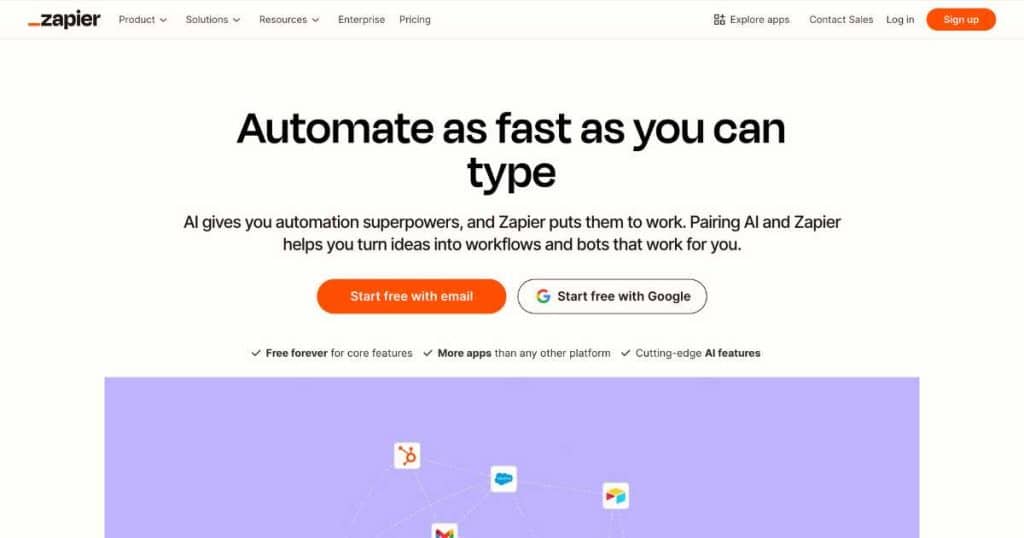
Best simple business automation tool.
You’ve likely heard of Zapier, a popular platform designed to automate workflows and tasks between your favorite online tools without writing a single line of code.
By creating automated sequences (Zaps), you can easily set up triggers and actions between your favorite apps to streamline your daily tasks and operations.
Did you know that Zapier integrates with over 7000 apps? Chances are, Zapier will integrate with every online tool you use daily!
Zaps can essentially be set up using the ‘if X, then do Y’ multi-step workflow format across multiple platforms to cut down the time spent on repetitive tasks daily significantly.
Thanks to Zapier tables, you can store, edit, and automate your third-party data in one easy to use database.
And the newly introduced Interfaces feature means you can design web pages, forms, and apps infused with interactive elements!
These can then be connected with your favorite apps to further streamline and automate your workflows.
Zapier offers a free plan, allowing you to create 100 monthly tasks, as well as basic interfaces and tables.
Paid pricing plans are as follows:
- Professional: From $19.99 per month.
- Team: From $69 per month.
- Enterprise: Custom price.
Zapier also offers specific Tables, Interfaces, and Chatbot plans with tiered pricing plans.
What I Like:
- The incredible range of app integrations.
- Easy to use (doesn’t require any coding knowledge).
- Only requires one trigger to automate multiple tasks and workflows.
- The ‘Autoreplay’ feature automatically retries failed tasks to ensure your workflows are working correctly.
What I Dislike:
- There’s no mobile app.
- Some workflow setups may require more profound Zapier knowledge.
- It can get quite expensive if you exceed your plan’s task limit.
2. Make

Best business automation tool for visual learners.
Make (previously known as Integromat) is another small business automation software designed to connect apps and automate workflows with little to no coding.
Often compared to Zapier, Make stands out from the crowd for its visually appealing interface, infinite workflows, real-time updates, and collaboration capabilities.
Make offers thousands of templates to help you get started and integrates with over 1800 apps.
Although this is significantly lower than Zapier, Make can integrate with all your favorite tools, spanning Commerce, marketing, CRM, website building, productivity platforms, and more.
With just a few simple clicks, you can link the apps you already use and then set up automations (rules) for how you want them to communicate with each other (Scenarios).
To create these automations, simply use Make’s drag-and-drop builder and customizable modules, functions, and tools specifically designed for visual learners.
Make’s visually appealing interface is super simple to use, especially when creating more complex scenarios.
And guess what? There’s no limit to how many paths you can choose within your automation workflow!
Make offers a generous free plan, with a monthly limit of 1000 operations (actions) and full access to all apps.
Paid pricing plans are as follows:
- Core: From $9 per month.
- Pro: From $16 per month.
- Teams: From $29 per month.
- Enterprise: Custom price.
The pricing for each plan is determined by how many operations (actions within a scenario) you want to use each month.
What I Like:
- The platform is super affordable and excellent for visual learners.
- The fun visual interface makes complex automations easier to create and understand.
- It can handle anything from one-step workflows to more complex, multi-step automations involving multiple apps.
- Real-time data processing allows for instantaneous automation and immediate response to triggers.
What I Dislike:
- It offers fewer templates than its competitors, meaning you may have to build automations from scratch.
- Although the visual workflow editor is intuitive, the sheer number of features and customization options may overwhelm beginners.
- They don’t offer as many app integrations as competitors do.
3. Unito
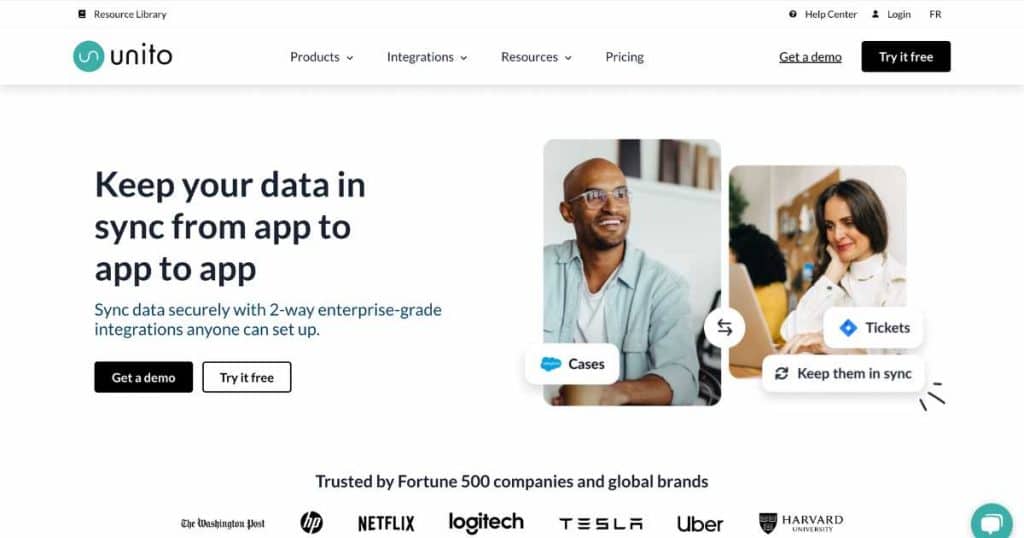
Best business automation tool for two-way workflow synchronization.
Unito is another user-friendly, no-code business automation platform crafted to simplify the automation of intricate workflows.
However, while Unito is technically a business automation tool (like Zapier and Make), Unito’s core framework and technology are quite different from these tools.
Rather than relying solely on triggers (and subsequent actions) to exchange data across different apps, Unito seamlessly establishes two-way workflow syncs between items.
Whether you want to maintain collaboration across various apps, embed integrations directly, or ensure your spreadsheets are always in sync, Unito has you covered.
Simply connect your tools with Unito (it can connect with over 50 apps), set a flow direction, add rules, and pair fields within your chosen tools.
The result? A seamless, real-time synchronization where changes in one app are instantly reflected in the connected tool, meaning everyone in your team is always up-to-date!
This is all achievable with an impressively swift average configuration time of just 12 minutes.
You can decide what data will be synced and where it will be synced to, control field mapping options, create hierarchies across tools, prevent duplicate contact entries, and more.
All without touching an ounce of code!
Unito, unfortunately, doesn’t offer a free plan. However, they have a 14-day trial period where you can test all features before committing.
- Basic: From $65 per month.
- Pro: From $299 per month.
- Business: From $1439 per month.
- Enterprise: Custom price.
What I Like:
- The two-way synchronization that automatically updates within both connected apps!
- Changes are reflected almost instantly across connected platforms.
- You don’t need to know any code to set and manage integrations between different tools.
- The level of granular control over what data is synced and how.
What I Dislike:
- There’s no free plan!
- Pricing plans are expensive compared to other small business automation tools.
- There are only 50 available apps that connect to the platform.
- Without proper configuration, two-way syncs can sometimes result in overwhelming notifications or duplicate data across platforms.
4. Coefficient
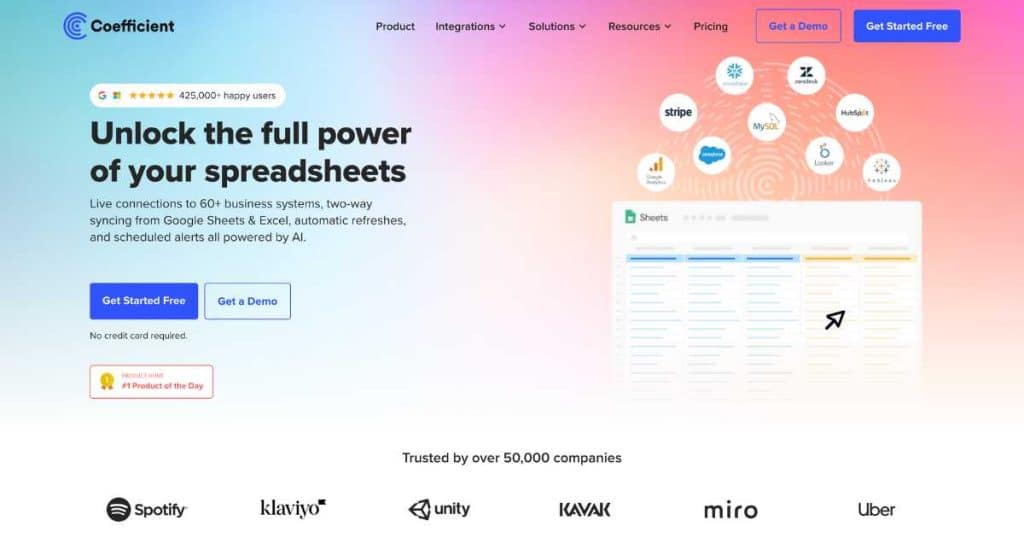
Best business automation tool for teams looking to sync their spreadsheet data with other apps.
Coefficient is a no-code business automation and workflow tool that essentially links your Excel or Google Sheets data in real-time to other apps.
With just one click, you can easily connect and pull your spreadsheet data into one of Coeffiient’s 65+ popular and well-known integrations.
These integrations range from CRMs to social media tools, marketing solutions and more, and include all your favorite tools like HubSpot, Instagram, Xero, and MailChimp!
The platform can help you automate your data source workflows, build live reports of data, and trigger alerts to third-party tools like Slack or Gmail to notify your team of changes.
Thanks to Coefficient’s automatic two-way sync feature, you can effortlessly export data in bulk from Google Sheets or Excel directly into your chosen apps.
And get this: you can even combine your data from multiple sources into one spreadsheet to zone in and action key metrics.
Other features like the Data Inline Previewer, Dynamic Filter capabilities, and live Pivot table tool can help you visualize your data without mucking around with functions or code!
Plus, you can control how often your data updates (hourly, daily, or weekly).
Although this isn’t technically ‘real-time,’ I like how Coefficient duplicates a copy of your data before you hit refresh, so you don’t have to worry about losing any precious information.
Coefficient also boasts several AI features, such as the formula builder, chart builder, prompts builder, and more, so you and your team can be even more productive!
The good news is that Coefficient offers a free plan that allows you to connect up to three data sources.
There are also three paid plans:
- Starter: $49 per month.
- Pro: $99 per month.
- Enterprise: Custom price.
What I Like:
- Completely eliminates the need to export data and rebuild dashboards manually.
- The free plan includes some AI tools.
- Works with both Google and Microsoft spreadsheet software.
- The platform is easy to use and requires no prior coding or formula knowledge.
- You can easily collaborate and share data with your team.
What I dislike:
- It only connects to two data sources, Google Sheets and Excel.
- There are limited integrations compared with other business automation tools.
- The ‘real-time’ sync feature isn’t quite real time, with at least a one-hour delay.
Read more: Best Free CRM For Google Sheets.
5. Workato
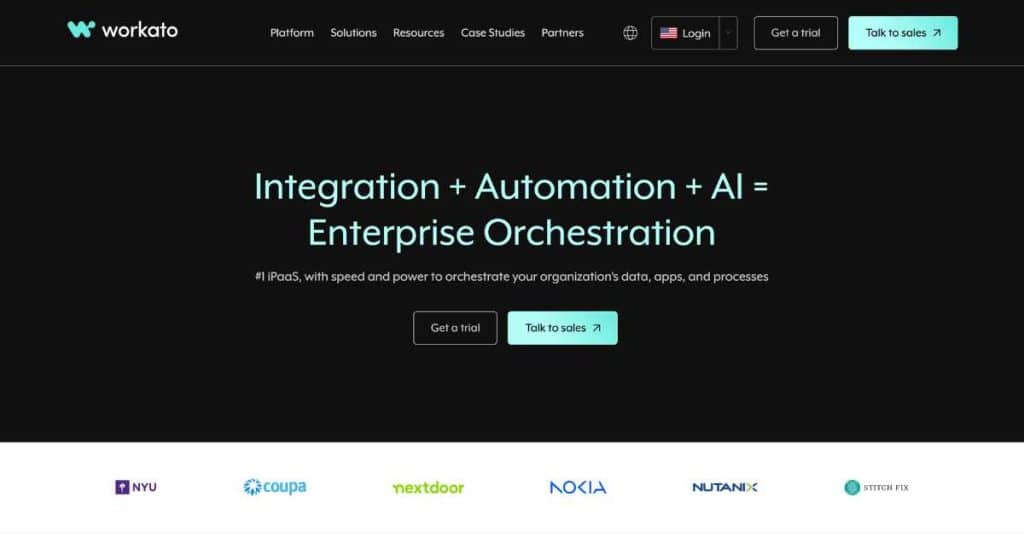
Best business automation tool for larger enterprises or IT teams with complex workflows.
Similar to Zapier and Make, Workato is another no-code business automation software that allows you to automate your business workflows and pull data from different sources.
Using Workato recipes (automation workflows with triggers and actions), you can transfer your data between platforms or perform tasks across multiple apps.
And thanks to the simple Worktato drag-and-drop interface and array of pre-built connectors, anyone can build and execute these automation tasks without learning code.
Workato’s features best suit IT businesses or developers who want to automate their business processes across multiple platforms quickly.
With over 1000 apps, you can simply connect Workato with your favorite app and apply specific triggers and actions to enforce and streamline your business workflow.
The platform is scalable and supports advanced automations with conditional logic and complex integrations, which is perfect for teams with sophisticated workflows.
You can create data pipelines, APIs, chatbots, comprehensive data integrations, and even integrate AI technology into your recipes to enhance every area of your workflow.
Workato offers no free plan, and pricing plans are divided into two options: ‘For your business’ and ‘For your product.’
Both pricing plans are structured on a ‘pay for what you need’ basis, meaning you pay for the workspace and then pay for how many recipes you want.
What I Like:
- With heightened security and governance measures in place, you can be sure your data is always secure.
- The sheer number of AI features available to enhance automation and productivity!
- The automation capabilities are advanced and can easily support complex workflows.
- Both businesses and IT teams can use and benefit from the product.
What I Dislike:
- Their plans are built for larger teams or enterprises; there’s no lower-tiered plan or free option for small teams.
- The pricing plans can be confusing and unclear. You must request a quote and then a demo first, and only then will you find out how much it will cost!
- It may offer too many unnecessary features for small businesses.
No-code Small Business Automation Tools (What To Look Out For)

Before diving into any of the small business automation I’ve mentioned tools above, it’s important to ask yourself some key questions:
- Is it actually no-code? Many online tools these days claim to be ‘No-code’! But in reality, some still require ‘low-code’ scripting or programming. It’s essential to identify whether your chosen automation platform is really no-code, especially if your team has no coding experience.
- Does it align with your technical skills? No-code automation tools may require technical expertise for the setup and ongoing maintenance. Therefore, it’s essential to establish whether the software you pick is user-friendly beyond the setup and syncing process (or at least has an excellent support team to help you!)
- Can it integrate with your favorite apps? Imagine finding the ideal automation workflow tool, then realizing it doesn’t even integrate with half the apps you use daily! Before you buy, it’s crucial to check that the platform integrates with your full suite of online tools.
- Does it suit your integration needs? Not only is it important for the platform to integrate with your everyday apps, but the level of integration should also align with your business processes. For example, some platforms may only provide basic one-way automation, while others enable comprehensive two-way synchronization.
Read more: Why Do Most Small Businesses Fail?
Stews Final Thoughts
And there you go! That wraps up my top 5 small business automation tools list and review.
I can’t stress enough how vital automation is for transforming your business into an efficient and productive organization.
As you can see, there are so many small business automation tools that can help automate your data and connect your tools together.
Whether you require simple automations, two-way synchronization, complex workflows, and everything in between, the good news is that plenty of options exist.
The next step is choosing one that best suits your needs and business.
When you do, let me know how life-changing it was for your business! Trust me, you won’t regret it!

