Do you want to know what Facebook Business Suite is and how to use it?
Maybe you have been recommended and aren’t sure how to get it? Or are you curious about the Facebook Business Suite and want to know more?
Whatever the reason is that brought you here, we have the answers for you!

Finding out what Facebook Business Suite is can be tricky, especially if you have never heard of it before.
If you head online for some guidance, you’re only met with page after page of confusing and conflicting information, leaving you frustrated and overwhelmed, right?
So, how will you know what Facebook Business Suite is?
Well, that’s where we come in!
Keep reading to find out what Facebook’s Business Suite is.
We will talk you through what it is, if you need one, and how to create one. Get ready to become an expert today!
What Is Facebook Business Suite?
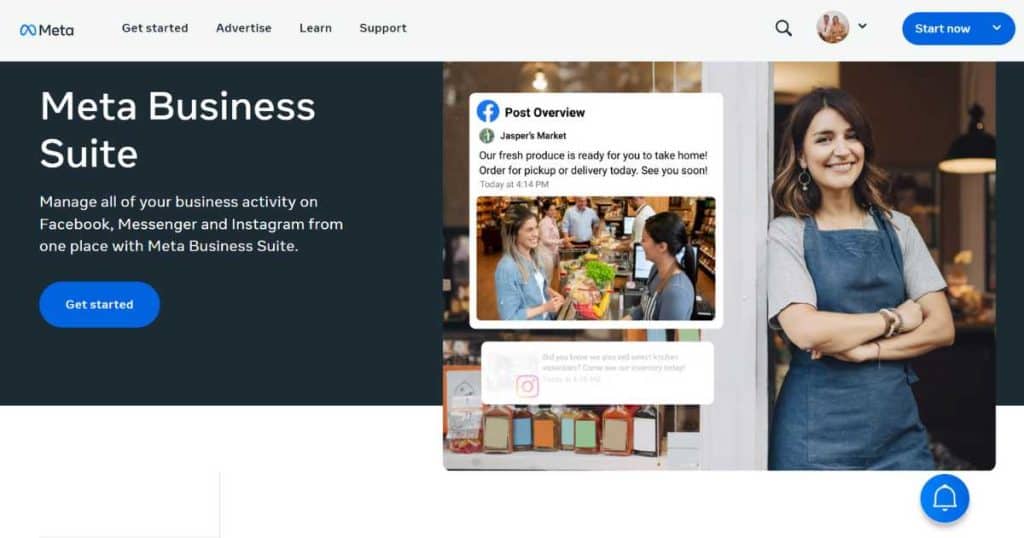
There are many things you can do with a business suite.
Let’s take a look at them now in my list below:
- Review analytics for your organic posts and Facebook ads.
- Grant access, manage permissions, and define roles for your employees that manage your Facebook presence
- Create, monitor, and publish Instagram and Facebook ad campaigns
- Read and respond to messages and comments on Messenger, Facebook, and Instagram in one inbox
- Get updates on all activity for your Instagram and Facebook pages. This includes who is engaging with and liking your posts
- Create stories and new posts for Instagram and Facebook and schedule them to publish ahead of time
- See notifications for Instagram and Facebook in the same place
- Set up and manage business pages on Instagram and Facebook
Read my complete Meta Business Guide here
That’s a lot you can do!
It is welcome news for marketers and business owners, as you can manage your online presence easily.
The free tool makes it far more efficient for you to manage your social media presence, without needing to have multiple tabs open!
Facebook Business Suite allows you to manage people, pages, and ads for different brands too! If your business has more than one brand, you can create, respond, and keep track of everything in one place!
What’s more, it is available on mobile and desktop. So no matter how you do your work, you can track your brand with ease.
Learn more about how to create a Facebook Business Page here.
What Is The Difference Between Facebook (Meta) Business Suite And Business Manager?

Meta Business Manager, formerly Facebook Business Manager, launched in 2014.
It allows you to manage your Facebook pages and ad accounts separately from your personal profile.
It also allows you to:
- Access Meta Business Settings.
- Assign roles.
- Request access.
- Collaborate with other team members.
Meta Business Suite is the updated replacement for Business Manager.
Both of these have similar features, but there are a few differences we need to look at. Business Manager can only be accessed through the desktop.
Business Suite has apps for desktop and mobile.
Business Suite also allows you to manage Facebook and Instagram business accounts, whereas Manager only focuses on Facebook pages and ad accounts.
Read more: How to use Facebook Business Suite App
Do I Need A Business Suite?
Yes! Meta introduced Business Suite as a replacement for their outdated Business Manager.
Meta Business Suite is useful for managing your account and tools keeping your professional business separate from your personal Facebook account.
It also allows you to collaborate with clients and colleagues.
Business Suite allows you to view your business inbox, activity, and insights, and create stories and posts.
Its variety of tools make it easier for you to manage your online presence, without needing to spend a dime!
It also helps you to reach more people and stay up-to-date while you manage your business accounts in one easy place.
Read more: How to create an Instagram Business Account
How Do I Get A Business Suite?
To get a Facebook Business Suite, you need a Facebook account linked to your business email.
You can set one up through business.facebook.com and click on ‘Create an account.’ then simply follow the steps to create an account for your business and set up a Facebook page.
If you already have a Facebook account, you will already have access to Business Suite.
Any accounts linked to your email will also appear, including Instagram pages and Messenger.
Learn how to link your Instagram and Facebook together here.
You can add other pages here if you wish too, if you have other accounts linked to your business.
For those with a Facebook page already, you can skip ahead and use the instructions below to add people and pages to your Business Suite.
Adding Pages To Your Business Suite
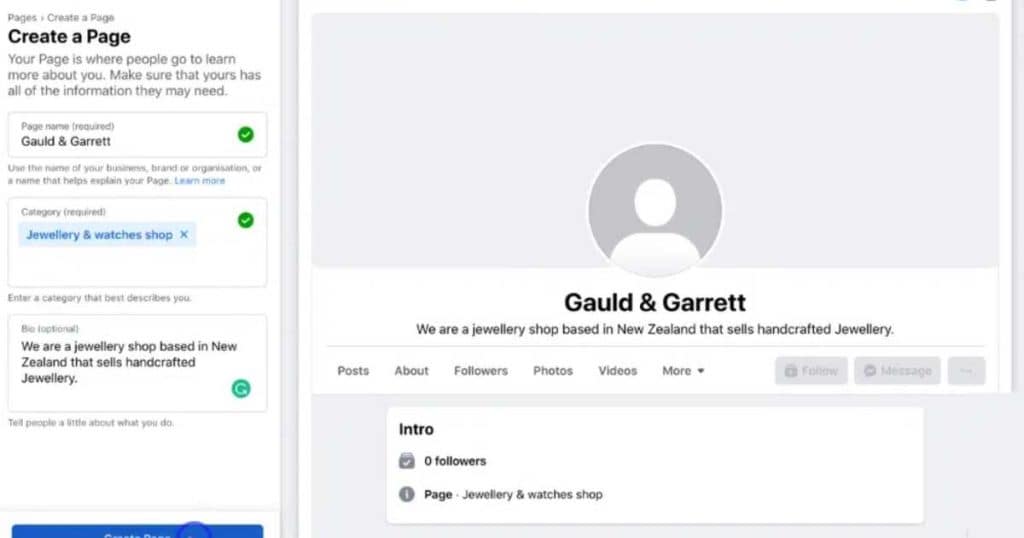
To add pages to your Facebook Business Suite, you can follow the steps below.
- Log into your Meta Business Suite.
- Scroll down to the Pages section.
- Click on ‘Go to business settings.’
- Click on the ‘Add’ button.
- Select ‘Add a page.’
- Begin typing the name of your business page. It should appear in the drop-down menu, select it when it appears. To add the page to your Business Suite, you need to be an admin of the page.
- A new window will now appear with a green checkmark. Click ‘close’ and the page will appear in your Pages section.
Adding Ad Accounts To Your Business Suite
To add ad accounts to your Business Suite, you can follow the steps below.
- Log into your Meta Business Suite
- Open up the ‘Business settings’ panel.
- Click on ‘Ad accounts’.
- Click the ‘Add’ button. Select ‘Add ad account.’
- You will need to enter your ad account ID. Once entered, select ‘Add ad account.’
- You can start managing your ads or create new ones.
Add People To Your Business Suite
There are a few steps to add people to your Business Suite.
You can follow the steps below to see how to do it now:
- Log into your Meta Business Suite.
- Open the ‘Business settings’ panel, selecting ‘Users’
- Select ‘People’ from the drop-down menu.
- Click the ‘Add’ button.
- Type in the email addresses for the employees you want to invite to the Meta Business Suite.
- Select the Business Role you want to assign them. There are a few to choose from:
a. Admin Access – including full access to your Meta Business Suite, the same as your access.
b. Employee Access – limiting a person’s access to specific accounts and tools. This is the recommended access level that Facebook recommends.
c. Financial Analyst and Finance Editor – these are additional levels of access for accounting team members. You can find this by clicking on ‘Advanced Options.’
7. Once you have granted access, you can now grant access to specific assets, like Facebook pages, ad accounts, pixels, or Instagram profiles.
8. You can now grant access to tasks like responding to messages, creating posts for pages, and managing ads. You can toggle the access on or off here for specific tasks.
9. Once you have made all your selections, click the ‘Invite’ button.
10. A new window will appear with a green checkmark. You can click ‘Done’ if you are finished inviting people. You can also press ’Add’ if you want to add more employees to your Business Suite.
Read more: How to add Admin to Facebook Business Page
Does Meta Business Suite Make Marketing Easier?

Yes! Meta Business Suite makes marketing far easier.!
You can now manage everything related to your Instagram, Messenger, and Facebook presence in one place!
You don’t need to have multiple tabs open that confuse you, just use one simple, and free place.
You can delegate tasks with ease and ensure that everyone can access your social media presence on their work laptops or phones.
Business Suite is easy to navigate, especially if you are using the step-by-step guides that we provided you with earlier.
Now, you don’t need to spend ages fiddling with tricky software, just use the free tool and you are good to go!
Stews Final Thoughts
And there you have it!
Facebook Business Suite, now known as Meta Business Suite is a one-stop-shop for your business.
You can manage your Instagram, Facebook, and Messenger pages in one easy place. There are so many features you can use to make your marketing easier than ever before.
The free tool is easy to navigate and allows you to delegate marketing roles with ease, meaning everyone in your business can access your business pages if needed!

