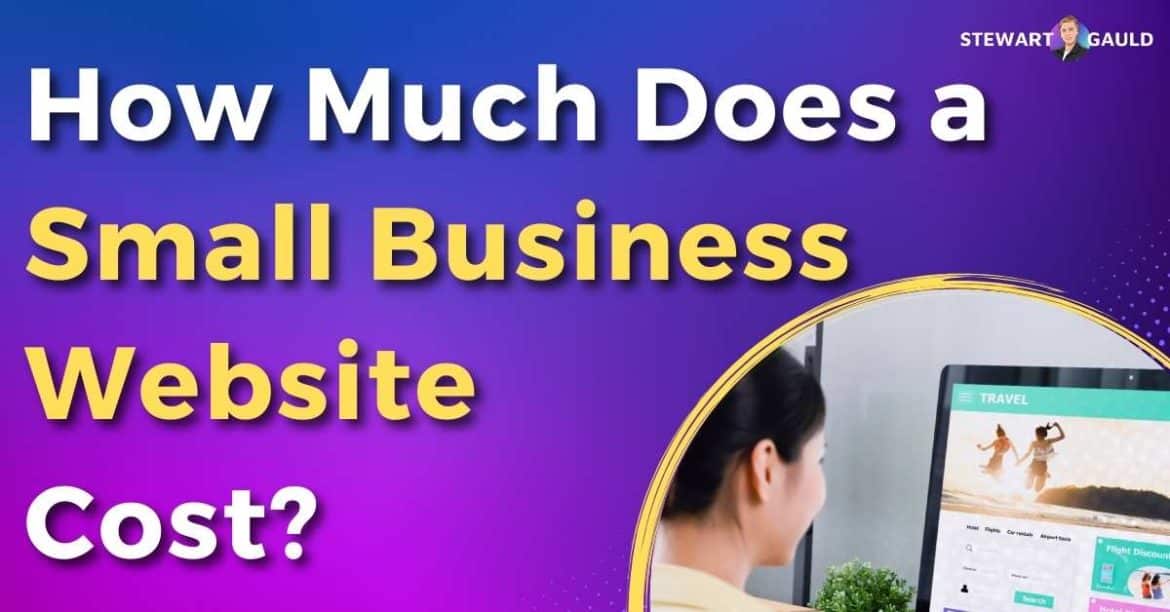In this article, I will uncover the burning question many business owners ask themselves: How much does a small business website cost?
A small business website can range from being 100% free to costing you thousands of dollars monthly.
I know….the answer isn’t that simple.
However! I will break down these costs for you so you have a clear idea of how much a website will cost for your small business.
Read my Top Recommended Online Tools For Small Business here.
Quick Summary
- There are three ways to build your website: Through a website builder, a CMS like WordPress, or by hiring a developer.
- Website builders are the cheapest and quickest way to build fully functional website pages, with some website builders being free.
- WordPress is a flexible and limitless website builder, but managing it can be pricey and time-consuming.
- Hiring a web developer is the most expensive option, costing anywhere between $5,000 and $30,000. This option best suits teams with a bigger budget, a more complex site, and limited time.
What Is The Cost Of a Small Business Website?

Whether you’re a first-time website builder or considering redesigning, you will need a website.
You can build a website in three ways:
- Through a website builder.
- Using a content management system (CMS) like WordPress.
- Hiring a professional website developer to make it for you.
Establishing a website involves numerous costs, including domains, hosting, SSL certificates, design elements, and more.
A website builder typically includes some or all of these components, whereas WordPress doesn’t.
The cost of your website will also depend on the complexity or size of your site, functionality requirements, and business type.
Before I dive into each option (and how much they cost), it’s essential to understand – why is having a website important for online business success?
Read more: Why Is Web Hosting So Expensive?
Is It Worth Having a Website For Small Business?

If you’re a small business diving into the online world, you’ve probably asked yourself – is it worth having a website?
The short answer? Yes!
A website is a powerful tool for small business owners for many reasons.
Having a professional and visible website lets you:
● Establish and grow your online presence.
● Promote products or services.
● Build credibility.
● Expand your audience.
● Provide detailed information about your offerings.
● Display testimonials.
● Offer online purchasing options and more.
If done correctly, your website becomes one of the most valuable assets to drive sales and grow your business.
And guess what? It’s not as hard as you may think!
How Much Does a Small Business Website Cost Using a Website Builder?
A website builder is the most affordable and easiest way to build a professional and fully functional website.
Thanks to the abundance of free and paid website builders, anyone can create a professional-looking site without coor design skills!
That’s right, gone are the days of spending excessive time, money, and stress on building a website.
With these user-friendly tools, business owners can effortlessly create stunning websites without technical headaches.
Read my complete Top 10 Website Builders For Small Business breakdown here.
My Top 5 Website Builders
I usually suggest a website builder to all my small business clients on a budget who want to get up and running quickly.
Here are some of my favorite website builders:
Google Sites
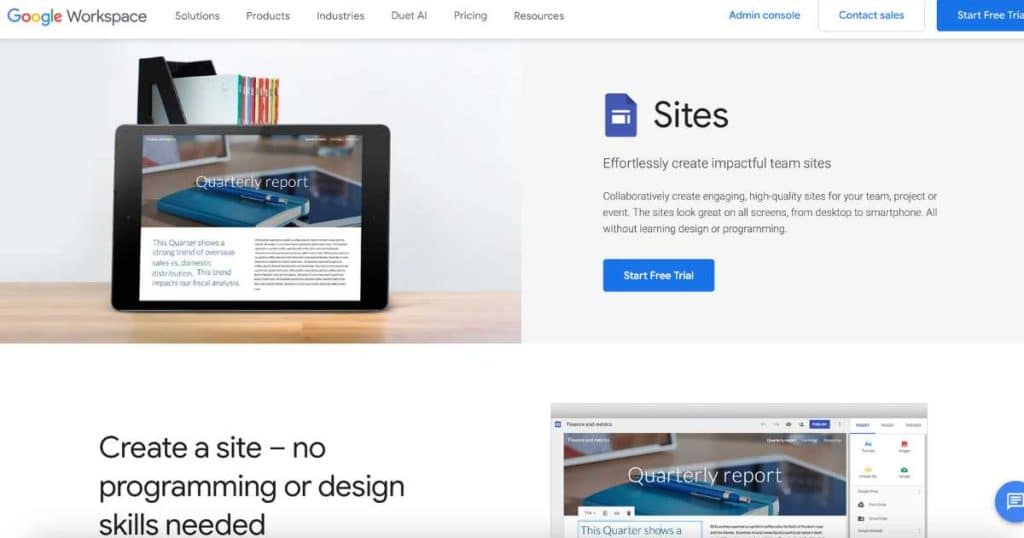
Google Sites is a free, user-friendly website builder that is fully integrated into your own Google Workspace account.
Yes, you heard it right! You can now craft a website without any coding requirements on the same platform you use for Gmail, Google Docs, Sheets, and Slides.
What’s even more exciting is that Google Sites is available in both the free and paid versions of Google Workspace.
Best for information-based websites, Google Sites is an awesome website builder tool for small businesses looking to quickly create a website to increase their online visibility.
Google Sites Costs
Like I said, Google Sites is a completely free website builder for free Google Workspace accounts.
There are no web hosting fees with Google Sites, but if you want to use a custom domain name, you’ll have to purchase a domain name.
Shopify
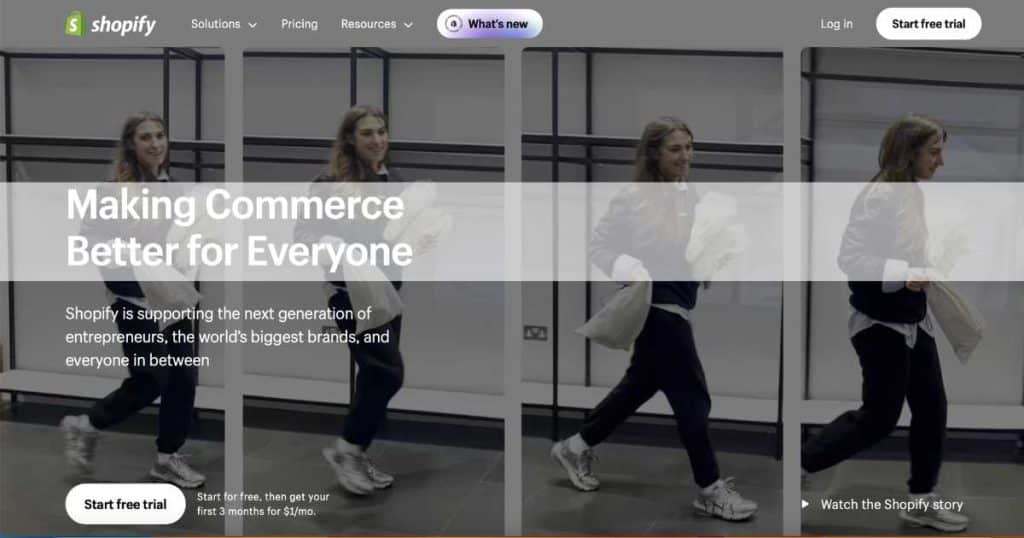
Shopify is a comprehensive eCommerce platform that allows individuals and businesses to start, grow, manage, and scale their online stores.
With Shopify, you can create and customize your website, market your products or services, and accept payments through multiple sales channels and locations.
Basically, businesses can simply set up and run an online store with Shopify without any technical expertise – no matter the size!
It offers a user-friendly interface and streamlines the process of building and managing an online store.
The easy-to-use editor, customizable themes and templates, and dynamic store management features are why so many users worldwide love and use Shopify!
Shopify Costs
Shopify is a premium website builder and doesn’t offer a free plan.
Plans range from $29 to $299 per month, and the Basic Shopify plan ($29 per month) should be sufficient for small business owners.
In addition to monthly subscription fees, there may be additional costs such as transaction fees, payment gateway fees, and third-party app fees.
Read more: Shopify vs Etsy.
Wix
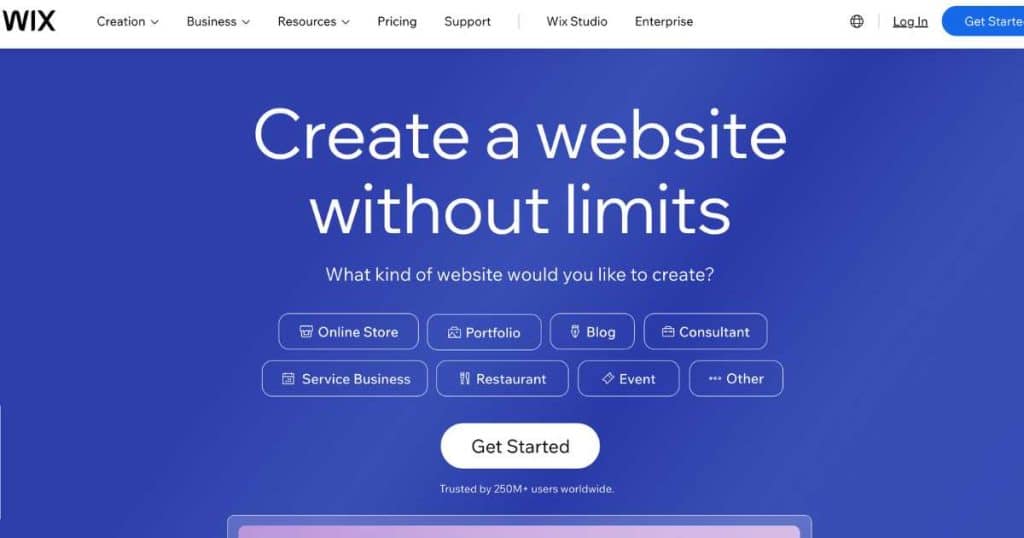
Wix is my favorite all-around website-building platform for various business types.
From information-based teams to restaurants, cafes, online stores, and everything in between, Wix is the perfect basic website builder for you.
With a user-friendly interface and drag-and-drop editor, Wix offers users of all skill levels the freedom to create and design stunning websites.
What sets Wix apart is its affordability, making it an appealing choice for budget-conscious teams.
With a fantastic free plan and cost-effective paid plans, Wix is an accessible option for those looking to get started without breaking the bank.
Wix Costs
Like I said, you can build a completely free website with Wix’s free plan.
However, there are some limitations with the free plan, such as Wix branding on all your web pages, a non-custom domain, low storage and bandwidth, and limited eCommerce features.
If you’re looking to build a website, you’ll need to opt for one of the Wix paid plans (starting from $16 per month).
All Wix’s paid plans include a free domain name for one year, removal of Wix branding, and free web hosting.
Hostinger AI Website Builder
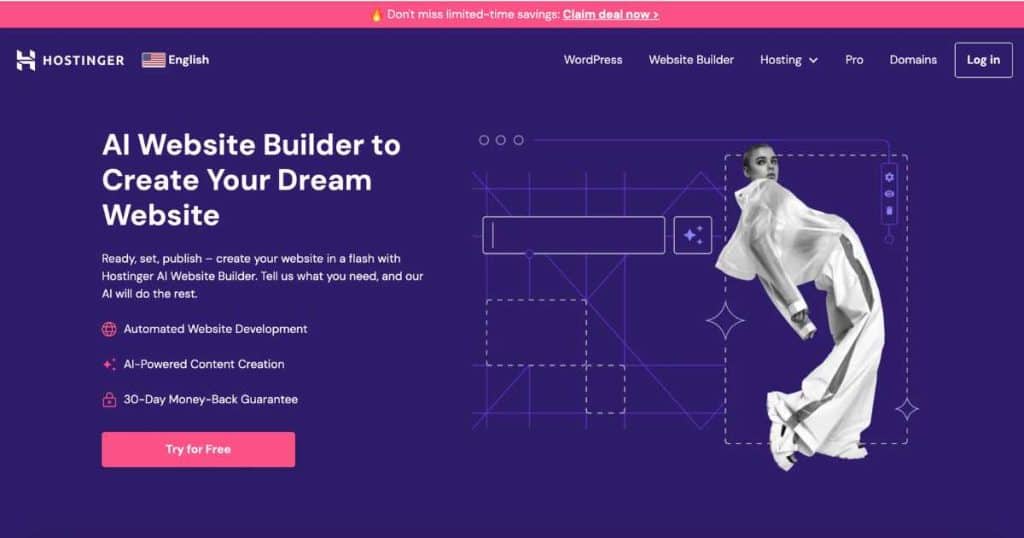
Introducing the Hostinger AI website builder (previously known as Zyro), an innovative no-code solution driven by the cutting-edge technology of Chat-GPT.
With Hostinger, simply answer three straightforward questions about your business, and in just a matter of minutes, they’ll craft your personalized website for you!
Hostinger’s website builder includes top-notch website hosting, a free domain, seamless website migration, SSL certificate security, and blazing-fast loading speeds.
And if that wasn’t enough, you can leverage Hostinger’s other AI tools, such as the AI content Writer and Heatmap feature, to help elevate your website to the next level.
Hostinger AI Website Builder Costs
Hostinger has just one affordable website builder and hosting plan starting from just $2.49 per month (depending on your term type).
Hostinger is certainly one of the most affordable paid AI website builders available!
Read my comprehensive Hostinger AI Website Builder article here.
10Web
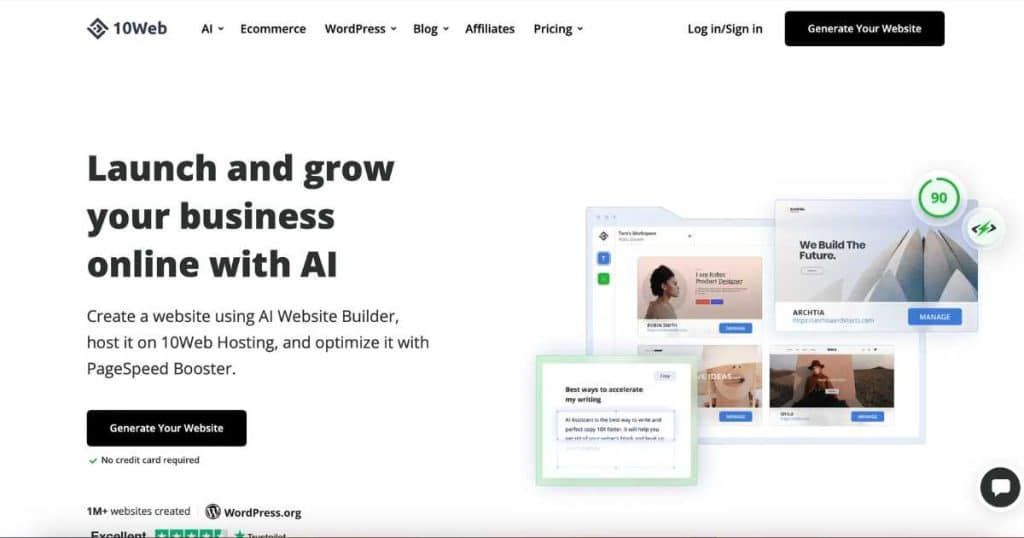
If you’ve ever contemplated delving into the realm of WordPress but find the prospect of designing and maintaining a website daunting, look no further than 10Web.
10Web is an AI website builder powered by WordPress that aims to revolutionize website creation for businesses.
Many users love the limitless possibilities that come with WordPress but struggle with the technical barriers of WordPress (more on this soon).
Well, 10Web gives you this flexibility and removes all these hurdles!
How? With their AI Website Builder and Writing Assistant, plus a special PageBooster plugin to resolve any speed issues.
You no longer have to put your energy into worrying about every aspect of your website running smoothly!
10Web Costs
10Web is a premium AI website builder with three pricing plans (ranging from $13-60 per month) and special agency plans for larger corporations.
All plans come with SSL certificates, the ability to connect a custom domain, and free web hosting.
How Much Does a Small Business Website Cost Using WordPress?

Sure, the website builders mentioned above are great for beginners wanting to build their own professional websites quickly.
However, typically, website builders come with limitations regarding customization and control.
Enter WordPress – a content management system that allows you to create the website of your dreams.
Using WordPress gives you greater control over your website, meaning you can tailor it to your specific needs (while staying within your budget!)
Remember when I mentioned that WordPress has some……technical barriers?
WordPress is best suited for people with some technical expertise who want complete customization and is best for blogs, business sites, and large-scale websites.
How Much Is WordPress?
Determining the exact cost of a WordPress website can be challenging as it depends on several factors.
Here are some key points to consider:
● WordPress itself is a free platform (and offers free themes and plugins that can help minimize costs).
● However, opting for a premium theme may become necessary.
● Plus, you’ll have to pay for your own hosting, backups, domain names, and plugins, which may end up being quite costly in the long run.
So, while it is technically free to set up a WordPress website, the costs can vary depending on your requirements!
Additionally, you may need to hire a WordPress developer if your needs are more complex, which can significantly increase the overall cost (potentially climbing into the thousands!)
Read more: WordPress.com vs WordPress.org.
How Much Does a Small Business Website Cost Using a Web Developer?

Another way to build a website is to hire a professional to do it for you!
While you won’t be completely hands-off (as you’ll still need to work with your designer to create a site you’ll love), this option significantly reduces the work you need to do.
Hiring a web designer is particularly beneficial for teams that:
● Require a highly complex website.
● Lack the time or technical expertise to create a site themselves.
● Teams with big budgets that require unique and customized websites.
Estimating the cost of hiring a web designer can be challenging since rates vary depending on the specific project, country, and designer’s experience.
Also, your choice of hiring an agency or a freelancer will impact the cost.
As a ballpark figure, I’d expect to invest between $5,000 and $30,000 for the creation of your website by a professional web designer.
If you’re going to go down the route of hiring an experienced developer – do your research! The saying “you get what you pay for” certainly applies when it comes to hiring a designer.
Trust me, you don’t want more headaches in the long run.
Read more: Google Ads Conversion Tracking Guide For WordPress
How To Reduce Your Web Designer Costs?
If you’re on a tight budget, I always recommend using a website builder or WordPress, as hiring a web designer can often cost thousands of dollars.
However, there is a way that you can slightly lower the cost of building your small business website with a designer that falls between a DIY website and a fully custom design option.
How? Simply purchase a premade WordPress theme and request a designer to customize this chosen theme for you.
This option is suitable if you’re not ready for a completely custom website (but if pre-made templates don’t exactly meet your requirements).
The cost varies based on the required work, such as adding a header image, repositioning the logo, creating a fixed navigation bar, or changing the overall layout.
On average, I’d expect this to cost anywhere from $300 to $1,000.
Stews Final Thoughts
And that brings me to the end of this small business website costs article!
So, how much does a small business website cost?
The answer is…it depends!
Many variables and costs go into each website-building option mentioned above.
So, which should you pick? It all depends on your budget, needs, technical experience, and time constraints.
As a rule of thumb, I definitely recommend going with one of the website builders for small businesses just getting started.
And then, once your business starts taking off, you could consider using a more scalable, complex website-building solution like WordPress (or hire a professional to help you).
Thanks for reading!