What are the top 10 disadvantages of Google Sites?
Google Sites is a popular website builder that’s perfect for individuals after a quick and easy platform to help them launch their website.
Don’t get me wrong—I love Google Sites and recommend it to many of my friends and clients. However, Google Sites isn’t for everyone.
The platform comes with its own set of limitations that businesses should be aware of before deciding if its the right choice for them.
In this blog post, we’ll dive deep into what I believe are the top 10 disadvantages of Google Sites, shedding light on where it falls short.
So, without further ado, let’s get stuck in.
What Is Google Sites?
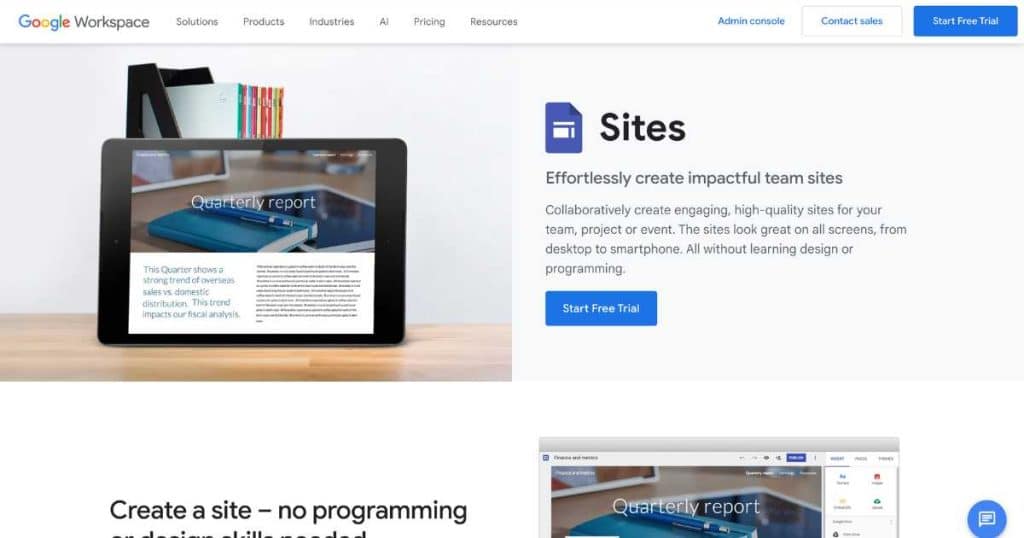
Google Sites is a simple, streamlined, no-code online website builder platform.
As the name suggests, Google Sites is owned by Google and can be found within your Google Workspace account.
This free solution empowers individuals of any skill level to design and launch web pages quickly, thanks to its intuitive drag-and-drop interface.
Whether you require a simple single-page site or an expansive multi-page presence, Google Sites has you covered!
Plus, all Google Sites are fully hosted, so you don’t have to worry about website maintenance or updates ever again.
Do you already use Google Workspace Apps like Gmail, Drive, Docs, and Slides?
You’ll love how easily Google Sites syncs with your business data.
I always recommend Google Sites for local businesses, information-based businesses, or teams looking to quickly set up and run a simple site with minimal effort.
Read more: Top 10 Advantages of Google Sites.
Top 10 Disadvantages Of Google Sites
As you probably know, there are many advantages to using Google Sites.
It’s affordable, easy to use, trustworthy, and secure. But it’s certainly not perfect!
So, I’ve compiled a list of the top 10 disadvantages of Google Sites so you can decide for yourself if it’s the right choice for you.
1. Limited Design Options

First up on this list of Google Sites disadvantages is how limited the platform is regarding design choices and options.
While Google Sites promises simplicity and ease of use, this comes at the cost of advanced design customization.
Google Sites does offer pre-set themes and templates, but they all come with a limited color palette.
Plus, they only allow for basic color and layout changes.
As a result, all Google Site websites typically look similar, potentially diluting a brand’s unique identity.
If you want to create a website that stands out from the rest, you might be disappointed in what Google Sites offers.
Read more: Is Google Sites Free? What You Need To Know.
2. Limited Customization
Additionally, customizations beyond the surface level of aesthetic adjustments (like theme and layout customizations) are limited.
Although you can add Google widgets and apps such as Google Maps, Google Docs, or Google Forms to your site….
That’s where the functionality ends.
Other sophisticated tools, plugins, or widgets that could enhance the user experience (or fulfill specific needs) can’t be added.
So, if you want to build a dynamic or interactive website experience for your website visitors, you might want to consider another website builder.
Read more: How To Insert a PDF Into Google Sites?
3. Poor SEO Optimization

Is SEO for Google Sites good? Many users think Google Sites SEO is better than other websites (as, after all, it is a Google product, right?)
Well, this is sort of true. As a Google product, Google Sites websites are generally favored by Google SERPs.
However, if enhancing your site’s visibility and search engine rankings is your priority, you might not be satisfied with Google Sites SEO abilities.
Google Sites SEO tools and customization options are also limited, making it challenging to implement Google Site SEO strategies effectively.
For example, key aspects such as meta-tag customization, structured data, and intricate sitemap adjustments are only somewhat manageable (or entirely non-existent).
Websites built with Google Sites might struggle to achieve optimal search engine recognition, limiting their ability to attract organic traffic.
4. Restricted eCommerce Functionality
Google Sites wasn’t initially designed for online stores.
Therefore, it doesn’t offer any built-in tools for managing products, processing payments, or handling complex transactions.
All of which are critical elements of a successful eCommerce operation!
Basic integrations with external platforms are possible, but this workaround can be clunky.
Plus, it simply can’t match the seamless experience provided by specialized eCommerce solutions.
It is entirely possible to set up an online store with Google Sites through Ecwid.
However, this is still quite limited (limited to 5 products on the free plan) compared to other online stores.
I would only recommend this option for small online stores.
Read more: How To Create an Online Store For Free With Google Sites.
5. Not Suitable For Large-scale Websites

And we’re halfway through this list of the top 10 disadvantages of Google Sites!
Google Sites is known for setting up simple sites, but it cannot develop large websites with complex needs.
This is simply due to its infrastructure and design philosophy, which revolve around providing a streamlined, no-code experience for projects, portfolios, and small business websites.
Plus, free Google Sites websites only come with 100MB of storage per site, which isn’t suitable for large amounts of data (paid accounts have 10GB of storage).
In this case, the simplicity of Google Sites is actually a hindrance as it can’t accommodate the needs of large-scale operations.
Read more: Google Sites vs Wix.
6. Not Suitable For Growth
Next up is scalability! We’ve established that Google Sites is the perfect choice for small business websites.
But what happens when your business grows and scales?
As websites grow in size and complexity, they often require detailed customization, extensive content management capabilities, and robust support for diverse functionalities.
As we discovered earlier, these features are simply not available on Google Sites.
Google Sites is an excellent building block for teams looking to establish an online presence.
However, as the requirement for more complex functionalities, increased content, or higher traffic arises, Google Sites will struggle to keep pace.
Therefore, users may need to migrate their sites to more robust platforms that can better accommodate growth.
Read more: How To Insert a Table Into Google Sites?
7. Basic Marketing Tools

We all know just how important implementing effective marketing tools are for success.
Unfortunately, this is another area where Google Sites falls short.
I mean, it’s not all bad! Google Sites does incorporate a few basic features, such as Google Analytics.
And you can technically use Google Forms as a makeshift subscription mechanism.
However, unlike other website builder tools, it lacks several vital marketing components.
There are no pop-ups, subscription forms, live chat functionality, or the ability to incorporate tracking pixels, like the Facebook Pixel.
If you’re looking to engage deeply with your audience or track your marketing efforts effectively, Google Sites may not be best for you.
8. Third-party Integrations
Unlike CMS platforms like WordPress, it’s very challenging to integrate plugins, add-ons, or extensions into the platform (unless it’s a Google product).
This means you can’t easily integrate your CRM or email marketing software directly into your website.
However, it does offer an ‘Embed’ block feature, which allows you to embed links or specific snippets of code directly into your website.
This ability enables the integration of diverse features such as live chat systems, shopping carts, and subscription boxes.
However, it’s worth mentioning that these snippets of code slow down the speed of your website significantly.
9. Limited Support

Luckily, Google Sites is super easy to set up and use.
However, if you do run into trouble, you may find there are limited support resources compared with other website builders!
This is a significant drawback for users requiring assistance with complex site issues or functionalities.
While basic resources and community forums are available, the platform lacks personalized support, such as dedicated tech support teams or direct assistance via call or chat.
This can leave users (especially complete newbies) in the lurch if they require urgent help!
10. Difficult to Migrate
What if you decide to migrate your Google Site to another website builder platform (for instance, if you outgrow Google Sites)?
Well, the process is quite time-consuming and complex.
Firstly, you must manually copy and paste text and download any images and files from your existing site.
Additionally, if you’ve integrated Google Docs, Sheets, or other Google tools, you’ll need to re-embedded these components into your new website.
And the issue with this is that some platforms don’t actually support Google App integrations!
You’ll also have to register a new domain (if you used a Google Site domain) and update the SEO settings on your new site to maintain digital visibility, which can take time.
Stews Final Thoughts
That concludes this honest article on the top 10 disadvantages of Google Sites!
As you can see, it’s evident that businesses aiming for bespoke, dynamic online experiences may not find what they’re looking for with Google Sites.
Although I’ve outlined the disadvantages of Google Sites in this article, it’s important to weigh the platform’s advantages before making any decisions.
At the end of the day, remember that the right website builder will help bring your vision to life and grow and adapt with you and your brand.
Honestly, Google Sites is still an excellent, simple, and cost-effective solution for basic web projects, portfolios, information-based teams, and local businesses.
Thanks so much for reading!

