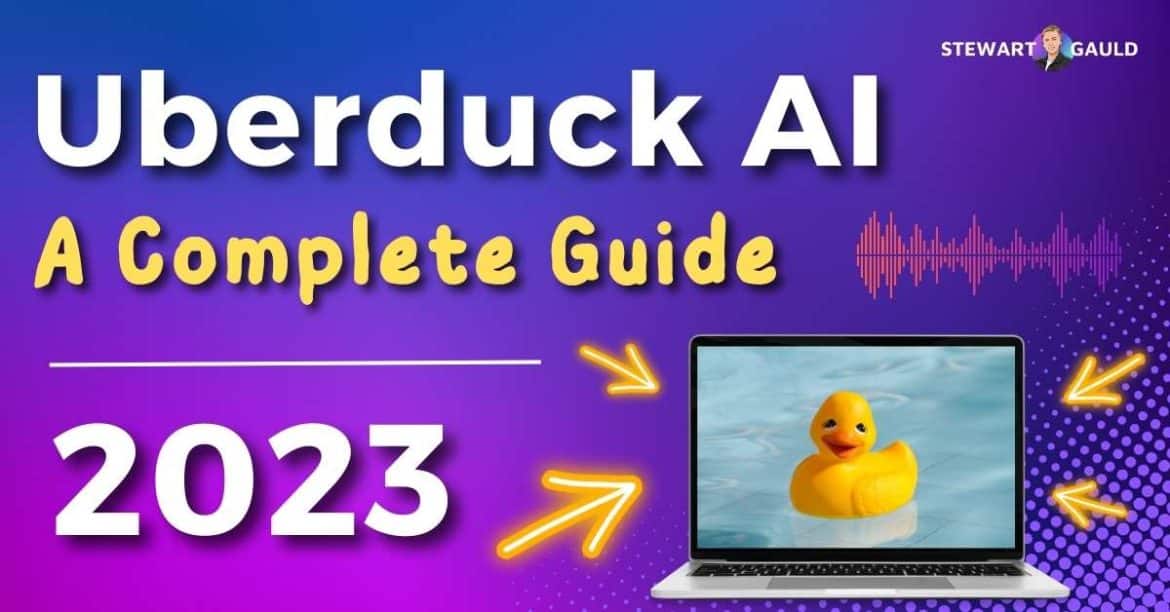You’ve probably heard of the AI chatbot Uberduck AI.
Struggling to make your videos pop or find your social media presence doesn’t feel very present?
It can be hard for a small business to stand out in a busy online marketplace, especially if your at-home sound equipment makes audio murky and unclear.
The solution?…Uberduck AI!

With Uberduck AI, you can create clear audio without having to invest in pricey recording equipment. How?
Uberduck AI is a text-to-speech converter. It takes the written word and turns it into audio. And that isn’t all you can do with Uberduck AI!
In this guide, I’ll take a look at Uberduck AI and explore what it is, how it works, and whether Uberduck AI can perform for your business.
Uberduck AI: The Basics
Uberduck AI is a leading figure in the world of text-to-speech (TTS).
It’s primarily a tool that takes your written text and transforms it into spoken audio. These audio files can then be downloaded and added to videos.
When Was Uberduck AI Launched?
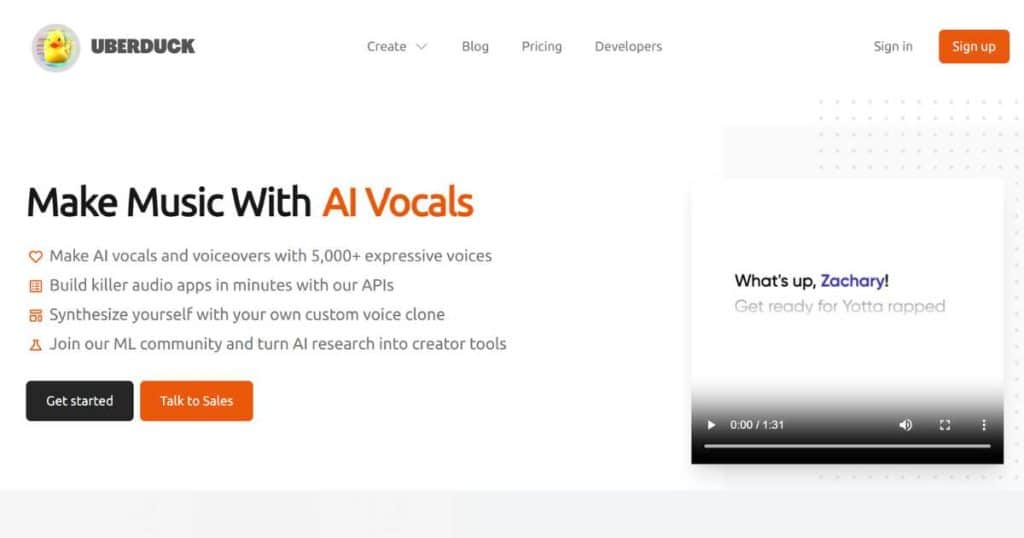
Uberduck AI was first developed by a group of students. They wanted to create a technology that could mimic the voice of anyone famous.
This eventually morphed into the Uberduck AI text-to-speech tool.
Uberduck AI was launched in 2020. It proved popular, but the platform really took off in 2021. This was when Uberduck AI was approached by Yotta Bank to record a series of personalized raps.
The easy-to-generate audio of Uberduck also proved incredibly popular for TikTok users. As more and more users turned to Uberduck AI to generate voiceovers for their TikToks, the platform grew.
Read more: 11 best AI tools for small business
Uberduck AI Features

In this section, I’ll look at the features Uberduck AI has to offer.
Text To Speech
The text-to-speech converter is Uberduck AI’s central feature.
Essentially, you feed the text to the AI and it transforms your written text into spoken word. The generated audio can then be used to provide voiceovers etc. for your business.
The converted text has a reputation for being robotic and unnatural. Uberduck AI stands out by allowing users to change the voice and tone of their audio.
You can tailor the product to suit your needs, for natural-sounding audio.
There are some clear benefits for online businesses. Being able to quickly convert text to speech can add a new dimension to your web presence.
It’s an easy way to create instructional videos if you lack quality recording equipment.
Text-to-speech can also be used to make a website more accessible and user-friendly. With AI-generated audio, you can tailor your website for users with impaired vision.
Voice To Voice
Uberduck AI doesn’t just convert written text into audio. It can also be used to convert one style of audio into another!
You can upload a pre-recorded voice file (or record it on the spot) and convert it to your chosen sound.
From a small business perspective, this has slightly fewer uses than text-to-speech.
However, if you’re looking to increase your social media reach, fun AI-generated songs are an excellent way to catch user attention.
Reference Audio
Reference audio is a tool for Uberduck AI users who wish to generate audio. Users choose a voice and reference audio, enter the speech to synthesize, and can generate a new track.
These tools are popular on social media, where they can be used to create eye-catching (or ear-catching) posts.
AI-Generated Rap
Want to be a rap star but lack the necessary tongue-twisting skills? Uberduck AI has a tool for users to create their very own rap tracks, complete with beat, lyrics, and voice.
These AI-generated raps can be personalized for your business, adding a fun touch to any company meeting.
One of Uberduck AI’s biggest successes came courtesy of the AI rap generator.
Yotta Bank used Uberduck AI to create a series of personalized raps for each user. The personal tracks were then sent to users at the end of the year.
Clone Your Voice
The Clone Your Voice service allows users to essentially upload their own voice to Uberduck AI. Users record a small section of audio.
Uberduck AI can then take this audio sample and clone the voice.
Then, the user can generate text-to-speech using their cloned voice.
At first, this might not seem like the most useful feature. However, being able to generate authentic voiceovers with Uberduck AI is often much quicker than recording the audio live. Particularly if you lack quality recording equipment.
In addition, if you aren’t the most comfortable public speaker, your voice clone can cover over the bumps and cracks.
Uberduck AI really is an innovator in the space of AI speech. I expect to see more features developed, pushing exactly what the technology can do.
And considering the quality of the current offerings, I have high hopes for what’s to come!
How Does Uberduck AI Work?
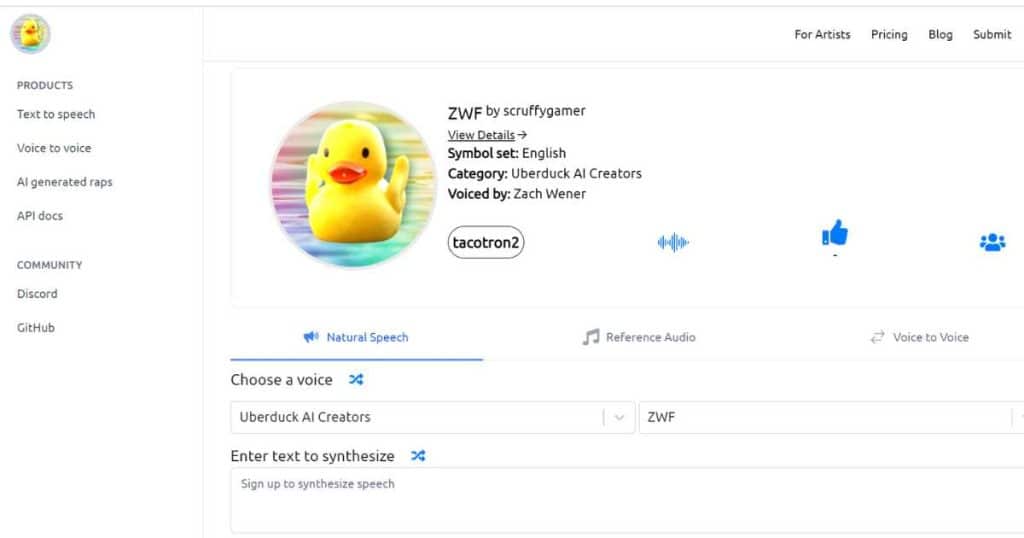
Uberduck AI is designed to be intuitive to use.
The layout is simple, allowing you to get straight to the heart of the service and quickly generate your audio.
- Users will need to create an account before they can access the Uberduck AI features. This is easy to do. You can create a new account, or sign in with a Google account.
- The next step is generating your audio. Simply insert your text (or your audio file), choose the sound you want to create, and allow the AI to get to work.
- Once the initial audio has been generated, users can play around to create the perfect sound.
- The audio you’ve created can then be added to your videos or website.
Uberduck AI allows users to submit their own AI voices. Uploaded voices can be used by others on the Uberduck AI platform.
Uberduck offers complete access to the API — it very much encourages users to get involved.
Using Uberduck AI As A Text To Speech Converter
Uberduck AI text-to-speech convertor is incredibly simple to use.
And once you’re familiar with the technology, it gets even easier to create quality audio clips.
- Log into your Uberduck AI account. You can either create an account or log in with Gmail or Discord. Whichever way you choose to sign up, it’s easy enough to access the free plan.
- Select the service you want (text-to-speech)and then select the voice you want to use. There is a lot to choose from, so have some fun exploring. Most voices are rated based on user opinion.
- Enter the text that you want to synthesize. You can type it directly into Uberduck AI or copy and paste it from another document. Make sure to proofread and spell-check before you start synthesizing. Otherwise, Uberduck AI will copy the mistakes.
- Press synthesize and allow Uberduck Ai to get to work. During busy periods, the AI can take some time. Stay patient and let the machine do its job.
- Once your audio has been generated, press “Play” to hear it back.
- If you’re happy with the track, you can download an mp3 version. If you aren’t happy, you can try other voices and sounds until you find what you need (provided you have enough credits).
- Use the finished audio to add a voice-over to your videos!
My main piece of advice is to double-check exactly what you’ve typed before you start generating!
Uberduck AI is smart, but it’s not smart enough to decipher every typo.
Uberduck AI Price Plans
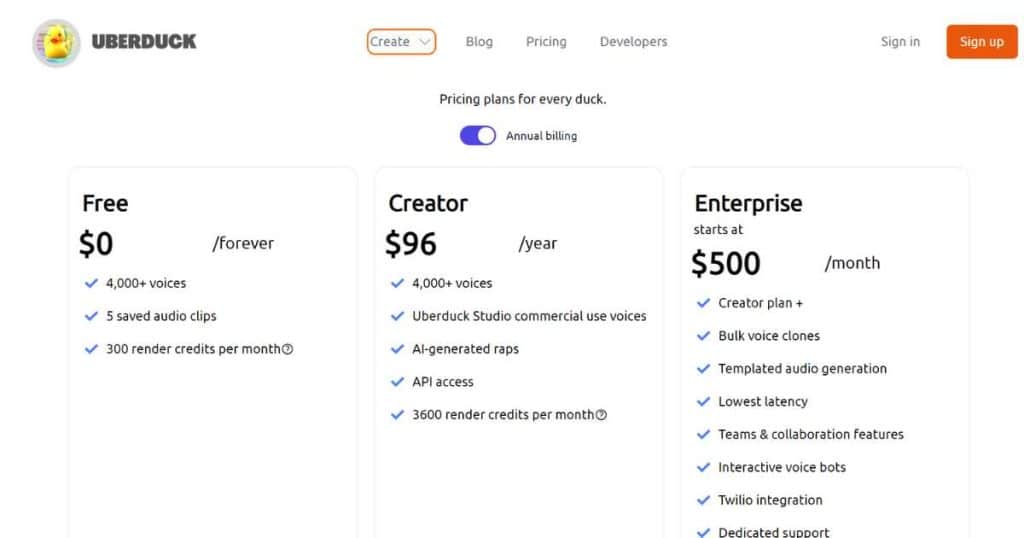
Uberduck AI currently offers three different pricing plans: the Free Plan, the Creator Plan, and the Enterprise Plan.
Before I dive into the pricing, it’s important to touch upon render credit.
Render credit is how Uberduck tracks usage. If you want to generate media using an API, it will cost you a render credit. One second of audio equals one render credit. One second of video costs two render credits.
Free Plan
Any user can sign up for the Free Plan which offers limited access to the Uberduck site. Members of the Free Plan can use over 4,000 voices, save 5 audio clips, and have access to 300 render credits per month.
300 render credits equal 5 minutes of audio, or 2 minutes 30 seconds of video.
This is a good offer for casual users and those discovering the platform. However, once you’ve used your credits, you need to subscribe to a new plan to get more.
Users of the Free Plan can’t access the full range of Uberduck AI tools.
For a business, this might be a downside. But if all you want is simple TTS, the Free Plan might have all you need.
The Free Plan is limited, but for the low price of absolutely nothing, it does offer a quality service.
Creator Plan
The Creator Plan is a yearly subscription plan. Users get access to 4,000+ voices, Uberduck Studios commercial use voices, AI-generated raps, and API access. Those on the creator plan also get 3600 render credits per month.
The Creator Plan greatly expands on the free plan, offering significantly more usage. In addition, Creators have more than 10 times the amount of free render credits than those on the Free Plan.
For small businesses, the Creator Plan is worth the upgrade. The price point is low (especially when considered as a monthly payment, rather than a yearly sum). In turn, you have so much more you can do with Uberduck AI.
Enterprise Plan
Users on the Enterprise Plan get everything from the Creator Plan, plus a lot more. Bulk voice clones, templated audio generation, and a collaboration feature ensure this tier is aimed at the serious user.
As well as extra features, the Enterprise Plan comes with the lowest latency and a dedicated support system. This is intended for high-level, frequent use. To accommodate the usage, Enterprise users have access to 500k+ render credits every month.
Unsurprisingly, the Enterprise Plan comes at a much larger price point. Users will need to pay hundreds of dollars every month to access all these features.
For small businesses, the Enterprise Plan might be a price point too high. However, it essentially gives you free rein on the Uberduck AI website.
It should be noted that Uberduck AI has previously offered different price levels.
The Good Things About Uberduck AI

I’ve explained what you can do with Uberduck AI and how to use it.
Now let’s explore why you might want to use Uberduck AI!
- Uberduck AI offers an incredibly easy-to-use TTS converter. The user simply needs to add their text, choose a voice, and click synthesize. Uberduck AI then does the work for you.
- Generated audio can be used to add voiceovers to videos. This is great for instructional videos in particular. If you have a blog connected to your small business, videos can help attract a new audience.
- Similarly, TTS can be used on social media. Social media has become one of the best ways to draw users to your service. A quick burst of audio can help your video stand out.
- You can also use Uberduck AI to create something fun. The large voice catalog allows you to mimic the voices of celebrities and characters, for an audio clip with a difference. And thanks to the rating service, you can quickly find out which voices are worth using.
- If you don’t like the thought of using someone else’s voice, Uberduck AI also offers voice cloning. This means you can generate audio clips of your voice, without having to struggle through the recording process.
- And it isn’t just simple speech that Uberduck AI can do! If you have a flair for the musical, Uberduck AI can be used to create an AI-generated rap.
The Bad Things About Uberduck AI

- Uberduck AI is a popular tool and when lots of people are using it, it can crash. This isn’t a frequent problem but it does happen from time to time.
- When lots of people are using Uberduck AI, you might find it takes a while for your audio to load. If this happens, the best thing to do is stay patient. It might take a minute or two, but your file should eventually load.
- If you’re having issues with Uberduck AI not working, try restarting your browser. You may need to turn off some browser extensions, as they can affect the Uberduck AI performance. If things still aren’t working, contact Uberduck AI directly. However, this is another area where Uberduck AI could use some work. It’s not easy to see just how you get in contact with the people behind Uberduck AI.
- Uberduck AI has a steep learning curve. If you’re new to the platform, it might take a while before you produce anything good. This isn’t necessarily a bad thing — unless you’re a free user.
- For free users looking to experiment, you can burn through your credit quickly. After a few experiments with different options, you’ll be prompted to upgrade, or wait for the next month.
- In terms of quality, Uberduck AI can be hit and miss. Some of the voice options are just bad. This is primarily because Uberduck AI allows community members to develop voices. With so many on offer, it’s tough to maintain quality across them all.
This is a relatively easy problem to navigate. Before you plan on using a voice, check out the reviews to see what you’re getting.
As Uberduck AI is such a large platform, I don’t hold the occasional bad voice against them. But it isn’t something to keep in mind as you start to experiment.
Can You Use Uberduck AI On Discord?

The short answer? Yes, you can use Uberduck AI on Discord!
Uberduck AI has a close relationship with Discord, which should appeal to users of both platforms.
- Log into your Uberduck AI account.
- Head to the “Discord” tab on the Uberduck AI website.
- Click “Add to Discord” and log into your Discord account.
- Head to the Discord server where you want to use the Uberduck AI bot.
- Discord and Uberduck will talk you through the next steps. Follow the prompts on the screen to authorize the bot.
- The Uberduck AI is now added to your discord server! Now you can start to use it to generate your audio.
- Type whatever you want to convert into audio into the server chat, tagging the bot with “@Uberduck”.
- The Uberduck AI bot will then generate audio from your text.
- This isn’t all the Uberduck AI bot can do. Type “@Uberduck help” in the chat to generate a list of potential commands. You can use this to change the type of audio created to suit your preferences.
Once the bot is set up, you can start to have fun with it.
While this might not be the most useful service for small businesses, it’s still an excellent feature!
Can You Use Uberduck AI On TikTok?
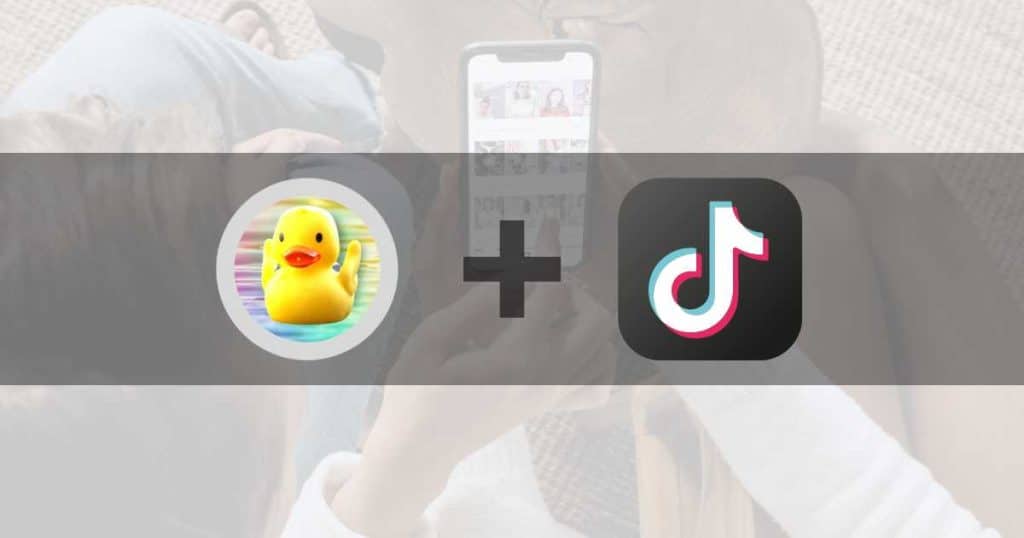
The popularity of Uberduck AI sky-rocketed in no small part thanks to TikTok.
Being able to easily generate audio from text has obvious benefits for the video app. Users loved the fun voices they could add to their videos thanks to Uberduck AI.
Read more: How to drive leads with TikTok marketing videos
For personal TikToks, the voice cloning feature from Uberduck is excellent.
It allows you to create videos with your voice — almost — without the hassle of trying to record a clean sound.
- The first step is to create a voice clone with Uberduck AI. Head to the voice clone tab and record a section of audio. Once your voice is uploaded, use Uberduck AI to create a cloned sound.
- With the voice clone ready, you can create your recordings. In the future, you can skip these first two steps and move straight to generating your audio.
- Use the text-to-speech function to convert written text into audio with a clone of your voice.
- When you’re happy with the final sound, download the audio file.
- Open TikTok and create a new video. Click on the “Sounds” option and then select “Upload”. Select your new Uberduck AI audio file.
- Add your voice clone audio file to your TikTok video.
- Share the video with your TikTok audience.
Of course, you don’t have to use a cloned voice on TikTok. You can use other voice styles to convert your text to audio.
However, be aware of any copyright laws surrounding the sounds you add to TikTok. If you’re using a clone of another person’s voice to advertise your small business, you might need to secure the rights to the sound.
Uberduck Ai has more information about the legal usage of AI-generated audio in their Terms of Service.
Uberduck AI Languages
As a text-to-speech converter, Uberduck AI “reads” text submitted by the user and transforms it into an audio file.
To do this, Uberduck AI needs to “understand” what has been written.
Uberduck AI is primarily designed to work with English text. It will understand and convert most English words you put in front of it, with a high degree of accuracy.
But what about other languages?
This is where things get a little confusing. Some places state that Uberduck AI knows upwards of 20 languages, while others say Uberduck AI is only competent in about 5.
Unfortunately, Uberduck AI doesn’t appear to have an exact answer to the question.
At least, not an easy-to-find answer. If you were hoping for a TTS converter that could work consistently in another language, it might be better to look elsewhere.
Is Uberduck AI A Safe Tool?

Yes, Uberduck AI is a safe tool to use! You can take a look at the Uberduck AI Privacy Policy to learn more.
Uberduck AI has a large user base and while the service isn’t perfect, there have been few complaints about the security measures.
Stews Final Thoughts
Uberduck AI is a great example of how small businesses can use online tools to expand their outreach.
The simple text-to-speech converter offered by Uberduck AI allows businesses to quickly generate accurate audio. This can be added to videos and social media, to attract a new audience
Uberduck AI isn’t a perfect service. Some of the voices are just plain bad and you’ll have to pay to take advantage of all the features.
However, the overall ease of use, accessible free plan, and fun design make it an excellent tool for small businesses to try!
Frequently Asked Questions
Is Uberduck AI Useful For Small Businesses?
Yes, Uberduck AI can be very useful for small businesses. The easy-to-use TTS converter allows you to quickly create audio from pre-written text. This can be added to instructional videos, commercials, or to communicate with customers.
Does Uberduck AI Offer Voice Cloning?
Yes, Uberduck AI does offer a voice cloning service. The user uploads a sample of their recorded voice and Uberduck AI can then clone the sound. You can then use your voice clone to generate authentic-sounding audio.
What Can I Use Instead Of Uberduck AI?
Some of the best Uberduck AI alternatives are FakeYou, Listnr, Amazon Polly, Melobytes, and Speechify. It’s an expanding market, so make sure to look around and find the right service for you.