What is Monday.com best used for?
This is a difficult question to answer since Monday.com can essentially do whatever you need!
But at its core, Monday.com is best used to help individuals and teams manage their business tasks and workflows.
What does this actually mean?
Well, as a complete work management solution, you can manage all aspects of your work through Monday’s customizable boards and workflows.
Read more: What is Monday.com?
What is Monday.com Used For?
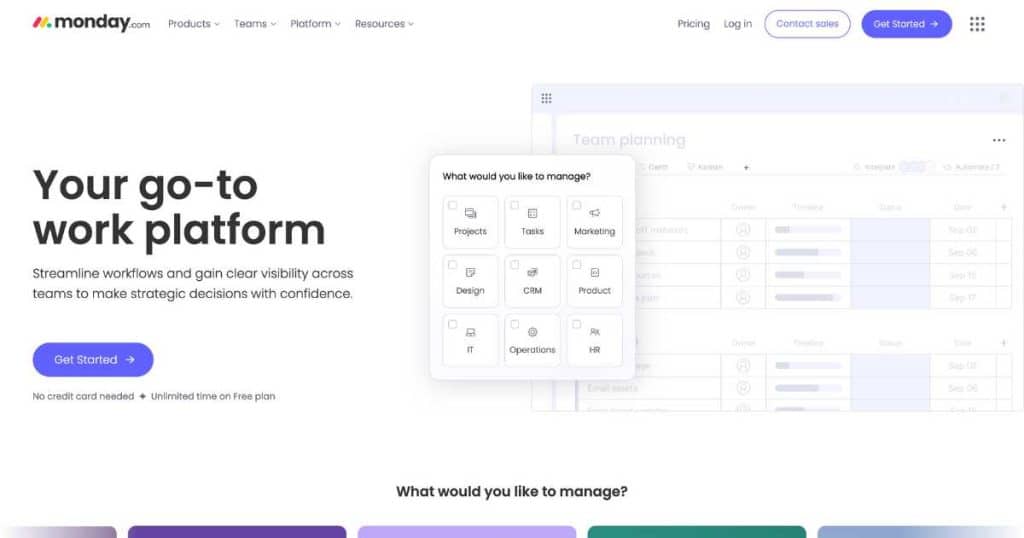
Monday.com gives you the flexibility to customize elements and use internal apps and third-party tools to manage every aspect of your work efficiently.
And with dedicated work management, CRM, and product dev plans, Monday.com is a comprehensive online tool that many businesses rely on.
Various teams and industries use Monday.com for the following:
- Project management.
- Task tracking.
- Team collaboration.
- Workflow management.
- Event planning.
- Sales pipeline tracking.
- Content calendar monitoring.
- Customer relationship management (CRM).
- Resource planning.
- Hiring and recruitment.
- Employee performance.
- Budget planning.
- Social media scheduling.
And the list goes on! I meant what I said…..Monday is your one-stop-work management shop.
Read more: Top 10 Advantages of Monday.com.
Can You Use Monday.com For Project Management?

Although Monday.com is a total work management solution, many people know and use Monday.com as a collaborative platform for successful project management.
So, is Monday.com the best project management tool? For some people, yes!
Plenty of impressive project management tools exist, each with their own strengths and weaknesses.
However, Monday.com is always at the top of the list due to its user-friendly nature, versatility, and adaptability across projects of various scopes and sizes.
One key strength of leveraging Monday.com for project management is its emphasis on processes over tasks. Which is what operations are all about, right?
Some key advantages of Monday.com for projects are:
- Visually appealing interface.
- Suitable for different business types and projects.
- Intuitive.
- Shallow learning curve.
- Allows for seamless collaboration.
- Variety of board types for successful progress tracking.
- Real-time updates through customizable boards.
But the best part is that you can fully personalize your project boards by modifying everything!
From board views, columns, and statuses, you can completely tailor your workspace to suit your specific needs.
You can then connect different elements and dependencies across various projects, CRM, or product development boards.
And if that wasn’t enough, Monday.com offers an extensive range of integrations, automations, and templates to enhance your projects’ functionality and versatility.
These tools streamline work processes and minimize manual tasks, enhancing overall team efficiency!
Ultimately, I believe Monday.com is one of the most flexible and user-friendly project management solutions available, and you can now see why!
Read more: Monday.com Project Management Review.
Is Monday.com a Good CRM Tool?

As I mentioned, many people think Monday.com is only best used for project management.
However, Monday.com also offers a dedicated CRM solution specifically designed to assist businesses in efficiently managing customer relationships and sales operations!
I actually believe Monday’s CRM is one of the most intuitive and customizable CRMs on the market.
Essentially, Monday.com’s CRM features help you manage various tasks, projects, contacts, leads, sales processes, and more within a single platform.
Due to its user-friendly nature and shallow learning curve, Monday’s sales CRM is the perfect choice for small businesses.
This CRM is visually appealing, intuitive, and beginner-friendly, and like Monday projects, you can customize your CRM exactly how you like without having to learn any code.
Key advantages of Monday.com for CRM are:
- Easy to use for users of all skill levels.
- Fully customizable.
- Centralized database for customer information.
- Can monitor leads and deals from one place.
- Easy to read sales pipeline.
- Invoice creation capabilities.
- Seamlessly collaborate with team members.
And thanks to the no-code drag-and-drop editor, you can build visually appealing forms that seamlessly integrate with your boards, streamlining data collection and management.
Monday also offers customizable automation features that enhance productivity and build efficient workflows.
Finally, we can’t forget that this awesome tool can seamlessly integrate with many external tools and internal apps to increase its functionality.
So, to answer the question: Is Monday.com a good CRM tool? I would have to say….absolutely!
Monday CRM is so easy to use, yet so flexible and versatile.
Both Monday CRM and Monday Work Management plans have the same board structure and layout.
This means you can easily use the two products to jump between boards and link dependencies in a way that suits you.
This is why so many users rave about Monday.com!
Is Monday.com a Product Management Tool?

Yes! Thanks to Monday’s dedicated product dev plans, you can use Monday.com as a product management tool.
If you’re looking for a comprehensive platform to streamline your product development process, Monday.com could be the ideal solution for your team.
Monday’s product development plan includes specialized features and tools designed to help you effectively plan, develop, and market products.
Whether you’re looking to launch a new product, prototype, or develop a new software or marketing campaign, using efficient product management software is paramount.
From planning to marketing and launching your product or software, Monday.com’s product development-specific features are there for you every step of the way.
Key product management components and templates offered by Monday.com include:
- Roadmap planning.
- Feature backlog.
- Burndown charts.
- Sprint management.
- Document handling.
- Bug tracking.
Famous for their dynamic roadmap planning template, teams can efficiently oversee the entire product lifecycle, from the product initiation all the way to delivery and feedback.
By leveraging this user-friendly template, you can effortlessly manage deadlines, automate notifications, assign dependencies, and establish priority status.
And as a result, your product management workflow remains smooth and streamlined throughout the whole process.
Similarly to Monday’s project and CRM products, the product dev automation capabilities are unmatched, with dynamic templates that allow you to automate repetitive tasks easily.
Through Monday.com, your team can clearly define task ownership, monitor work progress, effectively oversee sprints, and foster seamless collaboration.
As I’ve mentioned, Monday is dedicated to simplifying and enhancing your workflow management.
With the same intuitive interface spanned across all products, Monday facilitates task allocation, time tracking, file sharing, team collaboration, and more to drive results efficiently.
Honestly, there are more comprehensive product development platforms out there.
But if you’re after a user-friendly, customizable product development tool (or you already use Monday for projects or CRM), I highly recommend Monday for product development!
Read more: Monday.com Product Management Review.
Which Monday Plan Should You Choose?
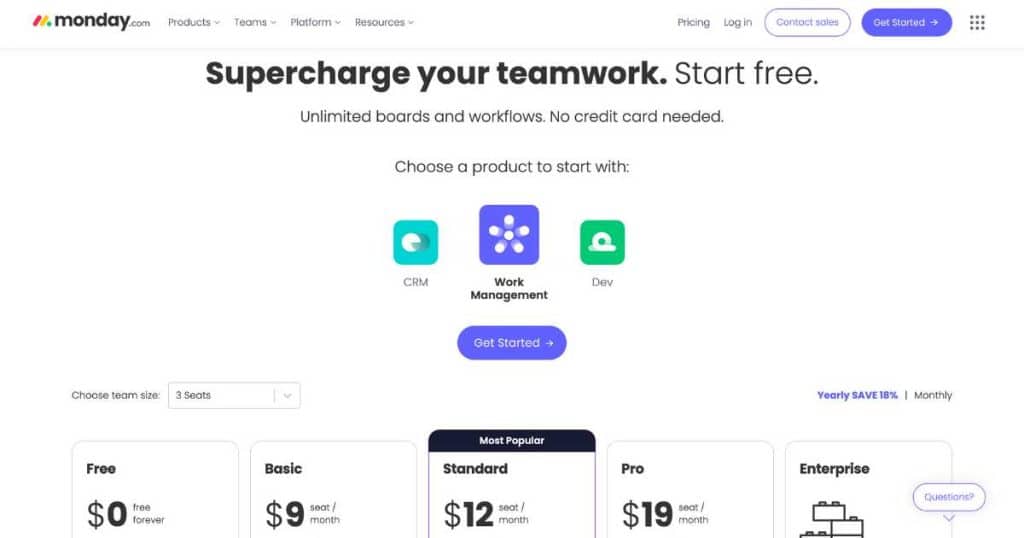
Monday.com offers three different plan types, with structured pricing tiers within each plan type.
If you’re looking for a software to help organize and manage your tasks, projects, and processes, I recommend opting for one of the Monday Work Management plans.
For customer-facing teams after an all-in-one solution to manage their teams, sales, and contacts, a Monday CRM plan is the perfect fit.
But if you’re specifically looking to develop products or software, you can’t go past the product dev plans.
For individuals or small teams looking for a solution to help them manage their work more efficiently, I recommend starting with the basic free forever work management plan.
Read more: How Much Does Monday.com Cost?
How Much Does Monday.com Cost?
Work Management Plans:
- Free: $0 (up to two users).
- Basic: $9 (per user per month).
- Standard: $12 (per user per month).
- Pro: $19 (per user per month).
- Enterprise: Custom price.
CRM Plans:
- Basic CRM: $12 per user per month.
- Standard CRM: $17 per user per month.
- Pro CRM: $28 per user per month.
- Enterprise CRM: Custom price.
Product Dev Plans:
- Basic: $9 per user per month.
- Standard: $12 per user per month.
- Pro: $20 per user per month.
- Enterprise: Custom Price.
There’s currently no free plan option for CRM or product dev plans (although a free CRM plan is in the works, so stay tuned).
However, all paid plans come with a 14-day trial period, so you can test out paid plan features for free before you commit.
Read more: Pros and Cons of Monday.com
Stews Final Thoughts
Okay, that brings me to the end of this article explaining what Monday.com is best used for!
Monday.com is a robust platform that excels in streamlining, managing, and enhancing various aspects of your business.
From tasks to projects, products, and customer-related activities, Monday.com can do it all.
Whether you’re a small team or a large enterprise, Monday.com’s plans and features can be tailored to meet your specific needs.
So, what is Monday.com best used for?
I believe Monday is best used for managing projects, tasks, and CRM-related activities.
Do you agree with me? Let me know below.

