Did you know you can build your own CRM with Monday.com?
I’m sure you’ve heard of Monday.com, a popular and versatile project management tool.
But you can also leverage Monday.com as a fully functional CRM to track, manage, and organize your customers, team, and deals!
In fact, Monday.com CRM is one of the most dynamic and easy-to-use CRM tools on the market.
So whether you already use Monday.com to manage your projects or you’re just looking for a versatile CRM platform, this Monday.com CRM article is for you!
Are you ready to discover how to build a completely customizable CRM solution with Monday.com? (spoiler alert – it’s easier than you think!)
Read more: 7 Best CRM Software For Small Business.
What Is Monday.com CRM?

Monday.com is an intuitive and versatile work management tool that goes beyond just task and project management.
Designed to completely transform the way you manage your projects, workflows, and business operations, Monday.com is the ultimate operations management solution!
The flexibility and customization capabilities within Monday.com make it the ideal platform for building a custom CRM solution.
With Monday.com, you can create visually appealing boards, columns, and automations completely specific to your CRM requirements and business goals- What more could you want!?
So, how exactly can you build your own CRM with Monday.com?
How To Build Your Own CRM With Monday.com
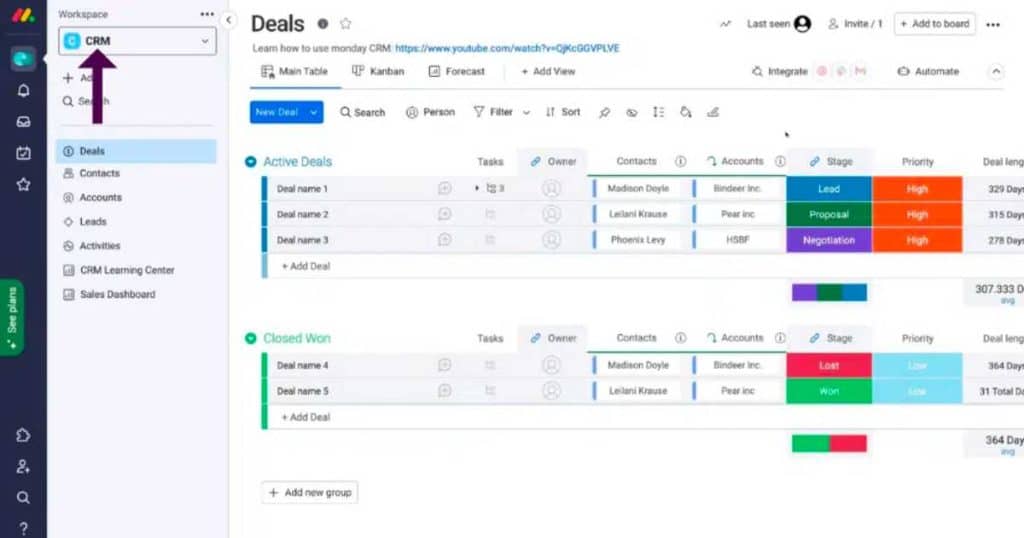
First things first, you’ll need to sign up and sign into your Monday.com account.
Now, although Monday.com offers a free work management plan, I suggest signing up for one of Monday.com’s dedicated CRM (paid) plans.
Once you’ve signed up and signed into your account, follow these steps to build your own CRM with Monday.com.
Step 1: Create a purpose-built board exclusively focused on managing customer relationships. You can do this completely from scratch or utilize one of Monday.com’s completely customizable pre-designed templates (this is recommended for beginners).
Step 2: Personalize your board’s columns, adding relevant contact details, communication logs, deal stages, and significant dates tailored to your business. You can even add or delete columns and change the data or colors if you wish!
Step 3: Leverage the automation feature to streamline your workflows and implement automated actions like sending emails or notifications for smooth follow-ups and communication.
Step 4: Switch between views (timeline, kanban, calendar, map, etc) depending on which plan you go for to visually track and monitor the progress of deals and customer interactions.
Step 5: Assign specific tasks to team members and use the Whiteboard feature to foster collaborative efforts within your team and work more efficiently!
Step 6: Create and customize captivating Lead-Capturing Forms, then share forms with leads or existing customers (or embed them on your website).
And there you go! By following the steps above, you can build your very own CRM with Monday.com – it’s that easy!
Read my step-by-step guide on how to use Monday.com CRM here.
Is Monday.com a CRM or a Project Management Tool?

Monday.com is a total work management solution for all types of processes and teams.
In other words, if you already use Monday.com to manage your tasks and projects, don’t worry!
Although your Monday.com CRM will be on a completely different workspace, you can still seamlessly navigate between your various projects and CRM tasks.
One of the things I love about Monday.com is that all boards are interconnected, meaning you can connect dependencies amongst multiple boards, projects, and teams.
My Final Thoughts
Building your own CRM with Monday.com offers immense flexibility and control over your customer relationship management processes.
By utilizing Monday.com’s impressive features, you can create a personalized CRM solution tailored to you!
So, if you were thinking about building your own CRM with Monday.com but had hesitations, I hope this article has convinced you to just go for it!
I personally love Monday.com as it gives you endless flexibility and freedom.
Start exploring the possibilities and empower your business to thrive with a custom CRM built on the solid foundation of Monday.com!

