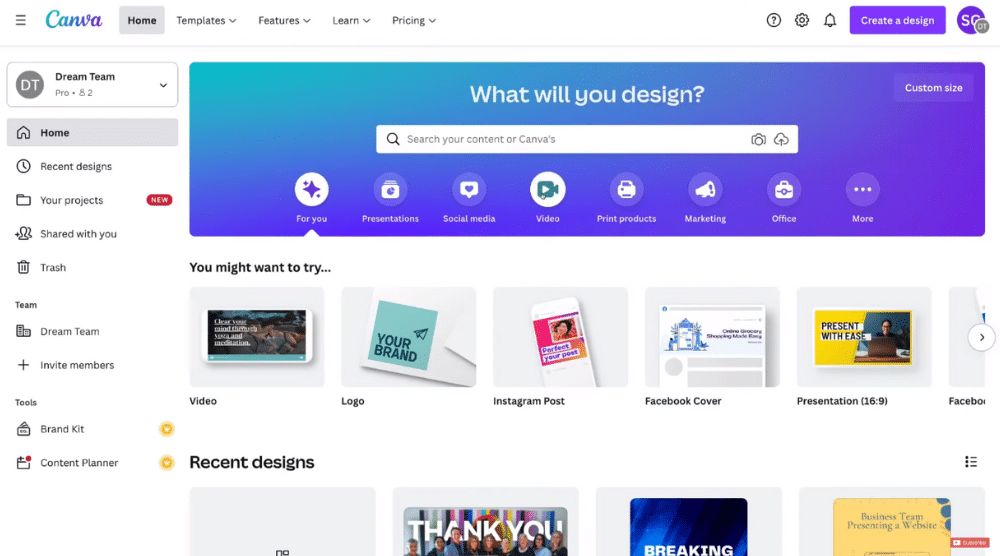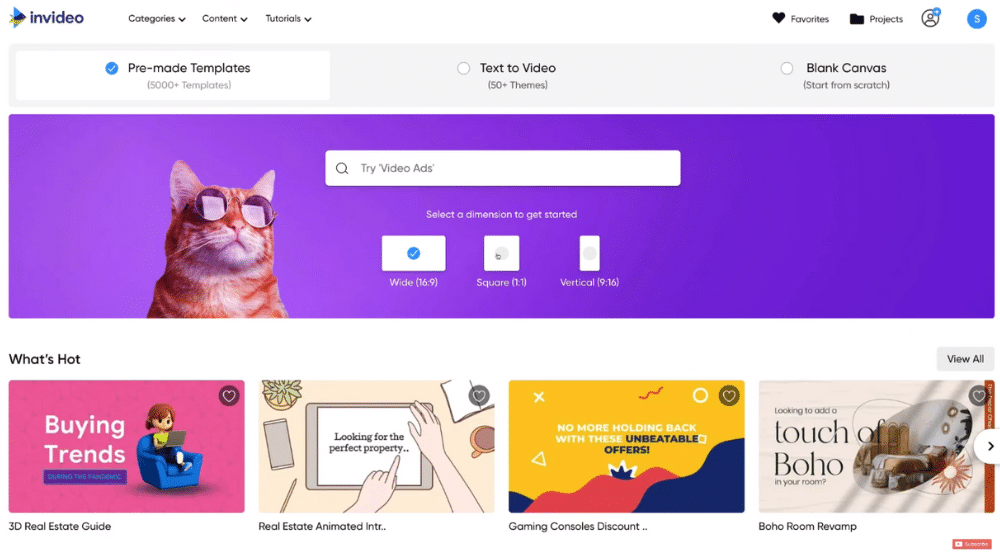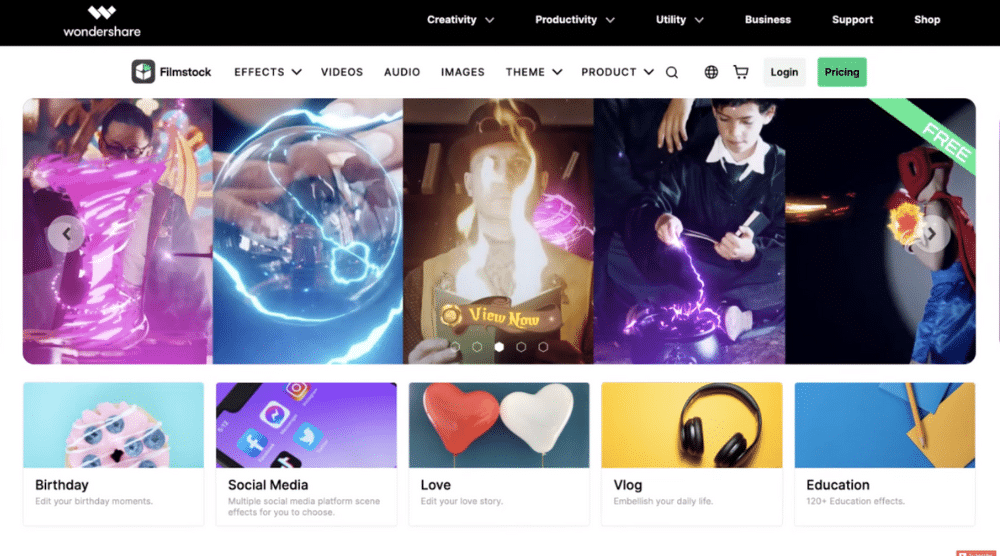In this comparative guide, we’ve gathered a list of our top 5 best video editors, and therefore, the top five ways to create business videos.
You don’t need any video editing or video marketing experience to use these tools.
Video marketing is a vital component for any business today.
Video marketing can be used to increase brand awareness, social media following, drive new leads, sell services and products, and more.
The State of Video 2022 Report by Vidyard revealed that 83% of marketers consider video marketing crucial.
According to another report, about 86% of marketers utilize video marketing today.
As a result, the use of video maker software has increased significantly.
All shapes and sizes of businesses can benefit from using video-makers to engage in video marketing activities.
In this article, you will learn how to make business videos for free and you also do not need prior experience in creating or editing videos.
Top 5 Best Business Video Makers in 2022
1. Canva (web app)
Get started with Canva for FREE here
*The link above is an affiliate link, which means we will get a commission if you upgrade to a paid plan (with no extra cost to you). This helps support our education-based website and we thank you in advance!
The first software on our list of the best video makers is Canva.
Canva is a free, all-in-one design tool used by both beginners and professionals.
How to make videos for free using Canva?
Follow these steps:
- Click ‘Video’ on the homepage
- Choose a video template based on the style and format of your video
- Customize the template by simply using the drag-and-drop editor
Alternatively, you can search for a template from the left-hand side.
Canva offers free and paid elements, stock videos, images and music that you can use in your videos.
The free plan offers:
- 250,000+ free templates
- 100+ design types (letters, presentations, social media posts, etc.)
- Free graphics
- 5GB of cloud storage
Canva’s Pro plan costs $179.99 per year and it gives access to:
- Over 100 million premium graphics, video, audio
- 100GB of cloud storage
- 610,000+ free and premium templates
- Background remover
- Social media scheduling
Canva is perfect for absolute beginners.
Here’s a detailed Canva video creation tutorial to help you get started with this free video maker and design tool.
Read more: How To Make Video Ads For FREE
2. Invideo (web app)
Get started with Invideo for FREE here
The second video maker software that we want to discuss is called Invideo.
Invideo has the best professional video templates that can be customized the way you like.
Invideo offers three video formats, namely, wide (16:9), square (1:1), and vertical (9:16).
To create videos in minutes using Invideo:
- Select a suitable video format
- Type in the search bar a keyword related to your business, products or services
- Preview the pre made video templates
- Select any of these templates and then simply customize them
The video editing features offered by Invideo are extensive but quite easy to use.
Users can easily edit the elements or replace them using the drag-and-drop feature on each of the video scenes.
These elements could be text, images, background, etc.
Invideo offers a free plan which gives access to:
- 5000+ video templates
- 3M+ media library
- Automated text to speech
However, videos made using the free plan will have the InVideo watermark attached to them.
The free plan also caps the video duration at 40 minutes per video.
The free plan is a great place to start for learning how to actually use the video editor.
Therefore, if you’re creating videos for your business, you’ll need to upgrade to a paid plan in order to publish videos without a watermark.
Invideo’s business plan starts at $15 which is a great investment for the features you’re getting in return.
All plans allow you to collaborate on videos with unlimited team members.
Invideo is perfect for businesses that need to quickly produce high-quality, high-volume video content.
We have a complete Invideo tutorial that walks you through the step-by-step process of creating videos if you want to check that out.
Read more: How To Create Videos for Your Business
Read more: BEST Video Editing Software for Beginners
3. Quik by Go Pro (mobile app)
Next on our list of the best video editors is called Quik.
Quik is a free iOS and Android mobile application developed by Go Pro.
To create a video with Quick:
- Upload media (photos/videos) from your device
- Wait for Quik to automatically generate a video for you
- Access basic editing features like choosing a theme, music, format, and modifying the video length.
To get more out of Quik, you can upgrade to its premium version which costs $16.99 a year.
With the paid plan, you get:
- Premium editing tools
- Unlimited photo and video imports
- Unlimited video editing
- Premium themes
To sum up, Quik is a great, free video maker for individuals who want to convert raw images and videos into basic yet engaging videos.
4. TikTok (mobile app)
The fourth video maker software that we want to highlight in this comparative guide is TikTok.
It’s a wildly popular social media app that’s also free to use.
TikTok provides a vertical video editing experience.
You can use TikTok to create engaging vertical videos and download them onto your phone.
What’s more, you don’t need to actually post these videos on TikTok.
You can simply create, edit, and download them onto your device.
This makes TikTok a standalone video editing software rather than just a social media app.
Leveraging TikTok is an excellent option for creating product-based videos and lifestyle videos for social media.
Read more: How to Advertise on TikTok
Read more: How To Install TikTok Pixel on Shopify
5. Wondershare Filmora (downloadable desktop app)
The last video editor/video maker on our list of the best video makers is Wondershare Filmora.
This tool is free to download and use. However, to download videos without watermarks, you’d need to buy a premium plan.
The premium plans offered by Wondershare Filmora start at $51.99 per year.
The video editing experience is quite easy.
You can simply drag and drop your media into your screens.
Apart from that, you can also add premade elements, transitions, and text titles to your video.
Wondershare Filmora offers paid theme packs that come with professional transitions, elements, and media that you can use in your videos.
This video editing tool is designed for more experienced creators.
What Is The BEST Video Maker for You?
Select the Best Video Maker Software [According to Your Business Needs]
Each video maker software introduced in this list has something unique to offer.
For instance, Canva is an all-in-one design tool while TikTok is a social media app with a built-in vertical video editor.
Quik by Go Pro is perfect for people who just want to create simple but engaging videos from their phone.
Invideo, on the other hand, has everything you would need to produce high-quality video content in large volumes.
Our suggestion is that if you are a newbie, start with Canva.
Eventually, you can progress to Invideo and Wondershare Filmora when you gain more experience in video editing.
This wraps up our comparative guide on the top five ways to create business videos.