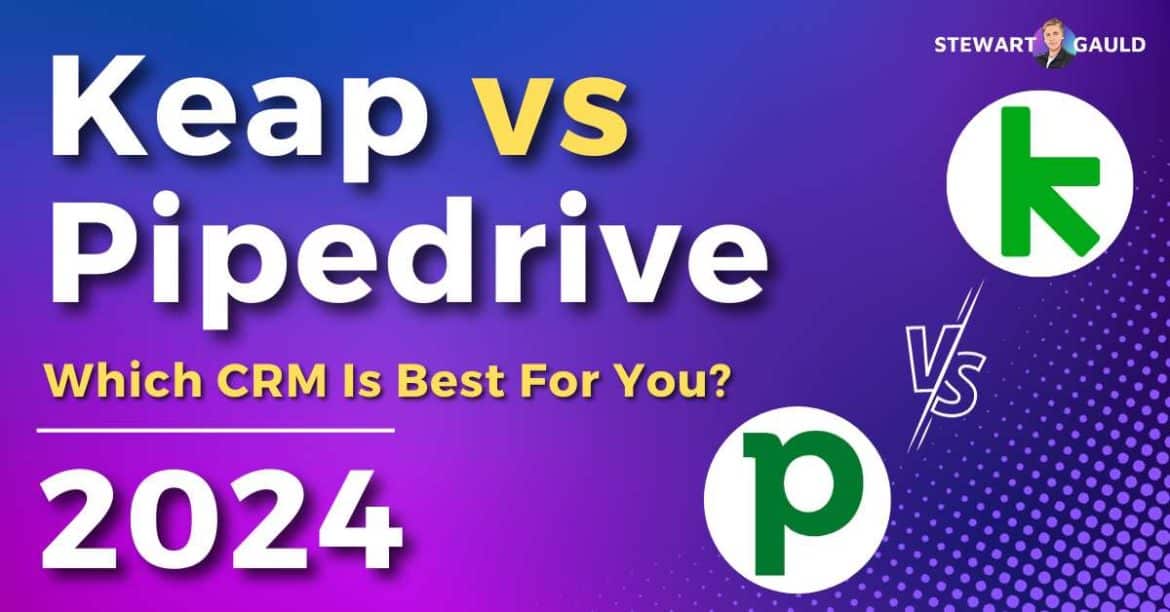Introducing the ultimate battle of CRM champions: Keap vs Pipedrive!
If you’re on the hunt for the perfect customer relationship management (CRM), you’ve come to the right place.
It’s no secret that CRM software can absolutely transform the way you and your team work.
But the fiercely competitive CRM market can be pretty scary!
Keap and Pipedrive are two prominent players in the CRM game.
But the burning question is, which CRM truly takes the crown in the epic battle of Keap vs Pipedrive?
Read more: 7 Best CRM For Small Business.
Keap vs Pipedrive 2024

While both platforms boast impressive capabilities, they bring contrasting offerings to the table, making this decision far from easy!
I’ll be analyzing their strengths and weaknesses to guide you toward the CRM champion that will revolutionize your sales workflow.
Brace yourself for a mind-blowing comparison that will help you make an informed choice between Keap and Pipedrive.
So, get ready to discover the CRM that will take your business to new heights in 2024!
What Are They? Keap vs Pipedrive
Keap is a powerful small business CRM software designed to streamline and automate your business processes.
Combining sales and marketing automation, Keap is the perfect solution for new business owners looking for an all-in-one solution.
Keap helps you organize customer data, track leads, manage appointments and invoices, send automated follow-ups, and more!
By centralizing customer information and streamlining communication, Keap empowers businesses to optimize their sales processes and improve customer engagement.
Whether you’re a small business or a growing enterprise, Keap offers the tools you need to foster stronger customer relationships and achieve long-term success.
In contrast, Pipedrive is a leading sales CRM platform that helps you track leads, manage deals, and nurture customer relationships.
Often compared with HubSpot CRM, Pipedrive focuses on sales pipeline management designed to skyrocket your revenue through an easy-to-use visual pipeline.
And if that wasn’t enough, Pipedrive also offers powerful automation capabilities, email integrations, and insightful reporting so you and your team can close deals effectively.
If you run a sales-driven business and want to prioritize and stay on top of your sales activities and manage your team effectively, look no further than Pipedrive!
Read more: 6 Best HubSpot Alternatives.
What Are The Differences Between Keap vs Pipedrive?

There are many similarities between Keap and Pipedrive – they both have easy-to-use pipeline builders and templates, a mobile app, decent analytics, and integrations.
But we can’t forget the many differences regarding their feature sets!
Keap stands out with its built-in email marketing platform, whereas Pipedrive offers only text-based email templates.
Additionally, Keap provides a basic landing page builder (Pipedrive doesn’t).
However, Pipedrive offers useful automation tools like chatbots and a sales assistant and, overall, has a more visually appealing design.
Another benefit of using Pipedrive is its in-platform phone calls, a feature that Keap doesn’t offer.
So, as you can see, there are some notable differences! Let’s take a closer look at those features now.
Read more: How To Use HubSpot CRM.
Ease Of Use
Keap features a simple dashboard that prioritizes key information like your sales and email open rates.
It’s not the most visually impressive dashboard I’ve seen, but it’s convenient and offers everything you need!
Plus, you can add widgets to customize your dashboard, making locating the information you need easier.
And your ‘Recent activities,’ such as new contacts generated from a landing page, are displayed in real-time, which is pretty cool.
By contrast, Pipedrive has a cleaner, more aesthetic interface and provides easy navigation on the left-hand side to view your deals, contacts, and more.
Its user experience is tailored to meet the needs of sales teams and is perfect for beginners.
However, some might feel the platform’s simplicity lacks the depth or customization options you’d find in other CRM software.
Winner = Pipedrive.
Read more: Can Monday.com be used as a CRM?
Pricing
Keap’s simple three-tiered plans range in price depending on the contact list size.
- Pro: $159 per month (1500 contacts and 2 users).
- Max: $229 per month (2500 contacts and 3 users).
- Ultimate: $279 per month (2500 contacts and 3 users).
Additional users are $29 per user for all plans.
All plans include CRM, sales, marketing, and automation features. However, if you’d like to engage in text marketing, you must purchase a specific text marketing add-on (from $9 per month).
Pipedrive offers a similar tiered pricing plan structure. However, all plans have a set price (and unlimited contacts).
- Essential: $12.50 per user per month.
- Advanced: $24.90 per user per month.
- Professional: $49.90 per user per month.
- Power: $59.90 per user per month.
Additionally, you can purchase project, campaign, lead booster, smart doc, or web visitor add-ons at an additional cost.
Winner = Pipedrive.
Keap vs Pipedrive Key Features
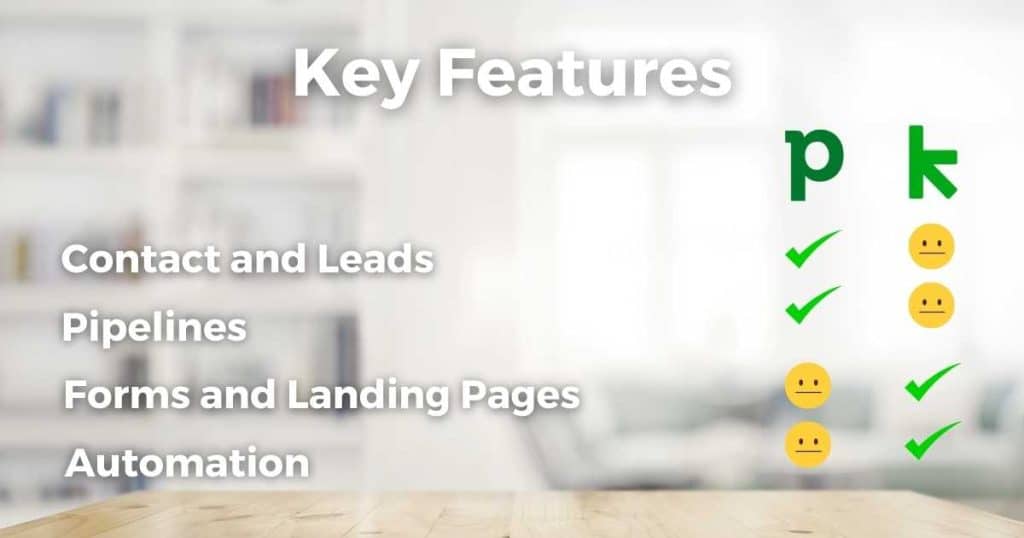
Contact and Lead Management
A good CRM is about nurturing and managing contacts and leads, right? So, how do the two tools compare?
With Keap, you can manually add your contacts or import them through a CSV file and add:
- Detailed contact details.
- Billing addresses.
- Account summaries.
- Lead scores for each contact.
Custom fields and notes can additionally be added to capture information relevant to your business or individual contacts, and you can link contacts together (to create networks of potential contacts).
Plus, accessing files, documents, contracts, images, or proposals sent to clients is a breeze!
Another cool feature is their segmentation capabilities.
Contacts can be organized using segments or tags based on interactions, such as filling in details via a landing page.
And as I mentioned earlier, Keap’s awesome landing page builder helps automatically capture information from new contacts!
On the other hand, Pipedrive offers a straightforward contact management system with a contact database, organization database, and contact timeline.
Similar to Keap, your contacts can be added manually or imported from other platforms, and notes, tasks, and deals can be added to contacts or organizations.
Additionally, Pipedrive excels in communication features, which helps with contact management.
Simply sync your work email address to your account to send emails within the platform to track fancy things like email opens.
Pipedrive also offers basic email templates for different contexts, such as cold emails or follow-ups.
But Pipedrive is cutting-edge because of its phone communication feature, allowing you to engage in hands-free calls with automatic call logs added to contact details!
Calls can be recorded and downloaded as audio files, and any tasks involving phone calls are marked as complete once the call ends.
It’s a pretty close call, but for this reason, this win has to go to Pipedrive!
Winner – Pipedrive.
Read more: Bigin By Zoho CRM Review.
Pipelines
Both platforms allow you to manage your leads and deals through pipelines, but are they any good?
With Keap, you can download and install one of their free pipeline templates (or use the user-friendly pipeline builder).
The templates are easy to install and work well for beginners. There’s also room for some flexibility, too, so you can build the ideal pipeline for you and your team!
Alternatively, the visual builder allows you to create customized pipelines from scratch.
You can easily drag and drop:
- Sequences.
- Goals.
- And triggers.
Plus, simply integrate your website and mailing lists.
Each stage is customizable, and the builder is straightforward to use, making it easy to understand and create a pipeline that suits your needs.
Pipedrive is made for sales-focuses teams, so I’d expect they do pretty well in this department (it’s even in their name, right? ‘Pipe’ drive?), and they certainly deliver!
Similar to Keap, you can create customizable pipelines with a range of pre-made templates or build one from scratch using the drag-and-drop editor.
Templates can be used depending on what you want to achieve, whether following up on new deals, creating activities for new deals, and more.
And a super cool feature is that each template estimates how much time you could save by using it, which I love!
I also love the fact that you can easily monitor the health of your pipeline, alerting you to any areas that need attention.
Adding and assigning deals to team members is simple, and the ‘deal probability’ feature lets you know which deals have the most promising opportunities.
And if a deal stays in the same spot for a while, it will alert you so no deals slip through the cracks!
And finally, Pipedrive provides a handy product catalog, allowing you to assign products to clients and deals.
Winner = Pipedrive.
Read more: How To Create A Sales Pipeline With HubSpot.
Form / Landing Page Builder
Keap provides a simple and easy-to-use landing page builder where you can add social links, images, and YouTube videos.
In addition to creating landing pages from scratch, Keap offers pre-designed templates with drag-and-drop functionality and free images, allowing you to create landing pages quickly.
And when new leads fill out your forms, the information is automatically sent to your Keap CRM – how good is that?
From there, you can automate personalized content and messages based on your set tags.
Then, once your landing page is ready, you can email the web form to your webmaster or copy and paste the HTML code.
Like Keap, Pipedrive’s Web Forms are highly customizable and intuitive to build.
You can share or embed forms on your website or social media platforms to collect leads, and the best part? The data is automatically synced to Pipedrive.
Simply build anything from contact forms, surveys, registration forms, and more through pre-made templates (or from scratch), then add custom content fields if you wish.
The form capabilities are pretty similar on both platforms.
However! The Web Forms feature is part of the LeadBooster add-on, which you have to pay extra for. Therefore, this one goes to Keap.
Winner = Keap
Read more: Top 5 Free Landing Page Builders.
Automation
Automation is crucial for any online tool to save you time and money, right? And the good news is that both platforms offer automation capabilities but in different ways!
Keap excels in marketing automation with an extensive range of features, including:
- Email marketing.
- Landing pages.
- Web forms.
- A campaign builder.
With the visual campaign builder, you can build sophisticated automated marketing campaigns with triggers, actions, and goals.
Keap automates tasks like lead nurturing, invoice reminders, follow-ups, and customer onboarding, improving the customer experience.
Numerous automations are available, including new lead captures, appointment reminders, sales nurtures, and purchase follow-ups.
And the advanced Automations Builder lets you customize sales and marketing processes for predictable and repeatable growth!
Additionally, Keap offers integrations with thousands of apps and tools to meet specific business needs.
In comparison, Pipedrive’s automation features are based mainly around email marketing.
The Campaigns feature includes a workflow automation tool, which you can set up to trigger specific emails, such as targeted drip campaigns or follow-up emails.
The goal? To improve open rates and nurture customers!
You can automate chatbots for lead nurturing and lead scoring automation and automate repetitive tasks like creating tasks, moving the responsibility of a deal when they reach a new stage, etc.
However, if you’re after advanced email automation functionalities, you’ll need to integrate Pipedrive with MailChimp or ActiveCampaign.
Winner = Keap.
Keap vs Pipedrive Additional Features
Keap:

Keap’s built-in invoicing and payment processing tools allow you not only to receive payments faster but also provide your customers with secure payment options!
These options include debit and credit cards, PayPal, Stripe, EVO, and more.
That’s right, you can easily quote, invoice, and receive online payments (even recurring payments!) directly from your customers on one platform.
When paired with their dynamic automation capabilities, you can wave goodbye to chasing unpaid invoices forever!
In addition to accepting payments, Keap allows users to enhance their average cart value through upsells and promotions at checkout.
You can also employ abandoned-cart automation as a strategy to encourage customers to come back and complete their purchase.
Read more: How To Use PayPal To Send And Receive Payments.
Pipedrive:
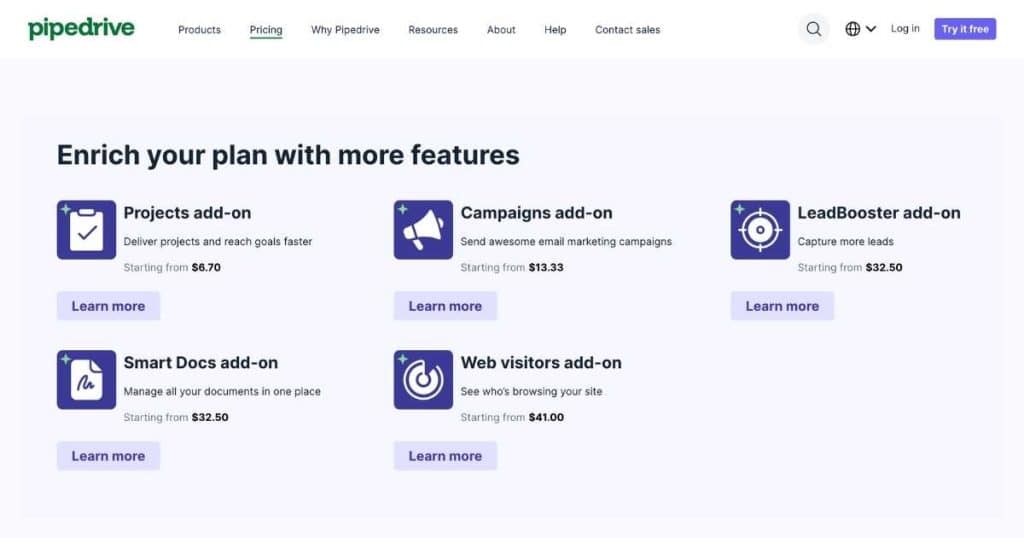
Pipedrive has some pretty cool add-ons that you can use to enhance the functionality of your CRM.
For example, to boost lead generation, you can integrate the LeadBooster add-on, which includes a suite of lead-gen tools for your website, like a chatbot, web forms, and live chat.
Additionally, Pipedrive provides a prospector tool for finding outbound leads. The LeadBooster add-on costs $32.50 per month with an annual payment option.
Another useful add-on from Pipedrive is the web visitors tool, which allows you to identify the origin of visitors to your site, which is especially beneficial for B2B businesses.
It provides insights into the organization the visitor is from, how they found your site, and the duration of their browsing, enabling you to gauge their interest level.
The Web Visitors add-on can be purchased for $41 per month.
It’s important to mention that these add-ons are not included in Pipedrive’s standard free trial and don’t come with the standard plans.
Read more: 5 Ways To Optimize Your Webstie For Lead Generation.
Keap vs Pipedrive Support
Keap and Pipedrive have different customer support systems. But the question remains: Who will save you when you need them?
On one hand, Keap provides its users with handy phone, chat, and email support, as well as an extensive knowledge base library.
On the other hand, Pipedrive offers email support, a knowledge base with self-help articles, and additional support for Enterprise plan members.
Keap’s customer support provides more options to contact support representatives, allowing for quicker issue resolution, while Pipedrive’s support is more limited in access.
Winner = Keap.
Keap vs Pipedrive Who Are They Best For?

Right, so with all that said, which tool comes out on top? And more importantly, which is the best for you?
Pipedrive is the perfect CRM choice for small businesses that prioritize sales and want to invest in a platform specifically designed for sales teams.
Its clean and intuitive interface simplifies the sales process, while its strong focus on pipeline management and visualization ensures effective sales management!
Although a lot pricier than Pipedrive, Keap is an excellent option for businesses looking for a comprehensive CRM and marketing automation solution.
Keap also stands out with its wide and advanced features, including landing pages, online sales, text marketing, and enhancing marketing and automation capabilities.
If you require more complex marketing requirements and are after a comprehensive CRM solution with robust marketing automation tools, look no further than Keap!
My Final Thoughts
Choosing between Keap vs Pipedrive simply depends on your business’s unique needs.
And as you can see, there’s no right or wrong choice!
Both offer distinct advantages, and it ultimately comes down to whether sales or marketing is your top priority.
It’s important to distinguish what type of business you run and your business goals before jumping headfirst into either platform.
My advice? Go ahead and make the most of both platforms’ free trials, then decide from there!
And when you do, let me know which you went with.
Keap vs Pipedrive – which CRM best fits you in 2024 and beyond?