Do you want to add a Shopify Chatbot to your online store but don’t know how or where to start?
If your goal is to drive more sales on your Shopify website while also providing an unbeatable customer service experience to website visitors, we have you covered!
Many businesses are increasingly turning to AI chatbots and live chat solutions. And for good reason!
AI chatbots and live chat can provide efficient and personalized customer support.
Enter Tidio.
If you want to save time and money, enhance customer experiences, and effectively streamline your communications, you won’t want to miss this.
Read more: My Top Recommended Business Tools For Small Business.
Tidio Shopify Chatbot Review 2024

If you’re considering incorporating chatbot live chat software into your Shopify store or business operations, keep reading!
Many live chat solutions claim to transform customer service strategies through live chat or chatbot services.
So, how does Tidio stand out from the AI chatbot competition?
In this Tidio Shopify Chatbot review, I dive into what exactly Tidio is, if it lives up to its reputation, and if it can really change how your business operates with your customers!
Tidio – Is it any good? Let’s find out.
Read more: How To Sell Digital Products?
What Is Tidio?
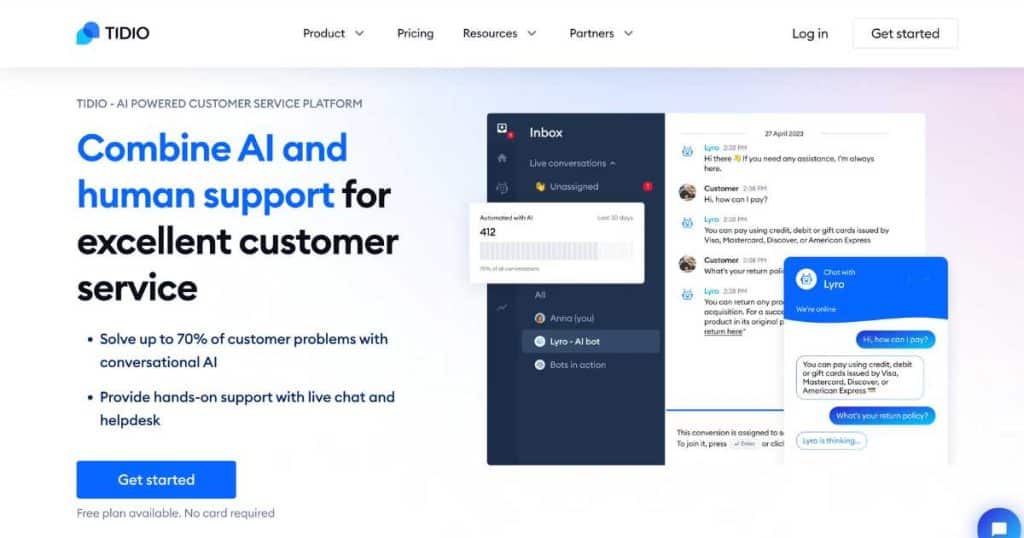
Tidio is not just another run-of-the-mill live chatbot service but rather a comprehensive AI-driven customer experience management platform.
Businesses can install and use their live chat service to welcome visitors to their website, drive sales, convert leads, and improve their level of customer service.
But before diving deeper, it’s important to note that although Tidio can integrate with many online stores, there are some pretty cool Shopify-specific features.
Tidio is one of the best live chat and chatbots for Shopify stores (but it can be used with other website builders).
With live chat responses and AI chatbots, Tidio provides instant, 24/7 solutions without unnecessary agent costs, combined with the perfect blend of a personalized human touch!
The software promises lightning-fast communication like never before, with results in seconds, no matter which channel your customers prefer to reach you on.
Say goodbye to long response times and hello to near-instantaneous answers!
But that’s not all Tidio can do! Other features include specific lead and sales-focused chatbots, built-in email marketing, seamless integrations with popular platforms, and more.
The result? An all-exclusive environment for chat communication! What more could you want, right?
Tidio sure does sound impressive on paper – but does it live up to the hype? And is it the best Shopify chatbot and live chat choice out there?
Read more: Best Website Builder For Online Stores.
Tidio Review

Before I dive into all the features Tidio offers, you’re probably wondering – how easy is Tidio to use?
To get started, simply create an account with Tidio. From there, the setup and integration process is clear and easy to follow, only taking a few clicks!
That’s right, there’s no messy or complex integration process to get your live chat widget up and running with Tidio.
I know I mentioned earlier that Tidio is the perfect Shopify Chatbot. However! One of the things I love about Tidio is that it’s not just catered toward one industry type.
Whether you’re an online store, restaurant, real estate agent, blogger, agency, or anything in between, you can easily set up and integrate Tidio with your current website.
This is because of the wide variety of website builders and other platforms that Tidio connects with.
From Shopify to Wix, WordPress, Squarespace, Ecwid, Weebly, and WooCommerce, you can use Tidio as your live chat or AI chatbot choice, no matter the website builder.
But the integrations don’t stop there!
Simply connect your account to multiple channels, including Facebook, Instagram, and WhatsApp, and manage conversations on numerous channels – all through Tidio.
And if you currently use a CRM like HubSpot, Pipedrive, or Agile CRM, you can also easily connect your Tidio account to keep track of all customer interactions.
Read more: 7 Best Free CRM For Small Business.
Tidio Key Features
Tidio Live Chat Feature:
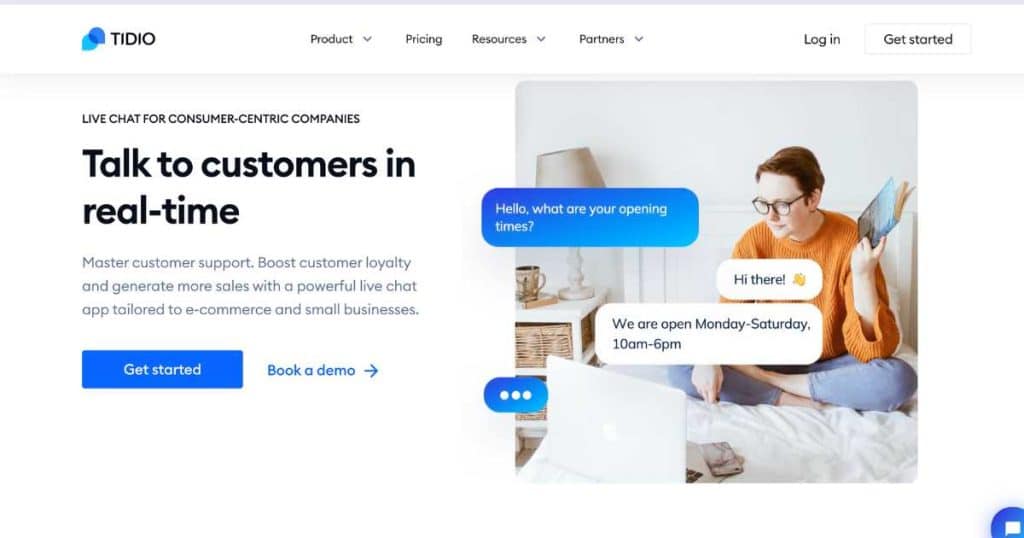
The live chat widget is what you’ll be using to communicate with your website visitors.
Once the live chat widget has been connected to your website, you can easily customize the:
- Placement on your website pages.
- Color.
- Default offline status or message.
- Avatar.
- Language, and more.
There are many live chat response templates (automated answers to popular questions) that you can set up to optimize your workflow.
These responses are fully customizable and prepared in advance, so you don’t have to waste time answering the same questions repeatedly.
And Tidio goes the extra mile by making its live chat features super personalized.
You can add emojis and media files, video chat with your customer directly, send product cards, or integrate the AI assistant directly into your chat.
AI-powered Chatbot Feature
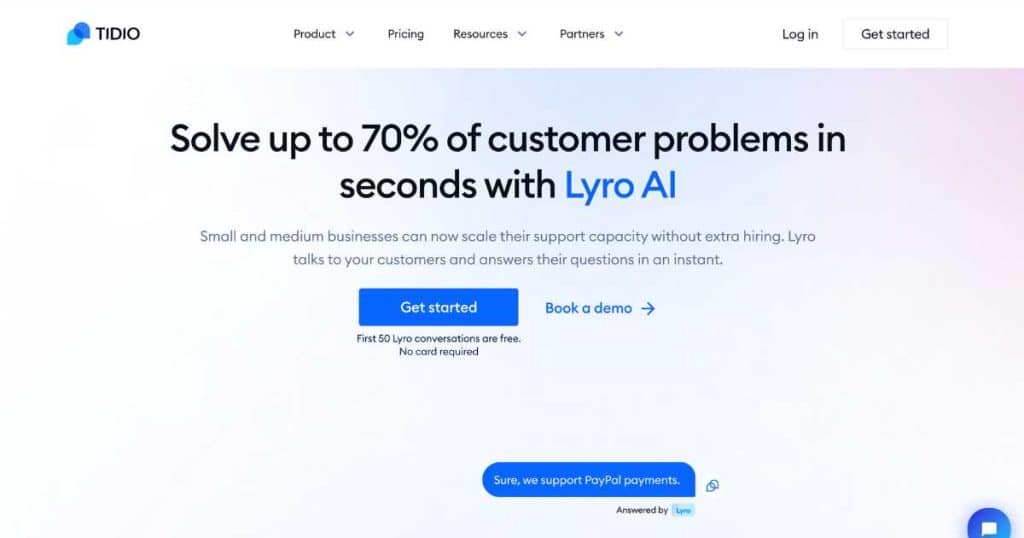
Tidio’s AI-powered chatbot Lyro is a dynamic chatbot designed to streamline communication through naturally flowing conversations.
You can set up Lyro so the AI chatbot responds directly to your visitors and then track the response rate and performance of Lyro within conversations.
Lyro works by gathering information from your website and generating responses based on your content.
It’s easy to set up, and you have some cool options to personalize your Lyro assistant, like emojis.
I love that you can test Lyro’s knowledge through the Playground feature, allowing you to check how Lyro responds to your visitors and how it aligns with your website content.
Like any AI tool, the more information, the better.
So, to get accurate, human-like responses, you should continually add to your knowledge base so Tidio can pull together more detailed and relevant AI responses.
Read more: 11 Best AI Tools For Small Business.
Email Marketing
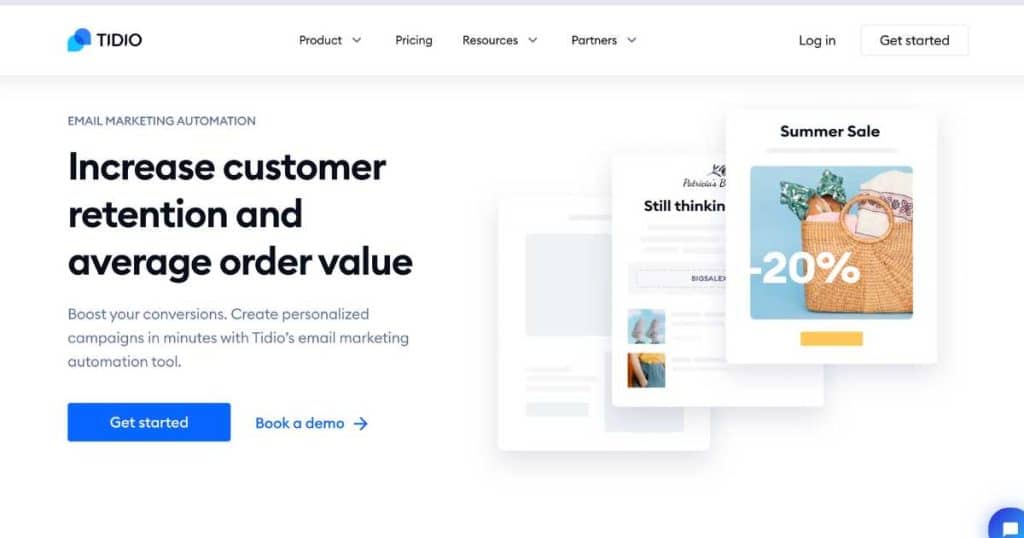
As I mentioned, Tidio is not just a live chat software! Did you know you can use email marketing within your Tidio account?
With email templates and automated flows, you can create beautiful email campaigns inside Tidio!
However, the email marketing capabilities are fairly limited.
If you want to send email marketing campaigns with robust automation tools, consider integrating Tidio with a dedicated email marketing tool like MailChimp or ActiveCampaign.
Read my full MailChimp vs ActiveCampaign comparison here.
Chatbot Feature
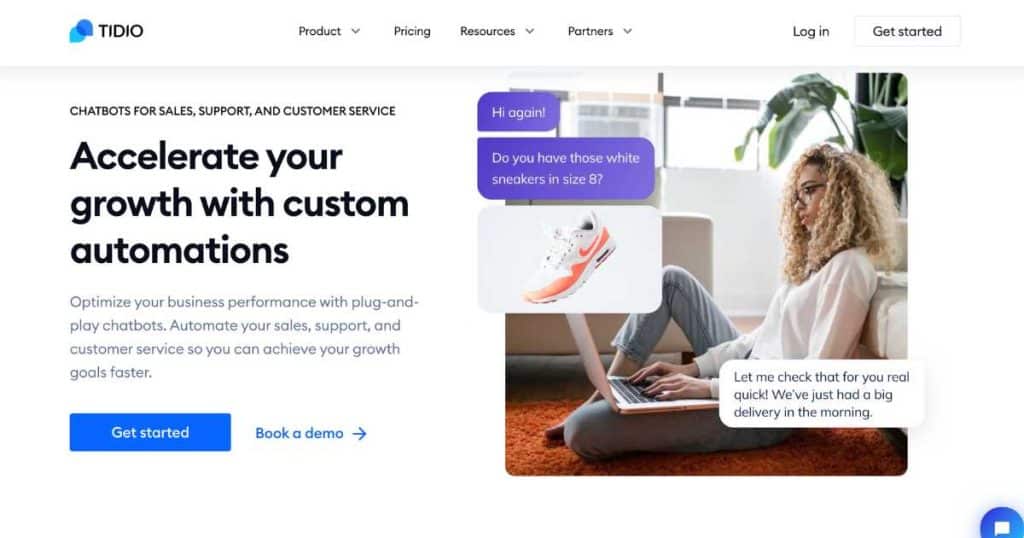
Chatbots can increase your website visitors’ experience (and drive more sales!)
Tidio offers a range of fully customizable chatbot sales templates that include:
- Abandoned cart.
- Product recommendations.
- Upselling.
- New visitors.
- Discounts.
- Last Items, and more.
These templates are triggered when a visitor performs a specific action (e.g., adding something to their cart).
The chatbot will pop up on the page to entice the visitor to do something (receive a discount, add another product to their cart, etc).
Like sales chatbot templates, specific lead-generated templates can be used to generate leads or capture emails.
These templates include:
- Lead magnets.
- News and updates.
- Phone calls, and more.
You can test out your sales and lead templates for yourself to ensure they’re perfect before going live.
Additionally, template triggers, conditions, or actions can be added, changed, delayed, or deleted, depending on you and your business goals.
One cool Tidio Shopify feature is that it seamlessly connects with your store.
Say you offer a discount within Tidio to your customer – did you know that you don’t have to jump into the backend of your Shopify store to add that discount again?
That’s because it’s already synced through the Shopify chatbot!
Let’s find out what else you can do with Shopify Chatbot and Tidio.
Read more about How To Automate Abandoned Carts in Shopify here.
Tidio Shopify Chatbot Features

Tidio offers some pretty impressive features to take your Shopify store to new heights.
These include:
- Checking your visitor’s purchase history directly in the chat window to know if they’re new, returning, or VIP customers.
- Previewing your customers’ shopping carts in real-time so you can recommend similar products, provide discounts, and respond to purchase-related questions, avoiding abandoned carts.
- Sending personalized product recommendations and exclusive discounts based on their previous purchases or current cart contents.
- Enabling your customers to check product availability and order status, freeing your agents to handle more complex queries.
Get ready to enhance the shopping experience and drive sales growth with Tidio’s Shopify live chat and AI chatbot-specific functionalities!
Read more: Do You Need an LLC For Shopify?
Tidio Pricing
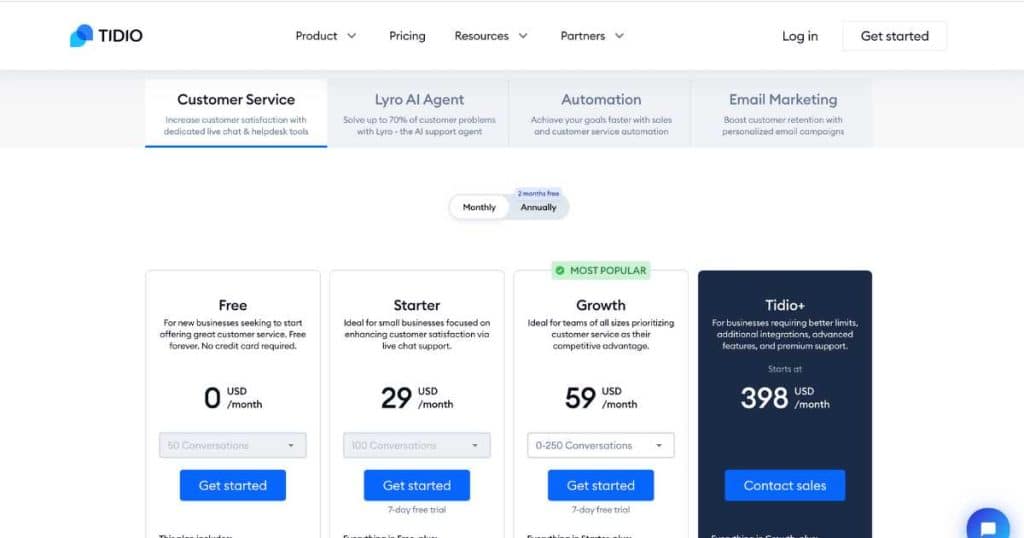
Tidio offers an awesome free plan and full-featured (affordable) premium pricing plans for users who want to get the most out of their marketing and customer service tools.
- Free: Includes 50 conversations, unlimited seats, live chat, and ticketing features.
- Starter: $29 per month (100 conversations).
- Growth: From $59 per month (0-250 conversations).
- Tidio +: From $398 per month.
Each plan comes with free Lyro AI agent conversations, automations, and email marketing, but there are limits regarding interactions, conversations, and emails sent per month.
However, you can add a paid Lyro Assistant (from $39 per month), automations (from $29 per month), or email marketing (from $10 per month) to your free or paid plan.
Simply choose the plan that best suits you, or opt for the free versions!
Read more: Ecwid vs Shopify.
What I Like about Tidio
- With Tidio, you can add multiple operators or specific departments to one account.
- You can set up browser or email notifications that alert you when you have a new incoming chat (so no chat slips through the cracks!)
- You can make customized changes to your chatbots (called nodes), meaning you can change the actions, triggers, and conditions depending on circumstances.
- The mobile app is intuitive and easy to use, allowing you to engage in conversations no matter where you are!
- The centralized inbox is excellent, meaning you can manage and track all your email, Messenger, Instagram, and WhatsApp communication in one place!
- The free plan can be used as long as you like.
What I Dislike about Tidio
- Customer support is only available 24/5.
- The analytics feature isn’t as comprehensive as other platforms.
- Although there are multi-language capabilities, there are only six options: English, Spanish, Portuguese, German, French, and Italian, which isn’t ideal for global businesses.
- The AI-generated chatbot is good but only sometimes accurate, especially if the question is complex.
My Final Thoughts
And that wraps up my comprehensive Tidio Shopify Chatbot Review!
There are so many online live chat and chatbots out there. So, is Tidio the best AI chatbot for you?
In my opinion, if you run a Shopify store (or any other online website, really), you can’t go wrong with the Tidio Shopify chatbot.
I personally use Tidio for my Shopify stores and am really impressed by what it can do.
As an impressive AI chatbot and customer experience management platform, Tidio goes above and beyond to provide all the necessary live chat and chatbot functionality (and more).
Plus, Tidio isn’t just for Shopify stores – so make the most of the 7-day trial (or just go with the free plan) and see if Tidio is the right solution for you!
If you’ve used Tidio, I’m eager to hear your thoughts and if you love it as much as I do.

