In this guide, I’ll give my honest opinion on Zoho CRM vs. Monday.com to help you determine which CRM you should use for your small business.
Are you looking for the perfect CRM solution for your small business?
Well, firstly, congratulations! You’ve taken the first step towards effective customer management and streamlined operations!
But now the question arises – which CRM should you pick? Zoho CRM vs Monday.com?
Let’s find out.
Read more: My 7 Best CRM Software For Small Business.
Quick Summary
- Zoho CRM is perfect for small to large sales-focused organizations or accounting/law firms looking to drive revenue growth.
- Monday CRM is the better choice for creative teams after a visually appealing, flexible platform to help manage their teams, customers, and projects.
- Both platforms have free plans; however, Monday.com’s free plan is more geared toward project and work management and less comprehensive than the Zoho free plan.
- Don’t have time to read the whole article? Watch my comprehensive Zoho CRM and Monday.com CRM video guide here.
Zoho CRM vs Monday.com 2025

Did you know that most small businesses don’t even use a CRM?
Instead, they use email folders, physical notes, and spreadsheets to manage their tasks, customers, and sales activities.
So, even the fact that you’re choosing to use a CRM is amazing!
But now that you’ve decided to plunge into the world of CRM, you must decide which CRM powerhouse can take your business to the next level.
Zoho CRM vs Monday.com? Let’s find out.
Read more: My Top Recommended Business Tools For Small Business.
What Are They? Zoho CRM vs Monday.com
You may have heard of Zoho, a powerful business suite with all the essential tools you could ever wish to propel your business to new heights.
Zoho CRM can help you manage and automate your sales, marketing, and customer support activities through one easy-to-use interface.
In comparison, Monday.com is a versatile work management and collaboration platform that offers an impressive sales CRM solution.
With intuitive visual boards and customizable workflows, you can manage your tasks, projects, contacts, leads, sales, and more on Monday.com!
Zoho CRM and Monday.com are certainly two dynamic tools designed to enhance your business operations and improve efficiency.
But the question still remains – which is best for you? Zoho vs Monday?
Read more: Monday.com CRM Review.
What Are The Differences Between Zoho CRM vs Monday.com?
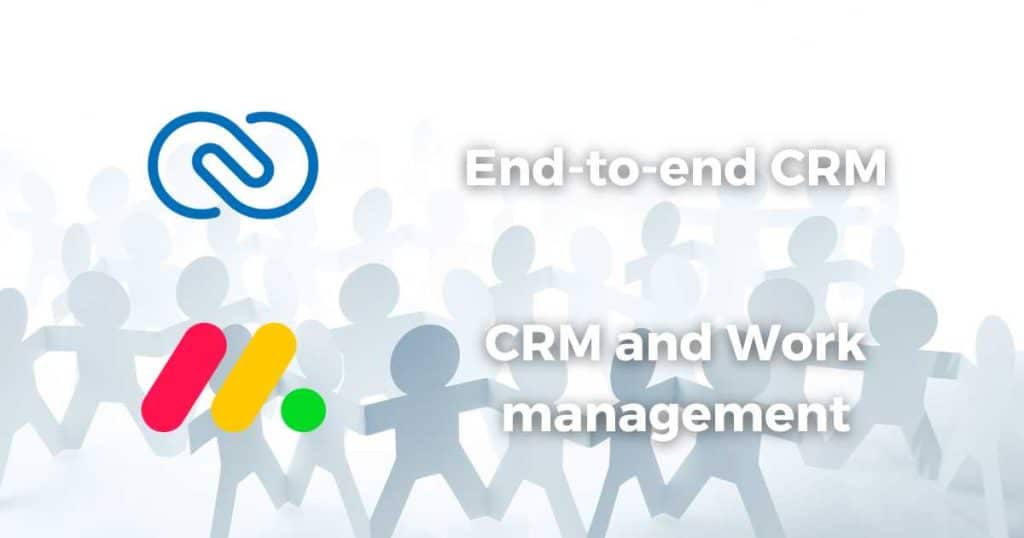
At first glance, you may wonder – are there any differences between Zoho CRM and Monday CRM?
Well, while both provide various features to help businesses effectively manage customer relationships, there are a few differences.
Zoho CRM is primarily a dedicated CRM tool, while Monday.com CRM places more emphasis on project management and collaboration.
Additionally, Zoho CRM pricing plans are more expensive but offer more advanced features.
The Zoho free plan is also more extensive than Monday CRMs.
So, what else sets them apart?
Read more: Zoho CRM Review.
Ease Of Use
Zoho CRM is renowned for being intuitive and easy to navigate.
With clear menus, customizable dashboards, and a straightforward user experience, Zoho CRM has a relatively shallow learning curve.
If you already use other Zoho applications, you’ll love the simplistic and familiar interface extended across all Zoho products!
However, some users might find the wealth of advanced features (located on the left-hand sidebar) overwhelming.
Like Zoho, Monday.com CRM is also known for being easy to use. Its well-designed, fun interface is perfect for beginners.
Monday CRM’s vibrant color scheme and drag-and-drop editor let you design your unique workflows in a way that suits you.
Plus, with intuitive dashboards, you can quickly locate the features you need within seconds.
There’s no question that both Zoho CRM and Monday.com are easy to use.
However, I believe that Monday.com CRM’s fun, vibrant, and fully customizable interface is easier for beginners to use.
Winner = Monday.com.
Pricing
Zoho CRM Pricing:
- Free plan: 3 users, access to most Zoho CRM features (with limitations)
- Standard: $20 per month per user.
- Professional: $35 per month per user.
- Enterprise: $50 per month per user.
- Ultimate: $65 per month per user.
Monday.com CRM Pricing:
- Basic: $12 per seat per month.
- Standard: $17 per seat per month.
- Pro: $28 per seat per month.
- Enterprise: Custom price.
Alternatively, you can choose a free work management plan, which comes with basic view types, templates, and other key collaboration and communication features.
Winner = Monday.com overall (but Zoho if you’re looking for a free plan!)
Customization And Templates
Zoho CRM’s impressive customization capabilities allow you to design a CRM system that aligns with your brand’s specific processes and workflows.
Simply customize your activities and metrics within your dashboard to show what’s important to you.
Then, edit products, fields, and views within workflows to capture unique information.
And through their no-code Canvas tool, you can completely redesign your CRM using an easy drag-and-drop editor.
The best part? You don’t need to know any code! With Canvas, you can tailor your CRM to suit you and your team best.
Monday.com offers hundreds of customizable dashboard templates, with 7 CRM sales-specific templates to fit any industry type.
I know that doesn’t sound like much……but trust me – these templates are insanely customizable!
You can:
- Build your own boards and columns.
- Edit deal stages.
- Add your own columns.
- Manage multiple pipelines simultaneously.
These templates are perfect for beginners who want a tailored CRM experience but need a hand in setting it up!
Plus, you can fully design your CRM dashboard from scratch if you like.
Your boards can be modified to match your brand, and, like Zoho, you don’t have to learn an ounce of code!
Winner = Monday.com.
Read more: How To Build A CRM With Monday.com?
Zoho CRM vs Monday.com Key Features

Customer And Lead Management
The purpose of a CRM is to help you manage and organize your customers effectively. So, who comes out on top? Zoho vs Monday?
With Zoho, you can track any activities (calls, tasks, reminders) related to any contact, user, or lead to help you and your team stay organized.
But Zoho CRM really shines due to its advanced capabilities.
From marketing automation to social media integration, inventory management, lead scoring, and territory management, you can manage leads and sales pipelines effectively!
Monday focuses on providing a customizable platform that empowers businesses to manage their sales processes, projects, and everyday work.
Monday.com’s multiple view types (Kanban, List, Gantt, and Calendar) make managing customers and projects a breeze.
And with activity tracking within Monday CRM, you can easily log any calls, meetings, and notes you have with your clients
If you’re sick of flicking between screens to communicate with your clients, you’ll love Monday.com’s email sync feature!
This tool tracks and saves all email communication in one centralized place, keeping you organized and accountable.
Winner = Zoho CRM.
Read more: How To Use Zoho CRM?
Sales Pipeline
Zoho CRM and Monday.com have different (yet equally as impressive) approaches to sales pipeline management.
For starters, Zoho CRM’s drag-and-drop sales pipeline management tool lets you easily track leads, opportunities, and deals at various sales process stages.
It provides a customizable and visual interface that helps sales teams visualize their pipeline, identify bottlenecks, and forecast sales accurately.
Zoho CRM also offers automated workflows and notifications to ensure efficient movement of leads through the pipeline.
On the other hand, Monday.com offers a more flexible and visual approach to sales pipeline management.
With customizable boards and views, teams can create unique layouts that suit their specific processes.
You can add up to 20 color-coded customizable columns within your pipeline and simply track your lead status, priority, deal size, and more.
The super cool thing about deal management within Zoho CRM is that you can forecast data and manage responsibilities within your team!
This lets you control your leads and contacts to represent the information you want to capture.
Monday.com primarily focuses on collaboration and task management within its pipeline.
This means you can assign tasks, set deadlines, and communicate effectively with your team.
So, who comes out on top?
Zoho CRM’s strength lies in its structured and sales-specific pipeline management.
Monday.com thrives with a flexible, customer-centric visual approach.
Therefore, I’ll leave this one up to you and call it a draw!
Winner = Draw.
Read more: Can Monday.com Be Used As A CRM?
Automation
With Zoho CRM automation, you can build customized workflows that automatically trigger actions based on specific criteria.
For example, if a lead reaches a certain stage in your sales pipeline, Zoho CRM can assign a staff member to follow up or email the lead with relevant information.
Automations can also be used to send reminders for:
- Essential tasks.
- Updating records.
- Notifying team members of changes and more.
And the good news is that automation workflows are available on all plans, including the Zoho free plan!
Monday.com sets itself apart with its remarkable customizable automation capabilities.
With automation templates (plus the ability to create your own using intuitive ‘If’ and ‘Then’ parameters), you can take charge of your workflows!
However, it’s worth noting that Monday.com’s lower-tier plans do not include automations.
Additionally, there are monthly automation limits for plans other than the ‘Enterprise’ tier.
As automations are available on all plans with Zoho, this round has to go to them!
Winner = Zoho CRM.
Read more: Monday.com vs SalesForce.
Collaboration
Zoho CRM and Monday.com CRM have different approaches to collaboration and communication.
With Zoho CRM, you get all the core collaboration features like sharing leads, contacts, and deals through their internal Feeds feature.
This provides a space for:
- Seamless team collaboration.
- File sharing.
- Engagement on leads, customers, and deals.
- And other CRM activities!
Feeds completely eliminates the need for external communication tools, streamlining all interactions within the CRM itself!
Whether you need one-on-one discussions or group communications, both options are available.
Plus, you can easily notify specific users about necessary information you want to ensure they see.
In contrast, Monday.com CRM takes a more visual, flexible, and collaborative approach to collaboration and communication.
Monday.com’s Docs feature allows you to interact with your teams, attach and share files, and engage in discussions about leads, customers, deals, and other CRM activities.
Simply initiate one-on-one and group interactions, allowing for seamless real-time communication and teamwork!
Additionally, you can @mention specific users if you want to notify them with important information.
Winner = Draw.
Read more: Bigin CRM By Zoho Review.
Artificial Intelligence
AI-powered tools are rapidly becoming integral to all online systems, including CRM solutions!
And Zoho CRM’s AI features don’t disappoint!
By leveraging advanced AI technology, Zoho CRM’s AI gathers relevant information specific to your business, so you don’t have to do it yourself!
This information includes predictive insights and suggestions to enhance productivity, customer service and satisfaction, sales, and other areas of your business.
Plus, you can be sure your customers are cared for with their handy AI-powered driven sales assistant, Zia.
However, it’s important to note that Zoho CRM’s AI capabilities are available exclusively on their Enterprise and Ultimate plans.
On the other hand, Monday.com has recently introduced an AI writing assistant that allows you to write and edit captivating emails through AI technology.
It’s great to see Monday.com hopping on board the AI train, but unfortunately, it has a long way to go to beat Zoho CRM in this category!
Winner = Zoho CRM.
Read more: 11 Best AI Tools For Small Business.
Integrations
Wondering if Zoho CRM and Monday.com can connect to your current web stack?
If you’re after project or product management tools, Monday.com has you covered!
With their specialized project and product development plans, you can manage every aspect of your business on one centralized platform.
Plus, you can connect boards and dependencies across Monday’s CRM, project, and product dev plans.
Additionally, Monday.com integrates with over 200 third-party tools, including popular websites and tools like:
- Stripe.
- LinkedIn.
- Shopify.
- Trello.
- Gmail.
- Zoom.
- Asana.
- Mailchimp, and more.
By integrating external platforms you already use, you can efficiently streamline and automate your business processes!
The best part is that you don’t need coding knowledge to integrate these apps; a few simple clicks are all it takes!
Zoho CRM offers unparalleled integration with the complete suite of Zoho products, elevating your CRM experience to new heights.
That’s right, whether it’s email marketing, project management, accounting or inventory needs, social media management, or others, you can be sure that Zoho has you covered.
Moreover, Zoho CRM seamlessly integrates with over 100 powerful third-party apps, ensuring you optimize every aspect of your CRM operations.
Winner = Zoho CRM.
Read more: Monday.com vs HubSpot.
Zoho CRM vs Monday.com Customer Support

If you’re worried about who will be there for you when things go wrong, don’t be!
The good news is that Zoho CRM and Monday.com have excellent customer support.
Zoho CRM provides comprehensive customer support through email, phone, and live chat and is known for being responsive and highly knowledgeable.
But there is a catch. You’ll need to upgrade to a paid plan to receive this support!
Zoho free plan members only receive support via a support ticket system (as well as free online resources)
Monday.com offers top-notch customer 24/7 support, with a dedicated team ready to tackle any issue you may be having.
And the best part is this support is available on all plans
Winner = Monday.com.
Read more: Who Uses Monday.com?
Zoho CRM vs Monday.com Who Are They Best For?

And it’s crunch time! Which is best for your business? Zoho CRM or Monday.com?
As you’ve probably gathered, Zoho CRM vs Monday.com cater to different business needs and are best suited for different purposes.
I believe Zoho CRM is a great choice for businesses that prioritize end-to-end CRM solutions.
With robust automation, extensive customization options, and advanced analytics, it’s perfect for sales-focused organizations looking to drive revenue growth.
I’d recommend Zoho CRM for teams that already use Zoho in other areas of their business and like the structure and feature offerings.
Plus, Zoho CRM could work well for accounting or law firms.
On the other hand, Monday CRM also excels in project management and team collaboration.
With its intuitive interface, extensive integrations, and visual workflows, Monday.com is perfect for teams and organizations heavily relying on task and project management.
Additionally, Monday is great for creative sales teams, solopreneurs, or small project management teams with dynamic workflows.
Read more: How To Track Time In Monday.com?
Stew’s Final Thoughts
Okay, so that wraps up my honest Zoho CRM vs Monday.com comparison guide!
If you’re a small business owner and have heard great things about both tools….but you never knew which to pick, I hope I’ve clarified things for you.
And if you’re still unsure, I suggest giving both free plans a go to see which layout and features you like best!
And when you do, let me know which you go for! Zoho CRM vs Monday.com?

