Looking for an honest review of HubSpot’s AI Content Assistant?
I talk a lot about how HubSpot is an absolute game-changer for small business owners looking to up their CRM and marketing game.
Offering email marketing, website and blog creation capabilities, task, contact, pipeline management, and more, HubSpot is the definition of an all-in-one platform!
And recently, HubSpot jumped on the AI bandwagon with their new dynamic AI Content Assistant feature.
But the question remains: is it any good? Or is it just another hyped-up AI feature that’s more hassle than it’s worth?
Read more: How To Setup HubSpot CRM.
What Is HubSpot AI Content Assistant?
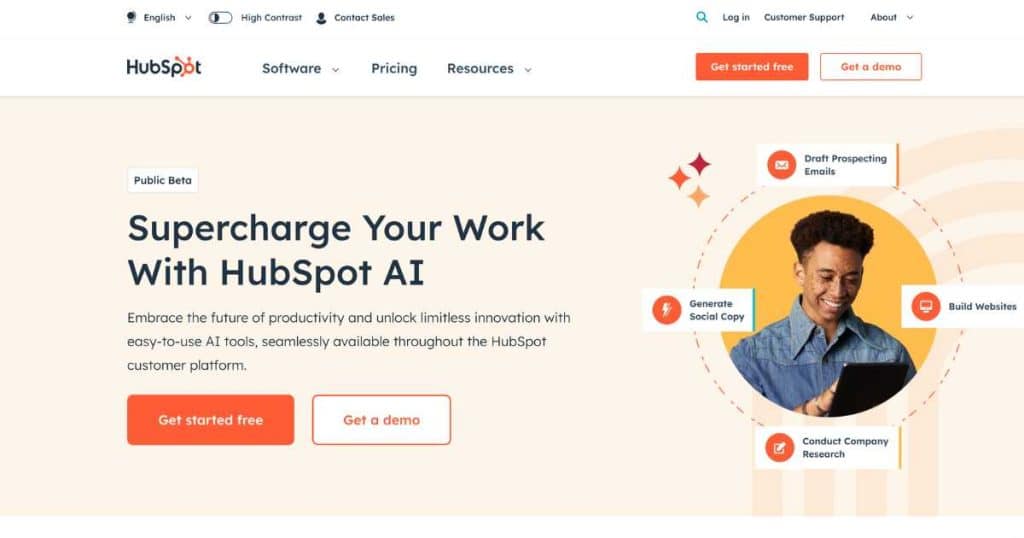
Content is pivotal for driving visitors, generating leads, and increasing business revenue.
However, the process of creating compelling content can be daunting and time-consuming.
This is where HubSpot AI Content Assistant comes into play, revolutionizing how you create content!
Powered by OpenAI’s GPT model, this game-changing tool empowers anyone on your team to ideate, create, and share content effortlessly.
With the native integration of the content assistant within HubSpot, you can seamlessly switch between manual and AI content creation to generate captivating copy for:
- Blog posts.
- Landing pages.
- Marketing emails.
- Social media posts, and more.
Say goodbye to writer’s block and the struggle of juggling multiple tools!
With HubSpot’s AI Content Assistant, you’ll save time, boost productivity, and unleash your team’s full potential, all while producing exceptional content that captivates and converts.
And the best part? It takes just a few clicks!
Read more: How To Use HubSpot CRM.
HubSpot AI Content Assistant Review:

As I mentioned, it only takes a few steps to get up and running with HubSpot’s AI Content Assistant. So, how exactly does it all work?
First things first, you’ll need a HubSpot account. You won’t be able to use the AI Content Assistant without one!
But the good news is that you can get up and running with HubSpot’s AI Content Writing and software completely for free with HubSpot’s incredibly generous free plan!
That’s right; you don’t have to pay a cent.
You can leverage this incredible FREE tool to help you create engaging, effective, and consistent writing across various types of content – all without any risk involved!
So, with that said, how can you use HubSpot’s built-in AI Content Assistant for different content?
Let’s dive in.
Read more: How To Create A Sales Pipeline In HubSpot.
AI Content Assistant For Email Marketing:
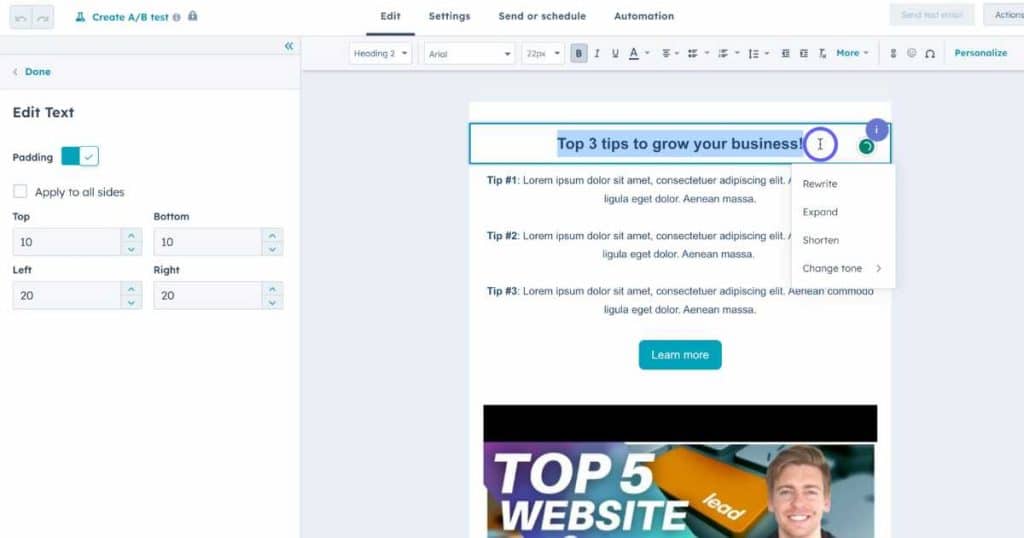
Email marketing is still a powerful tool for driving sales and connecting with your audience.
Therefore, you want to make sure you do it right!
Email campaigns are super effective within HubSpot, not to mention extremely simple to set up.
If you already have experience with building email campaigns within HubSpot, you’ll find the Email AI Content Assistant within the email editor a breeze to use.
Say you’ve written an email campaign, but you’re not happy with how it sounds, or maybe the tone doesn’t quite match what you’re trying to convey?
Well, AI is here to save the day.
All you need to do is highlight the piece of content you want to edit with AI, click the edit icon, and then press the lightning bolt icon.
You can choose to:
- Rewrite the text to make it original.
- Expand the text so it’s more descriptive.
- Shorten the text so it’s punchier.
- Or change the tone depending on the type of content.
AI will then completely change the piece of content you’ve highlighted in a matter of seconds! And if you’re unhappy with it, you can simply choose to regenerate the text.
What about writing an email campaign from scratch? Is it possible?
Yes! You can generate a whole paragraph or heading using AI. Just highlight the area, click forward slash (/), and write a prompt explaining what you want AI to write about.
Like all AI tools, the more information within your prompt, the better – so don’t skimp out on the details.
You may need to make small changes to your content to get it perfect (and to ensure it’s relevant to your business).
But trust me, this process is much quicker than starting from scratch!
From there, you can change the tone, shorten, expand, or rewrite specific parts of your email campaign, as shown above.
It’s as easy as that!
Read more: Top 5 Best FREE Email Marketing Software For Small Business.
AI Content Assistant For Website Copy:
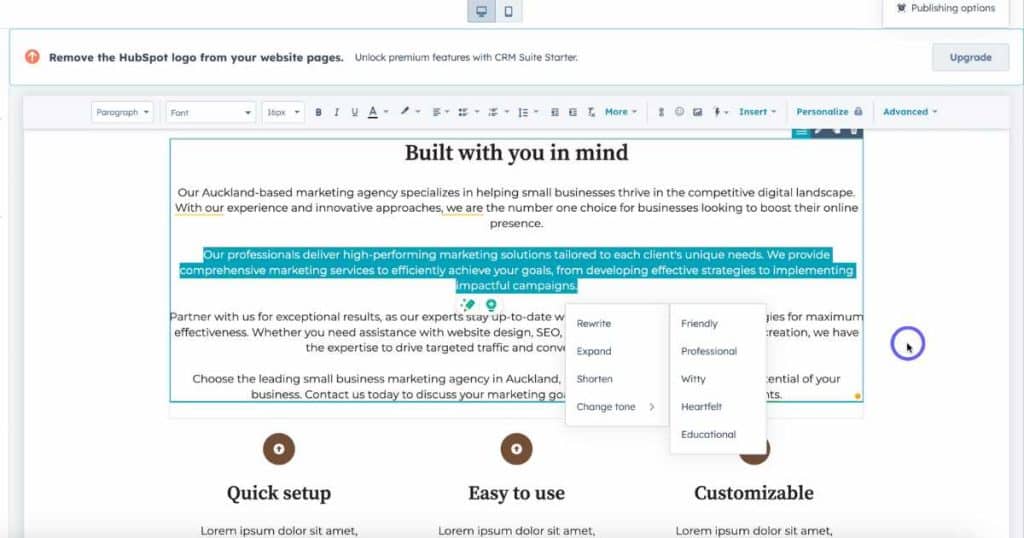
The HubSpot Content Assistant is also useful for creating eye-catching website copy.
That’s right, the AI content assistant is not just for email marketing. Completely transform the entire copy of your HubSpot website with AI, including headers, paragraphs, titles, and more.
The process is pretty much the same as I explained above, but within the HubSpot website editor.
Again, make sure your prompts are detailed and specific, especially for longer texts and paragraphs.
I recommend using the different tones (friendly, professional, witty, heartfelt, or educational) to ensure your text flows nicely and represents your brand voice.
Read more: HubSpot’s Website Builder Review.
AI Content For Blogs:
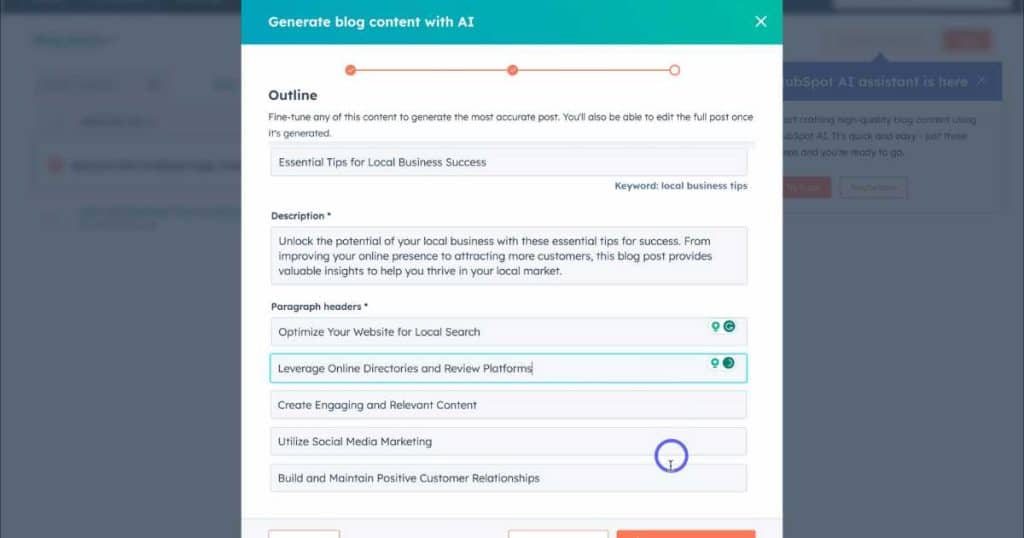
Say goodbye to jumping between blog-specific AI tools like Copy.ai and Jasper.ai. You can do it right inside your HubSpot account!
The HubSpot AI Blog Writer is found within the blog editor. All you need to do is simply type the forward slash icon onto your blog post body and create a prompt like shown above.
You can generate:
- A full paragraph.
- A blog outline.
- Blog ideas.
- A conclusion paragraph.
All within the HubSpot blog editor!
I love the fact that you can create just a blog outline or ideas for a blog post with HubSpot’s AI Content Assistant.
This is a perfect base for creating compelling blog posts true to your brand.
Once generated, simply read over your blog to make sure it flows, and add your own flare and formatting style if required.
But that’s not all!
Blog posts created with AI aren’t just limited to the AI-generated paragraph. You can also manually add more content to your blog or add your own images if you like.
Plus, in addition to blog paragraphs, outlines, and ideas, you can actually build entire blog posts with HubSpot AI!
How cool is that?
HubSpot will generate:
- A blog title (SEO optimized) based on the prompt you added.
- A description for your blog.
- Paragraph headers.
- And blog copy.
All based on the single prompt you added!
But AI isn’t perfect (yet). So, it’s important to take the time to review the AI-generated blog post created to ensure everything makes sense (and aligns with your brand).
Read more: How To Use HubSpot CRM App.
AI Content For Social Media:
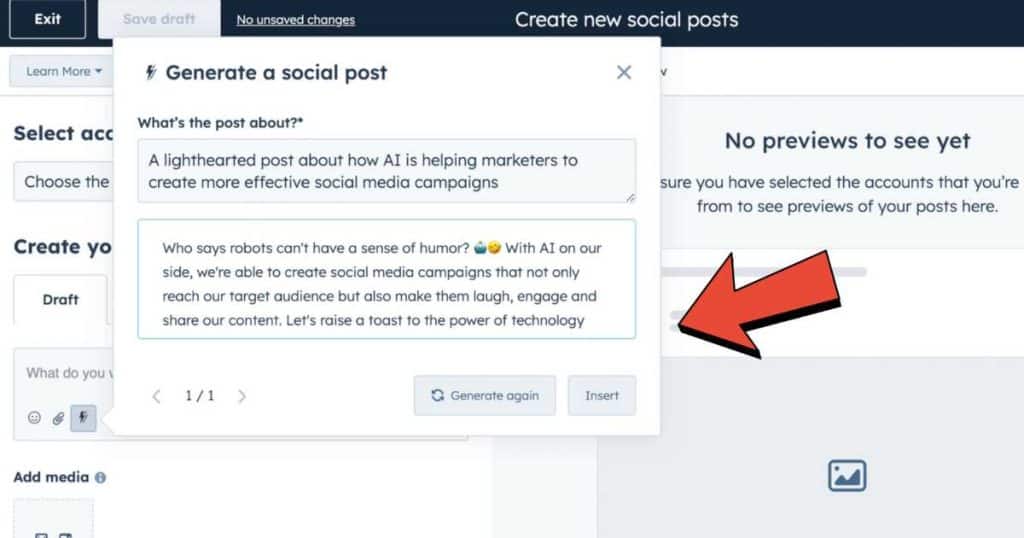
Creating Social Media Content Captions has never been easier with HubSpot’s AI Content Assistant.
This dynamic feature isn’t included in the free HubSpot plan, but I believe it’s worth the investment for teams producing and managing a lot of social media content.
You’ll need to upgrade to a Marketing Hub paid plan to access the Social Media AI HubSpot tool.
The Social Media AI Content Assistant can be used to generate compelling social posts that can then be scheduled and published across your social media channels.
There’s no need for a social media management tool like Later or Buffer. You can do all of this inside your HubSpot account!
Read more: Later Social Media Management Review.
HubSpot AI Paid Tools

As you can see, there’s a lot you can do with HubSpot’s AI Content Assistant for FREE!
There are a lot of AI tools out there these days, but they usually come with a price. So the fact that you can access all the above tools for free is pretty impressive.
But that’s not all! If you upgrade to one of HubSpot’s paid plans, there are more incredible AI tools that can help streamline your operations.
Paid Marketing Hub plans also come with:
- AI image generator.
- AI email subject line generator.
- AI social media caption generator.
And the Sales Hub paid plans offer some pretty cool AI Tools:
- AI sales forecasts.
- Predictive deal analysis.
- AI Content Assistant with external applications like Gmail or Outlook.
If you upgrade to a Service Hub plan, you’ll get:
- AI chatbots.
- AI content assistant within your inbox (and the knowledge base).
- AI-generated conversation summary.
And finally, the paid CMS Hub plans enable even more AI tools on your website, including:
- AI website builder.
- AI image generator.
- AI generator social copy.
Excitingly, HubSpot also plans to introduce even more AI tools in the near future! So make sure to keep your eyes peeled.
Read more: How To Create A Landing Page For Free With HubSpot.
What I Like:
- Everything is found right within your FREE HubSpot account.
- The AI Content Assistant website copy tool is not just useful for HubSpot websites! You can use the tool to create fully functional blogs, then paste the post to your non-HubSpot website.
- The built-in SEO and keyword optimization feature means you don’t have to do your own keyword research.
- The AI Content Assistant can analyze your audience’s behavior and suggest content strategies based on that.
What I Dislike:
- Some AI Tools aren’t available on the free plan.
- You must still edit and carefully review any content before publishing, as AI content isn’t perfect.
- The generated content is based on general internet trends rather than your current content within your HubSpot account.
HubSpot AI Content Assistant Alternatives
How does HubSpot’s AI Content Assistant compare with other AI content assistants and copywriting tools available on the market?
Let’s find out!
1. Jasper.ai

Jasper.ai is a top-notch AI essay writer assistant that helps businesses create content effortlessly.
With its user-friendly interface, simply provide a brief description, choose the title, tone, keywords, length, and language, and let Jasper.ai do all the work for you!
From books to blog posts, emails, and YouTube scripts, Jasper.ai covers it all. It can even integrate with SEO tools.
Pros of Jasper.ai include its remarkable speed, the plagiarism checker, the ability to create both long and short-form content, and 50+ easy-to-use templates for different content types.
Jasper.ai’s exceptional features include:
- A sentence expander.
- Jasper recipes for specific content creation workflows.
- Integrations with Grammarly and Surfer SEO.
- A Chrome extension that works seamlessly with Google Docs, Gmail, WordPress, YouTube, and more.
Jasper is an excellent solution for enhancing your content writing skills and avoiding the need to hire a dedicated copywriter!
On the downside, like all AI tools, some words may need revision, which impacts the daily word limit.
Plus, Jasper.ai doesn’t have a free plan, with plans starting from $49 per month. And unfortunately, the lower-tiered plan has limitations (like word limits).
Jasper.ai is one of the best AI copywriting tools out there, but it is just that. It can’t be integrated into your HubSpot account like the convenient HubSpot AI Content Assistant can!
2. ClickUp
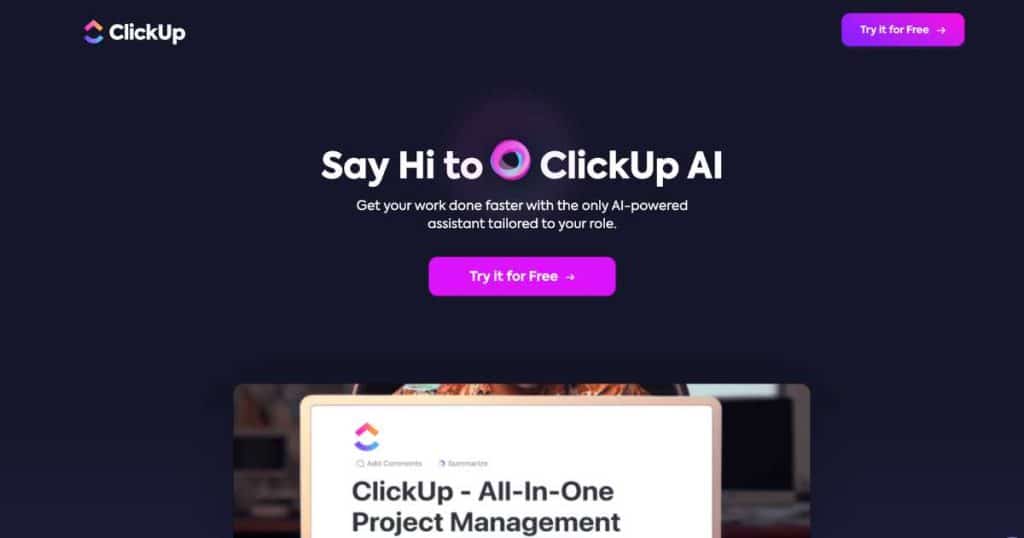
ClickUp is a comprehensive productivity platform that has recently incorporated an AI content generator and assistant called ClickUp AI into its feature set.
This AI writing software is effective for overcoming writer’s block, brainstorming, and streamlining content creation.
ClickUp AI is designed to boost productivity with research-backed prompts catered to every role and use case.
Prompts can be used for marketing teams, content managers, and writers for briefs, case studies, marketing copy, product descriptions, and blog content.
The standout feature of ClickUp is its ability to use AI tools for writing persuasive copy while keeping all documents organized in one place.
Alternatively, users can utilize the ClickUp Notepad, an internal platform for jotting down ideas and storing them conveniently.
Key features of ClickUp include:
- An AI writing tool customized for generating bios, briefs, content outlines, case studies, landing page copy, and more.
- An extensive Template Library for efficient workflow building.
- Collaborative Whiteboards and Mind Maps for idea development.
- 1,000+ integrations with tools like Slack and Google Drive to simplify workflows.
The Free Forever plan doesn’t come with ClickUp AI, but you can add it to any plan for just $5 per user per month (including the free plan).
ClickUp AI is a dynamic AI tool that’s forever improving and expanding.
However, it’s important to note that you can’t create websites on ClickUp. And therefore, you can’t use it for website copy (like HubSpot).
You can create AI-generated blog posts, but you’ll have to share and upload blogs to your website yourself.
But if you already use ClickUp for project management and collaboration, you’ll love ClickUp AI’s project-specific summarizing and content generator tools.
Read more: How To Use ClickUp.
3. Copy.ai
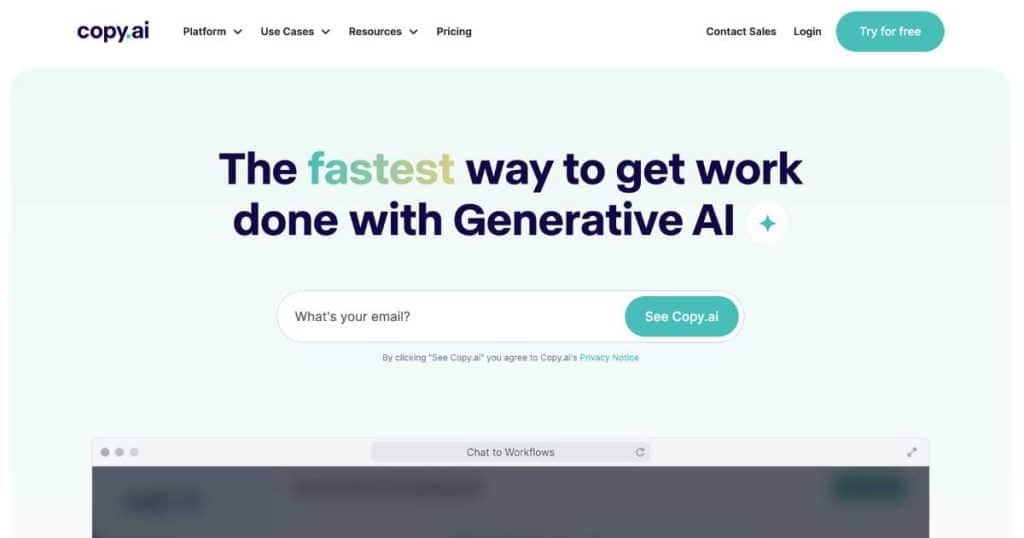
Copy.ai is a fairly recent entry into the AI content writing market.
It operates based on ChatGPT-4 API access, providing specific blog and copywriting drafts from particular prompts and inputs.
This AI content generator and writing assistant promises to deliver premium-quality content within seconds, providing templates for writing articles, social media copy, emails, and more.
It enables easy access to a comprehensive collection of short and long-form copy tools to refine the copy and style of your content.
Copy.ai provides a template library that helps generate outlines and briefs for writers. And its higher security levels appeal to large organizations that prioritize data compliance.
However, recent reviews suggest some limitations of the service. Some users have revealed that the service downgrades from ChatGPT-4 to GPT-3 after just a few minutes.
Additionally, some people have experienced poor customer service, with their questions going unanswered.
Copy.ai pricing is quite competitive. With the free plan, you’ll get just 2,000 words monthly. But if you’re after unlimited words, you’ll have to upgrade to the Pro plan, which costs $49 monthly.
All in all, Copy.ai is an excellent AI tool if you’re just after a simple copywriting AI solution.
But it doesn’t compare to HubSpot’s conveniently built-in AI Content Assistant that seamlessly integrates with all your other HubSpot tools!
Stew’s Final Thoughts
And there you go! That concludes this HubSpot AI Content Assistant review.
One of the biggest benefits of using HubSpot is that you can seamlessly integrate every part of your business together on one easy-to-use platform.
And the HubSpot AI Content Assistant Tool is no different!
As you can see from the other alternatives mentioned above, nothing quite compares to HubSpot’s dynamic AI Content Assistant tool.
The best part about it is that you don’t need to leave HubSpot to use it, which is perfect for content creators, marketers, and businesses that already use HubSpot!
By leveraging HubSpot’s AI Content Assistant, you can elevate your writing skills, produce engaging and optimized content, and drive more traffic to your digital platforms.
This AI tool is an absolute no-brainer if you already use and love HubSpot.
Have you used the HubSpot AI Content Assistant? What did you think?

