Monday.com vs SalesForce – which CRM industry giant is best for you?
In this rapidly evolving world of business management software, the choices can often feel overwhelming.
If you’ve nailed down your CRM choice to Monday.com and SalesForce, congratulations!
Both online tools are excellent at what they do. But now comes the hard part! Deciding which one to choose….
That’s where I step in to help.
Read more: 7 Best Free CRM Software For Small Business.
Monday.com vs SalesForce 2025

In this blog post, I’ll delve into Monday.com and SalesForce, feature by feature and side by side, to find out which is best for you.
Both platforms offer many CRM and contact management features and functionalities, but what else do they offer, and which one reigns supreme?
Join me as I compare and contrast these powerhouses, exploring their strengths and weaknesses to ultimately determine the best fit for your business in 2024.
So, Monday.com vs SalesForce…which is best for you?
Read more: Can Monday.com be used as a CRM?
What Are They? Monday.com vs SalesForce
As I mentioned, Monday.com and SalesForce are two prominent players in the world of business management software.
Monday.com is a versatile and user-friendly work management system.
Primarily focused on project and task management, you can effectively track tasks and projects, communicate with your team, and streamline your workflows with Monday.com.
But that’s not all! Monday.com also offers intuitive CRM and product management plans.
This means you can manage your tasks, projects, contacts, accounts, leads, sales, and more!
Monday.com truly is a one-stop shop for streamlining your business processes and improving the operational efficiency of your team!
On the other hand, SalesForce is a centralized cloud-based CRM that specializes in bringing marketing, sales, commerce, service, and IT teams together.
With its robust suite of tools, SalesForce helps businesses manage leads, track and close deals, automate marketing campaigns, and much more.
If you’re serious about driving revenue and nurturing relationships with your customers, SalesForce may be the perfect solution for you!
There are many similarities between the two platforms. But how exactly do Monday.com and SalesForce compare?
Essentially, Monday.com shines by enhancing team productivity and project management, while SalesForce empowers businesses with comprehensive CRM capabilities.
Read more: Monday.com CRM Review.
What Are the Differences Between Monday.com vs SalesForce?
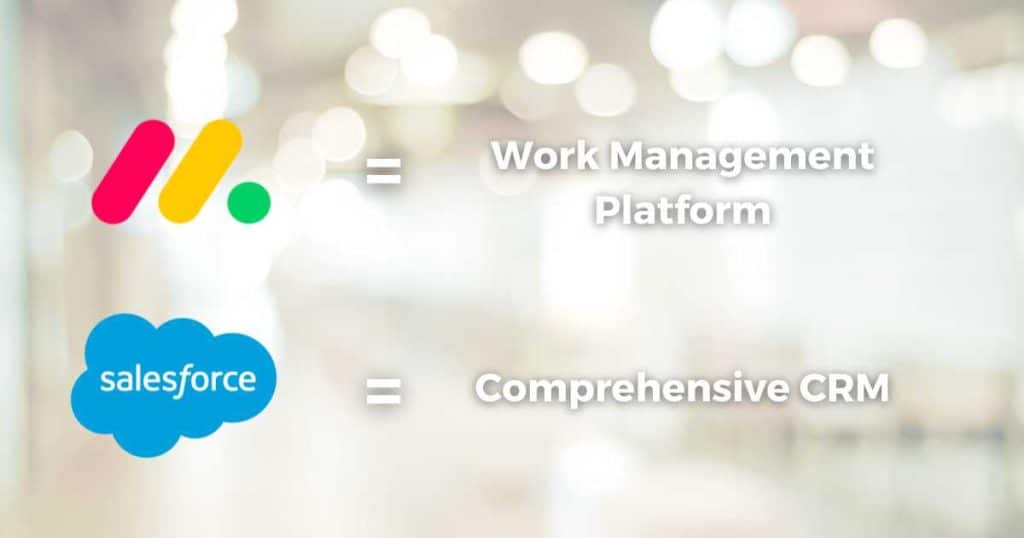
When comparing Monday.com and SalesForce CRM, there are a few key distinctions.
For example, Monday.com boasts a more user-friendly interface and cheaper pricing plans.
On the other hand, SalesForce CRM shines in terms of AI-powered functionalities that surpass what Monday.com offers.
Additionally, SalesForce takes the lead in providing advanced features such as case management and campaign management.
So, as you can see, although Monday.com and SalesForce may sound similar at first glance, they’re actually quite different!
Let’s dive a little deeper into what each platform has to offer.
Read more: 10 Best Monday.com Alternatives.
Ease Of Use
Monday and SalesForce offer contrasting experiences in terms of ease of use.
Monday’s interface is particularly well-suited for new users, embracing a straightforward design and vibrant color scheme.
The platform’s captivating use of colors also adds a fun, playful element to your workflow, which adds to its appeal!
Its intuitive dashboards ensure that you can effortlessly find the features you need within seconds, and the ability to customize them allows for a personalized experience.
On the other hand, SalesForce boasts a broader range of advanced features, which may present a higher learning curve for beginners.
Upon entering your homepage, the multitude of buttons may seem overwhelming initially.
However, once you get your head around how things work, you’ll notice that you can actually customize the look of your interface, which is a bonus!
Overall, Monday takes the cake in terms of user-friendliness, with a much more shallow learning curve.
Winner = Monday.com
Read more: How to Use Monday.com?
Pricing
Monday.com:
Monday.com has three pricing plans: work management, CRM, and Sales Dev.
Within each plan type, you’ll find tiered pricing plans.
It’s worth noting that only work management plans have a free plan (December 2023)
The work management plans are as follows:
- Individual (free – maximum 2 users).
- Basic ($8 per user per month).
- Standard ($10 per user per month).
- Pro ($19 per user per month).
- Enterprise (Custom price).
The dedicated CRM and Sales Dev plans don’t currently have a free plan (and have different prices).
SalesForce:
SalesForce offers a wide range of pricing options. From small business plans to marketing, service, sales, eCommerce plans, and more – there’s a pricing plan for everyone.
For small businesses, I recommend opting for the ‘Small Business Solutions’ plan as it gives you a taste of what SalesForce has to offer:
- Starter: ($25 per user per month).
- Sales Professional: ($80 per user per month).
- Service Professional: ($80 per user per month).
- Marketing Cloud Account Engagement: $1,250 per month).
Alternatively, if you’re really serious about driving sales, you could opt for one of their dedicated sales plans (similar pricing as above).
Winner = Monday.com
Read more: How Much Does Monday.com Cost?
Monday.com vs SalesForce Key Features

Customization
When it comes to customization options, both Monday.com and SalesForce CRM are at the top of their game.
Monday.com may not offer as extensive customization options as SalesForce, but it’s still up there compared with other competitors in terms of adaptability.
You can modify dashboards to track leads and business metrics, highlight crucial customer details, edit deals, create custom reports, score leads based on custom criteria, and more.
However, SalesForce CRM takes it up a notch for advanced users who want complete control over the look and feel fo their dashboard.
SalesForce offers various customization options, including:
- Tweaking the user interface.
- Changing logos.
- Editing graphics and colors.
- Customizing your dashboards.
Users can also set custom user permissions and notifications and create custom fields, workflows, automation, pipelines, milestones, and reports.
It’s clear that SalesForce CRM is best for advanced users who require extensive customization, but it may not be for everyone!
This is due to the complexity of the platform. For example, it might require dedicated developers to help build custom applications, which not all businesses can access.
On the other hand, Monday.com is an excellent option for beginners or small teams that require a straightforward yet highly flexible approach to customization.
Winner = Monday.com.
Read more: Monday.com Product Management Review.
Views
As I mentioned, Monday.com’s user-friendly interface with customizable and visually appealing views is the reason it’s loved by many.
Users can choose from various view options such as Kanban, Gantt charts, calendars, and timelines, making tracking projects, tasks, and deadlines easy.
SalesForce, on the other hand, offers robust views and reports that provide comprehensive insights into sales, leads, opportunities, and more.
With SalesForce, simply create interactive dashboards, customizable reports, and dynamic charts to analyze and monitor your business data effectively.
Monday’s views are more dynamic and fun, whereas SalesForce’s are more sales-focused.
I prefer Monday’s views over SalesForces for small businesses, but I’ll leave this one up to you to decide for yourself!
Winner = Monday.com.
Read more: Monday.com vs Notion.
Automation
Regarding automation capabilities, Monday.com and SalesForce CRM deliver different approaches.
Monday.com’s customizable automation templates are a game-changer for teams looking to effortlessly automate their sales processes, email notifications, and tasks.
Additionally, you have the flexibility to create custom automations using ‘If ‘and ‘Then’ parameters.
But the downside is that you won’t be able to utilize any automations within Monday’s lower-tier plans. And outside of the ‘Enterprise’ plan, there are monthly limits for automation.
In contrast, SalesForce excels in providing automation across all of its packages.
The Process Builder empowers users to perform complex custom automation tasks, such as:
- Workflows.
- Email notifications.
- Task assignments.
- Approval requests, and more.
All within a drag-and-drop interface!
Like Monday.com, SalesForce’s plans also limit the number of processes and flows per organization.
SalesForce’s more extensive set of advanced functionalities allows for more in-depth automation capabilities, but this comes at a cost.
I believe Monday.com offers sufficient features for small businesses to meet their CRM needs.
But if you’re a larger company seeking extensive customization automation options and advanced functionality, SalesForce is the way to go.
Winner = Draw.
Read more about How To Use Monday.com’s Automation here.
CRM Key Features
Let’s talk specifically about CRM! As I mentioned, both platforms offer dedicated sales CRM tools. But what do these tools actually include?
Monday.com:
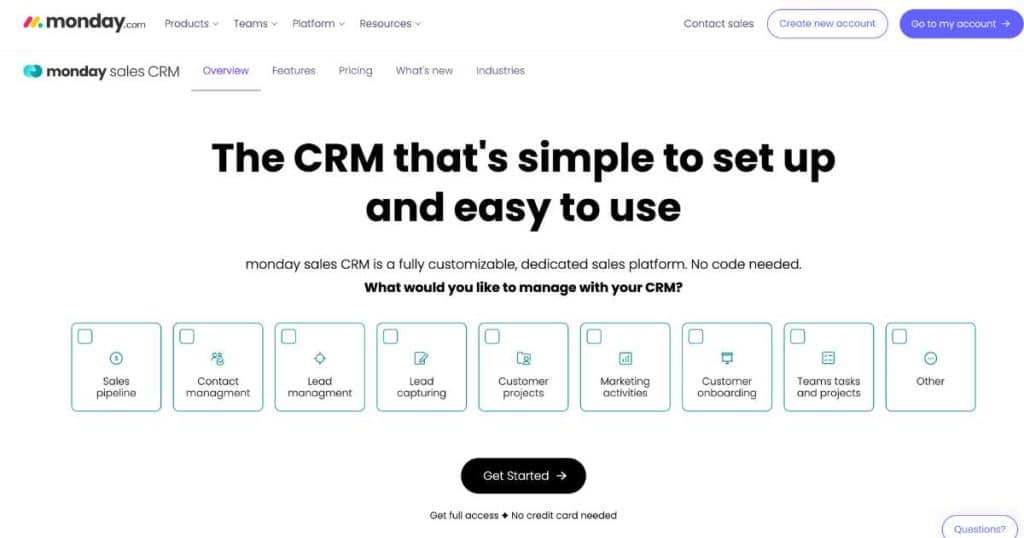
If you’re looking for basic CRM tools, the good news is that you don’t have to sign up for one of Monday’s paid CRM plans (not in the beginning, at least).
With 8 column types, Kanban views, web forms, unlimited documents, and 200+ templates, you can start managing your contacts right away!
And with Monday.com’s basic CRM plan, you’ll receive unlimited contacts, pipelines, and boards.
Additionally, basic plan members can access contact, lead, and deal management templates and access one dashboard.
Higher-tiered plans include advanced features such as:
- Automations.
- Invoice management.
- Data merging capabilities.
- Email marketing integrations.
- Time-tracking.
- Advanced reporting, and more.
SalesForce:

With SalesForce, the CRM ‘Starter’ plan serves as a sales starting point with fundamental functionalities.
These include contact, deal, lead, and opportunity management tools, duplicate blocking, web forms, campaign management, and more.
The ‘Professional’ plan unlocks additional features like forecast and pipeline management, quoting capabilities, and lead registration functionalities.
And the ‘Enterprise’ plan takes it a step further, offering advanced automation options such as opportunity splits, workflow and approval automation, and opportunity scoring.
Additionally, it provides access to enhanced reporting features that delve deeper into data analysis.
Finally, the Unlimited plan boasts even more dynamic features, including lead scoring and predictive forecasting.
Winner = SalesForce.
Read more: Monday.com vs Slack.
Monday.com vs SalesForce Additional Features

AI
I’m sure you know just how much AI is transforming various industries. So, how have both platforms adopted AI technology within their platform?
SalesForce stands out with its revolutionary AI tool, Einstein, which is available on upper-tier plans (or as a paid add-on).
Einstein boasts generative AI capabilities that greatly enhance the sales process.
Some features include:
- Generating emails.
- Summarizing calls.
- Producing data-driven text.
All these functions are aimed at improving productivity and efficiency within your team!
But Einstein’s AI functions don’t stop there – they go even deeper to actively capture and synchronize sales information, keeping your CRM consistently updated!
It can predict sales forecasts, identify customer signals, and provide valuable insights.
On the other hand, Monday’s AI assistant is currently in the beta testing phase.
This AI tool focuses primarily on text generation, such as composing emails, building custom Monday formulas, and summarizing lengthy texts into concise bullet points.
Winner = SalesForce.
Read more: 11 Best AI Tools For Small Business.
eCommerce
SalesForce has its very own internal Commerce Cloud plans, enabling eCommerce businesses to sell online.
You can create a fully functional and customizable online storefront with SalesForce’s templates and site builder editor.
Some key features within the Commerce plan include:
- Order management tools.
- AI features.
- Omnichannel integrations.
- Worldwide selling capabilities.
- Payment processing gateways.
- SEO tools.
- Built-in hosting.
Additionally, you can embed commerce apps within your SalesForce sales, service, or marketing accounts for a well-rounded online solution.
Whilst Monday.com doesn’t offer any internal eCommerce capabilities, you can integrate it with all your favorite online stores like Shopify, WooCommerce, and Ecwid to help streamline your online store processes.
Winner = SalesForce.
Read more: WooCommerce vs Shopify.
Projects
We’ve focused heavily on how you can use Monday.com and SalesForce as CRM solutions.
But as Monday.com is primarily used as a project management tool, you’re probably wondering, can you use SalesForce as a functional project management software?
The answer is…sort of! Let’s start with what you can do with Monday projects.
We’ve covered how intuitive and flexible Monday is to use, and that certainly carries onto teams looking solely for a project management system.
With its customizable boards and various views like Kanban, Gantt charts, and timelines, Monday.com allows users to track tasks easily, assign resources, and manage deadlines.
And the extensive collaboration features, including communication tools and file sharing, make it ideal for teams of all sizes.
On the other hand, you can manage and track projects and tasks with SalesForce, but it’s very limited.
You can set up task notifications and use their internal collaboration tools to communicate with your team, but it’s no Monday.com.
If you want to use SalesForce for project management, I suggest leveraging the App Exchange to connect your account with dedicated project management platforms.
Winner = Monday.com.
Monday.com vs SalesForce Customer Support
Monday.com offers comprehensive support across all pricing plans, including 24/7 around-the-clock assistance on all plans!
And with daily live webinars and access to a self-serve knowledge base, Monday.com’s support is excellent value for money.
SalesForce CRM provides standard technical support and access to the Trailblazer community on all pricing plans.
However, 24/7 phone customer support is available at an additional cost.
Winner = Monday.com.
Read more: How To Track Time In Monday.com?
Monday.com vs SalesForce – Who Are They Best For?

Both Monday.com and SalesForce are top-tier options for efficient and functional business software solutions.
So, with that said, which should you pick?
Well, it depends on what type of business you run, the size of your team, and your level of technical experience.
SalesForce is the preferred choice for advanced users and larger companies after a comprehensive CRM software or total business suite.
With an extensive range of advanced functionalities, SalesForce enables businesses to tailor their CRM systems to meet their specific needs and preferences.
However, it can get pretty pricey! Especially if you’re wanting to dabble in multiple products and plans.
I recommend Monday.com for small businesses or new users requiring a user-friendly, customizable, affordable work management, CRM, or product management tool.
Its clean and straightforward interface, extensive customization options, and integrations make it ideal for those seeking an intuitive and flexible solution.
And despite its affordability, Monday.com offers plenty of advanced functionalities and can easily scale alongside the growth of a business!
Stews Final Thoughts
And that is it for this Monday.com vs SalesForce comparison!
If you’re a small business owner and have heard about these two incredible tools but have always pondered which is the best fit for you, I hope I’ve made things a little clearer for you.
I strongly suggest giving Monday.com’s free plan a go to see whether you like the layout and features within Monday.
Thanks so much for reading.
Make sure you let me know which you end up going with – Monday.com vs SalesForce?

