In this Neo business email review, I’ll share my honest review of Neo, a professional business email service that’s making waves worldwide.
Are you looking for a Gmail and Outlook alternative that’s less expensive and more suitable for small businesses?
Meet Neo.
If you’re currently using a generic yahoo.com or gmail.com email address for your small business, stop what you’re doing right now!
Wave goodbye to these unprofessional email addresses and shift to an email provider that showcases your own domain name with Neo Mail.
Read more: Create a Free Business Email.
Quick Summary
- Neo is one of the best email services designed specifically to help small business owners establish credibility and authority online.
- Some of Neo’s key tools include email campaigns and tracking, an email signature generator, a built-in booking system, a one-page website builder, and an AI smart write tool.
- With plans starting from just $1.99 per mailbox per month, Neo email is an affordable alternative to popular business email services such as Google or Microsoft.
- Check out my in-depth Neo tutorial here, where I dive deep into everything Neo has to offer!
Neo Business Email Review 2024
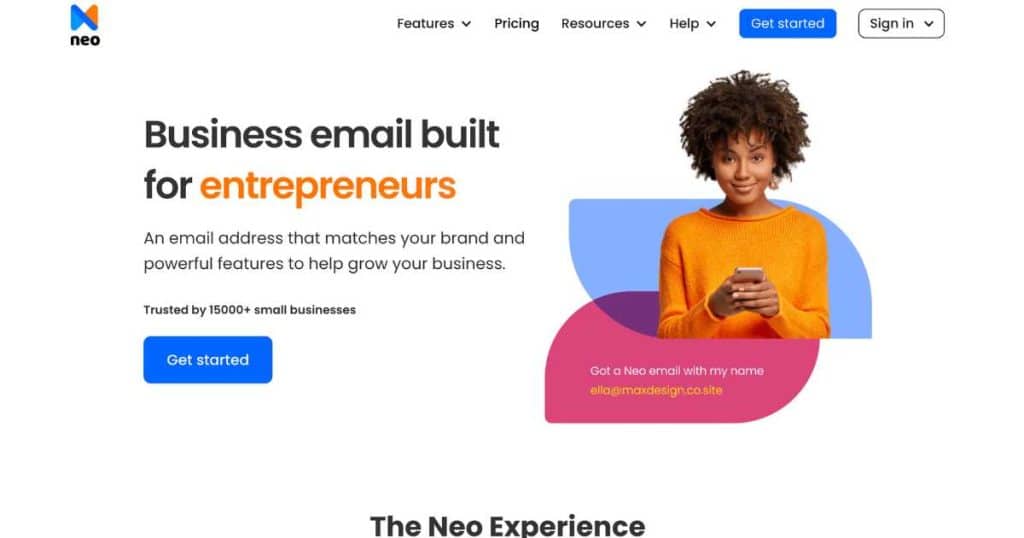
It is absolutely crucial to set up a professional business email for your business.
Why? To establish credibility and authority for your online brand!
And to do this, you’ll need an efficient email service provider by your side.
You might be wondering: Aren’t Google Workspace and Microsoft 365 email services? Can I just use one of those platforms to set up my business emails?
Well, while Google and Microsoft are great, they’re pretty expensive and tend to meet the needs of larger organizations.
So, where does this leave you and your small business?
Well, this is where a user-friendly, professional business email service like Neo comes into play!
There’s been a lot of hype surrounding Neo lately. So, is Neo the best email provider for you?
And is it worth your valuable time and hard-earned money?
What Is Neo?

Neo is a cost-effective, powerful business email service provider and growth suite explicitly built with small businesses in mind.
Although simple, Neo eliminates any unnecessary clutter that other email services offer and sticks to the fundamental tools you should be using!
Notable features include:
- Flexible storage.
- Email tracking and templates.
- Booking forms.
- AI tools and more.
Neo email is seriously the cost-effective and comprehensive business email solution you’ve been looking for!
And get this – Neo’s business email service even provides a one-page website for small businesses as part of its service offerings.
Neo is a reliable and efficient email solution for business owners like you, allowing you to strengthen your brand and streamline your communication processes!
Are you ready to find out more about Neo? Let’s go!
Read more: Top 5 Free Email Marketing Software For Small Business.
Neo Business Email Review

Okay, so now that you know what Neo is, it’s time to get into specifics!
As I mentioned, Neo is an impressive and easy-to-use email service that rivals pricey, powerful platforms like Google Workspace and Outlook.
But what exactly does Neo have to offer? Let’s find out and begin this Neo business email review now.
Ease of Use
How can you set up your business email with Neo email? Well, the good news is that it’s super simple!
Simply head over to Neo, click ‘Get Started’ on the homepage, and follow the instructions to connect your domain name and set up your account.
You can add your own domain if you have one or use Neo’s complimentary co. site domain. Either way, Neo has you covered!
That’s right, Neo does all the hard work for you!
Once you’ve decided on your domain status, simply provide your account and mailbox details and payment information.
You can even easily and quickly create and launch a free one-page site during the setup process in just a few minutes (more on this soon).
Neo was made for beginners, so it’s no surprise that the setup process is so easy!
Once inside your Neo account, the interface is well-organized, with core features clearly displayed on the left-hand sidebar.
Overall, Neo is a convenient way small businesses (no matter their skill level!) can set up business emails and establish a strong online presence.
Read more: How To Send Emails From Google Sheets?
Pricing
Neo’s pricing plans are actually pretty affordable, with three pricing plans available:
- Starter: $1.99 per mailbox per month (billed annually).
- Standard: $3.99 per mailbox per month (billed annually).
- Max: $7.99 per mailbox per month (billed annually).
The ‘Starter’ plan is best for new businesses, whereas the ‘Standard’ plan is best for growing teams.
And the newly launched ‘Max’ plan is a complete growth toolkit for you and your team!
With that said, how does Neo’s pricing stack up compared with popular business email platforms?
Considering that Google and Microsoft’s plans start at $6 per user per month, Neo email is clearly the cheaper option!
Plus, many small businesses don’t actually need everything these larger and more expensive platforms offer.
In terms of pricing, Neo is a no-brainer, right? But what tools and features does it have to offer?
Let’s find out.
Read more: My Top 10 No-code Tools For Small Business.
Neo Business Email Key Features

Okay, you’ve set up your Neo account, and your business email name is sorted. It’s now time to start using Neo!
Let’s take a look at what you can do with this impressive business email service.
Before I start, it’s worth noting that lower-paid plans only offer basic email features, and some of the key features mentioned below are only available on higher-paid plans.
Email Campaigns
Get ready to wave goodbye to dedicated email marketing platforms like MailChimp or ActiveCampaign.
You can create and send personalized email campaigns to your email list and manage these right within your Neo account!
I believe Neo’s email marketing feature is one of the simplest and easiest to use in the business.
To create an email campaign, all you need to do is:
- Create and select a Contact Group.
- Open a new email.
- Insert HTML into your emails or create a text-based campaign.
- Click ‘Campaign’ within your new email.
You can then add a ‘tag’ (first name, last name, etc) to your email so that each contact within that contact group receives a personalized email!
This is an awesome way to send individualized campaigns to your contact groups quickly.
Read more: ActiveCampaign vs MailChimp.
Email Signature Designer
You’ll need a polished email signature to sign off your emails to accompany your professional emails, right?
Well, guess what? The Neo email signature designer tool is built-in!
This means you don’t have to muck around creating an email signature through a third-party app like Canva or HubSpot.
Simply choose from a range of templates offered by Neo or upload a custom signature and add your:
- Name.
- Business details.
- Social media links.
- Website URL.
- Photo.
- Banner.
And you’re good to go! Your signature can then be saved for future use!
In my opinion, this features adds to why I believe Neo is one of the best email services in the biz!
Email Tracking
Do you want to know if and when your emails have been opened? Well, with Neo, you can!
How? Simply toggle the ‘Email tracking’ button on or off when you compose a new email. It’s that simple.
If you turn this on, you’ll receive a notification letting you know which contacts have opened your emails – how good is that!
Email tracking is crucial to provide valuable insights into the engagement and effectiveness of communication efforts.
By tracking emails, you can make data-driven decisions to optimize your future email strategies!
Email Templates
If you’re planning to send the same email to multiple contacts, you’ll know how frustrating it is to type up the same email repeatedly.
Well, you don’t have to with Neo business email templates. Simply choose from a range of templates (or create your own), and you’re good to go!
From sales pitches or sales follow-ups, self-introductions, cold outreach to prospects, and more, Neo has a template for you.
Additional Email Features
Neo also offers some pretty cool email features to accompany your business emails! These include:
- Send Later: Type your email, then schedule it to send later.
- Follow-up reminder: Set a reminder to follow up if you don’t hear back from your recipient within a certain time frame.
- Priority inbox: Organize and separate all your essential emails so you don’t miss a beat!
These additional email features are just another reason why Neo is one of the best email services for small teams.
Neo Bookings and Calendar
Neo bookings is an awesome feature that lets you build a customized booking page and share it with your contacts.
That’s right; you don’t need to use an external booking system like HubSpot, Calendly, or Google Forms!
In fact, Neo bookings is nearly identical to Calendly in terms of the interface and user-friendliness.
You can add multiple services or events to your booking forms and amend the price, meeting type, duration, and more.
All bookings can be managed within your Neo account. And guess what?
Neo bookings connect directly with your calendar, so you don’t run the risk of double booking!
Yup – seamlessly connect Neo with all your favorite third-party calendars like Outlook, Yahoo, or Gmail so you can view all your events in one place.
Within Neo’s calendar, you can create new events and add a location, time, email reminder, and more.
Plus, you can even email your contacts directly from your calendar – how handy is that??
One-page Website
I mentioned earlier that you can build a single, standalone website with Neo as your chosen email provider.
Although basic, you can choose a color scheme, site title and description, add custom links and social buttons, a contact form, and more.
All without leaving the platform!
Neo’s one-page website is responsive for all devices and is completely free, making it the perfect choice for teams simply looking to increase their online visibility.
We love a free email provider feature!
In saying that, it doesn’t replace fully functional multiple-page website builders like Wix or Squarespace.
Neo AI Smart Write
Like many online tools, Neo’s jumped on the AI train with its dynamic AI Smart Write tool, which allows you to respond quickly to emails using AI.
How does it work? Simply enter a prompt describing the outline of your email and choose the tone and length.
Neo will then automatically generate an email for you!
This feature isn’t as in-depth as a dedicated copywriting tool like Copy.ai or HubSpot’s Content Assistant Tool.
However, it’s the perfect base that you can use to form compelling emails, and it helps increase productivity within your business emails.
Read more: 11 Best AI Tools For Small Business.
Neo Business Email Customer Support

Neo is generally pretty easy to use, but if you do get stuck, plenty of customer support tools are available!
With around-the-clock 24/7 customer support, a handy help center filled with useful blogs and FAQs.
Plus, the ‘Report a bug’ feature has you covered from head to toe.
And if you feel Neo is missing a crucial feature, you can request that the team add it to the platform!
Now, that’s what I call dedication.
Neo Business Email Alternatives
Neo is one of the best business email services for a reason- but it’s not for everyone!
There are plenty of other platforms out there that can help you send professional business emails.
So, here are my handpicked top 3 Neo business email alternatives:
1. Titan
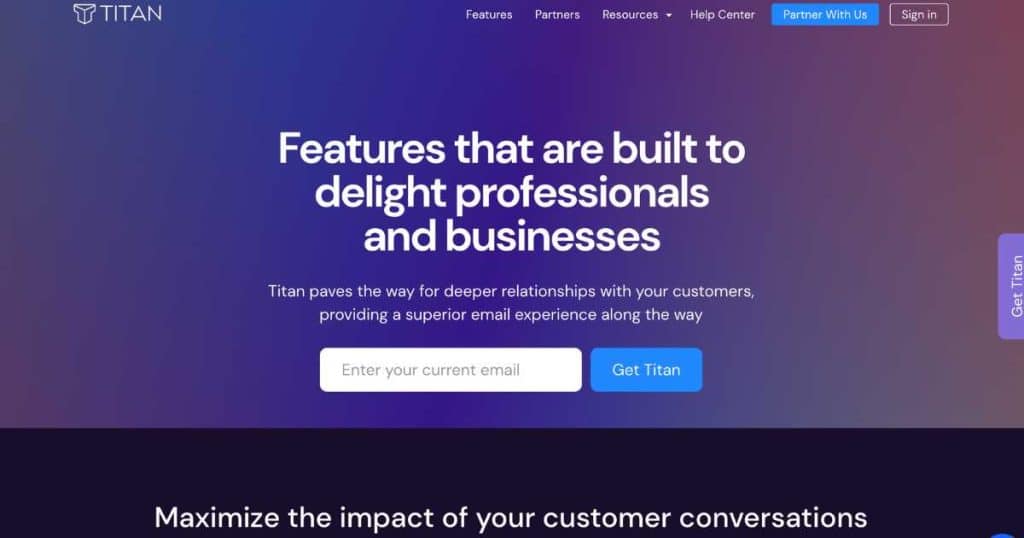
Titan is another user-friendly, cost-effective, complete paid email service for small businesses.
Like Neo email, Titan enables anyone to effortlessly set up and benefit from their email services regardless of their level of technical expertise.
Some key features include email templates, schedule send, read receipts, follow-up reminders, and their very own signature builder.
Similar to Neo, Titan is pretty affordable, with prices starting from just $1 per user per month (pricing will vary depending on which partner you go for).
You might be wondering…..what is the difference between Titan and Neo? Well, they are similar products, both offering similar features.
However, Titan is better suited for businesses already using a hosting website that connects with a Titan-supported partner.
Titan also partners with renowned hosting companies such as Hostinger, WordPress.com, and Name.com.
In comparison, Neo is better for teams that want to set up their business emails and don’t use a Titan-supported web hosting provider.
So, if you’re a small business looking for a robust email solution, I recommend Titan.
2. Zoho Mail
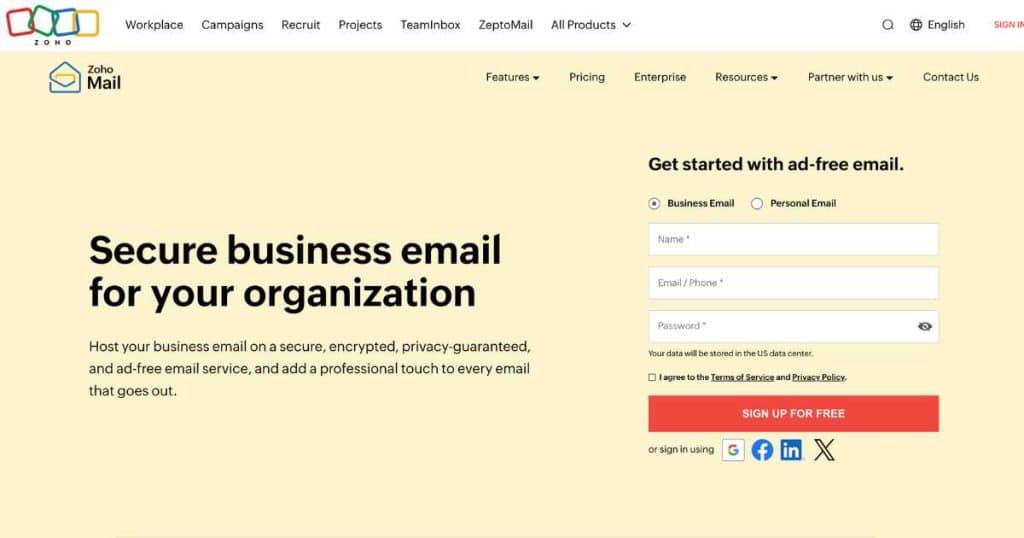
Zoho Mail offers a free plan with extensive email service and management features – all at no cost to you!
Some features include note sharing, event and task creation, mobile apps, and more.
However, the free plan has limitations, allowing only up to 5 email addresses.
Paid plans offer advanced security features, advanced backups, more storage space, custom domain hosting, and collaboration tools like shared calendars and group chats.
Zoho Mail is also an affordable and secure option for businesses needing more than five email addresses or advanced email services.
Plus, if you already use other Zoho products, it’s worth giving Zoho Mail a shot!
Read more: How To Use Zoho Mail.
3. Google Workspace / Microsoft 365

If you need a premium, robust email service and productivity platform, Neo might not offer enough.
In that case, you may want to look at using Google Workspace or Microsoft for your business emails.
These products are so much more than your standard business email solution!
With Microsoft 365, you’ll have full access to its productivity and collaboration tools, such as Word, Teams, Excel, PowerPoint, Outlook, OneDrive, Yammer, Power BI, and more.
Similarly, Google Workspace offers similar apps, such as Google Docs, Sheets, Drive, Calendar, Meet, Gmail, Sites, and more.
Both platforms provide all-in-one solutions for creating, sharing, and collaborating with your team.
Google Workspace and Microsoft 365 are pricier than Neo, Zoho, and Titan (both starting at $6 per user per month).
However, it’s worth it……if you intend to use all the features!
Whether you’re a sole trader, freelancer, or small to medium-sized team, Google Workspace and Microsoft 365 offer a powerful and total range of productivity and collaboration tools.
Read more: Google Workspace Tutorial For Beginners.
Stews Final Thoughts
And that brings me to the end of this Neo Business Email review!
As you can see, Neo is a competitive and promising option for small businesses seeking a simple, reliable, yet feature-rich email service.
With a range of fundamental tools, a user-friendly interface, and affordable pricing plans, Neo is a compelling choice in the email service market!
If you prioritize efficiency, collaboration, and data security and want to be taken seriously, I recommend Neo as your business email service.
Have you tried Neo yet? Let me know what you think.

