Monday.com vs Basecamp – which project management tool can take your business to the next level?
If you’re looking for an optimal solution to streamline and manage your projects and tasks, we have you covered!
Monday.com and Basecamp are two powerful names in the project management world.
It’s safe to say that both platforms offer robust features and functionalities to skyrocket your project management processes.
You can easily create, assign, and keep track of tasks through interactive boards, then tick off those tasks when you complete them on both tools.
So, what sets them apart?
Read more: 7 Best Free Project Management Tools For Small Business.
Monday.com vs Basecamp 2024
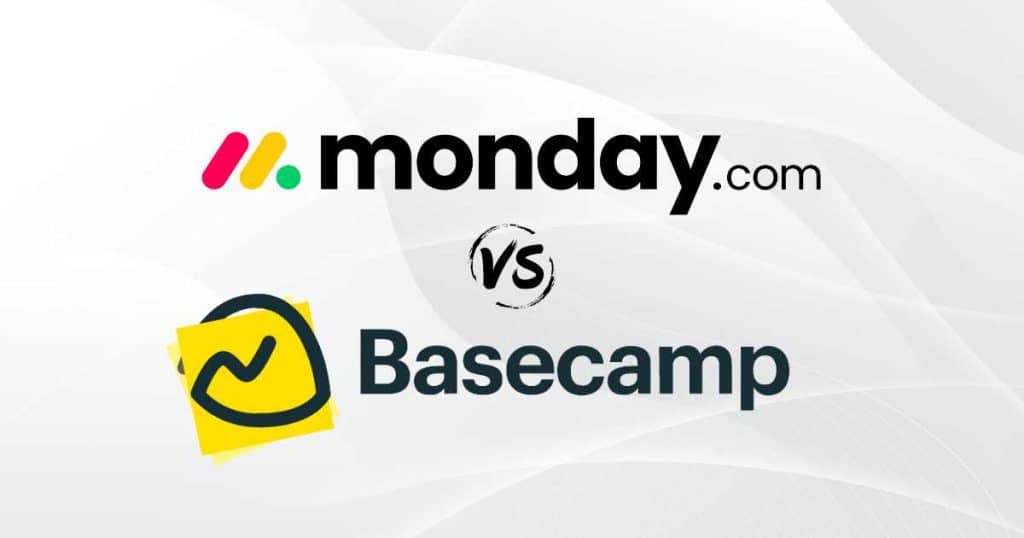
You could flip a coin to decide which one to use, but I advise against that!
Before diving head-first into either tool, you should know that there are differences regarding the interface, pricing, and features.
Therefore, it’s unlikely that both platforms offer exactly what you and your small business are after.
So, which one should you pick? Well, that’s where I step in to help!
My job is to walk you through the key differences, ease of use, pricing, and features of both tools so that you can choose the best one for you and your team.
And with that said, let’s jump into Monday.com vs Basecamp!
What Are They? Monday.com vs Basecamp
Monday.com is a popular work and project management tool known for its visually appealing and customizable interface.
It provides teams with a centralized platform for organizing and tracking projects, tasks, and workflows.
With features like customizable boards and advanced tracking tools, Monday.com helps streamline and improve productivity within your team!
Monday is flexible, easy to use, and intuitive. What more could you ask for?
On the other hand, Basecamp is a project management and collaboration tool that focuses on simplicity and ease of use.
With a strong emphasis on team collaboration, you can share files, communicate with your team in real-time, and track project progress in one easy-to-use platform.
The cool thing about Basecamp is that it doesn’t rely on start dates, due dates, or detailed steps (like traditional project management tools).
They understand that teams and projects are unique. Therefore, they like to keep things simple! With Basecamp, the only required field is the name of your project.
Read more: Monday.com Project Management Review.
What Are The Differences Between Monday.com vs Basecamp?

As I mentioned, Monday.com and Basecamp are very different tools catering to different audiences.
Monday.com stands out with its highly visual and customizable interface, allowing you to create personalized boards, charts, and timelines.
On the other hand, Basecamp takes a more straightforward approach with its simple interface, which is perfect for beginners.
And what about project management features? Monday.com shines with time tracking, workload management, and automation.
Additionally, Monday.com boasts a wide range of third-party app integrations, expanding its functionality.
Basecamp’s priority is communication and collaboration, offering message boards, to-do lists, and file-sharing features.
Read more: How To Use Basecamp.
Ease Of Use:
Monday.com and Basecamp excel in their own unique ways in terms of ease of use. So, what sets them apart?
Both platforms boast a modern and appealing interface. However, Monday.com cranks it up a notch with its visually appealing, colorful, and highly customizable interface.
On the other hand, Basecamp’s interface is more standardized.
Navigating through Monday.com and Basecamp is a breeze, thanks to their intuitive designs.
Monday.com, however, takes the lead again with its flexibility. Seamlessly switch between different views and boards, effortlessly adapting to your project’s needs.
Basecamp’s approach is more linear, neatly guiding you through a specific workflow.
You may be thinking….does Monday.com’s level of flexibility and advanced features mean it’s harder to use?
Well, I assure you that you don’t have to worry about a steep learning curve with either platform.
Both Monday.com and Basecamp have been designed with user-friendliness in mind!
In saying that, Monday.com may take a bit more time to master because of the number of features it offers.
Basecamp, on the other hand, offers a straightforward and streamlined experience, ideal for beginners looking to hit the ground running!
Winner = Basecamp.
Read more: Monday.com vs Trello.
Pricing:
The pricing structure between Monday.com vs Basecamp is also quite different.
Monday’s flexible pricing structure offers a variety of plans based on users and features.
Monday.com:
- Free Forever: (Up to 2 users). Includes 500MB of storage, 3 view types, and one board per dashboard.
- Basic: ($8 per user per month). Includes 1GB of storage and an unlimited number of boards and viewers.
- Standard: ($10 per user per month). Includes 20GB storage, shareable boards, more view types, advanced filters, and 250 automations and integrations.
- Pro: ($19 per user per month). Includes 100GB of storage, private boards, more integrations and automations, advanced permissions, and advanced view types.
- Enterprise plan: (Custom price).
Basecamp’s pricing structure used to be quite simple, with one flat fee for unlimited users and features. But recently, they’ve changed their plans so that you pay per user.
Basecamp:
- Basecamp: ($15 per user per month) Includes all features and 500GB of storage.
- Basecamp Pro Unlimited: ( $299 per month for unlimited users) Includes priority support, dedicated onboarding help, and 5TB of storage.
Winner = Monday.com.
Read more: How Much Does Monday.com Cost?
Monday.com vs Basecamp Key Features

Now we’ve established the main differences between Monday.com vs Basecamp, let’s jump into the nitty gritty and compare both tools side-by-side, feature by feature!
Views:
Monday.com’s impressive range of visual options for viewing your tasks and projects means you can examine your tasks from different perspectives!
You can choose from:
- Kanban.
- Timeline.
- Calendar.
- Chart.
- Map.
Additionally, Monday.com provides a unique ‘Workload’ view that shows you which team members may be over capacity, helping you allocate tasks effectively.
It’s worth mentioning that the ‘Chart’ and ‘Workload’ views are only included in the ‘Pro’ plan and higher.
In terms of visual project views, Basecamp falls short, lacking popular views like Gantt charts. Instead, your to-do lists are presented in a more basic list view.
However, Basecamp has recently introduced two new project views:
- Lineup: A visual overview of your previous week’s work, tasks you’re currently working on, and upcoming tasks.
- Card table: A Kanban-type view with visual cards representing your tasks.
If having a diverse selection of project views is a priority for you, Monday.com may be the better choice.
Winner = Monday.com.
Read more: Monday.com Product Management Review.
Templates:
Are you tired of spending countless hours designing project templates from scratch?
Monday.com offers an extensive collection of customizable templates for all use cases.
Their premade templates can be used as-is or tailored to fit your workflow, from campaign planning to social media content calendars, sprint management, and more.
What’s more, you can even convert your favorite boards into templates in just a few clicks!
But it doesn’t stop there! For users who want even more flexibility, you can create your own workspace from scratch.
On the other hand, Basecamp doesn’t offer pre-made templates, but you can easily create customized project templates from scratch.
Winner = Monday.com.
Read more: Who Uses Monday.com?
Task management:
Monday.com boasts a range of task management tools, including board views, dashboards, time-tracking, and automations to streamline your task management experience.
Set up tasks quickly and effortlessly, then assign team members, add custom fields and permissions, and utilize customizable checklists to keep everyone on track.
Monday.com even includes task dependency tools to ensure seamless task completion, a functionality Basecamp lacks.
In contrast, Basecamp provides an uncomplicated ‘To-do list’ within each Project and Team space.
You can customize your task lists with names and descriptions and add assignees, due dates, descriptions, and attachments.
An impressive feature is their recurring task feature, so you can ensure that everything is covered without missing a beat!
So, in terms of task management, Monday’s toolkit is probably more robust.
But Basecamp’s communication and collaboration features allow you to work as a team seamlessly (more on this below!)
Winner = Monday.com.
Read more: How To Track Time in Monday.com?
Collaboration:
Basecamp is known for its range of collaboration and communication tools. So, what exactly does Basecamp offer?
There are six main communication and collaboration features within Basecamp:
- Campfire: An informal group chat for messaging specific team members.
- Message boards: Perfect for sharing announcements, pitching ideas, providing updates, and offering feedback to your whole team.
- To-dos: Helps you manage your tasks and due dates.
- Automatic check-ins: Keeps your team on track with prompts so they stay ahead of tasks.
- Schedules: Important dates and share your timetable.
- Docs and files: Upload and organize your documents, files, images, and spreadsheets.
And a super cool and unique feature within Basecamp is the ‘Client portal,’ where you can interact and share progress with your external clients!
Monday.com’s internal collaborative features simply can’t compete with Basecamp.
Collaboration features include shared whiteboard functionality and docs, where you can brainstorm ideas and share documents with your team.
There’s no built-in chat option, but you can comment on tasks or integrate a third-party software like Slack.
Winner = Basecamp.
Read more: How To Create A Team In Monday.com?
Automation:
Monday.com’s automation capabilities are second to none! Offering over 250 pre-configured and fully customizable automations, you can tailor any automation to fit your workflow.
Additionally, thanks to the intuitive automation builder, you can easily create your own automated workflows.
Automation has never been easier! Simply automate repetitive tasks like recurring tasks, notifications, status changes, and task movements across boards (just to name a few).
The only downside is that automation features aren’t available on the free plan. You’ll have to upgrade to make the most of this awesome tool.
Basecamp doesn’t provide any type of native automation feature. However, plenty of third-party automation applications can be added to your Basecamp board.
Winner = Monday.com.
Read more: How To Use Monday.com Automations.
Integrations:
Speaking of integrations, Basecamp’s integrations (Doors) connect with 70+ third-party tools to enhance functionality with features like time tracking, invoicing, and accounting.
But Monday.com trumps yet again with its extensive integration options with hundreds of third-party tools such as Dropbox, Slack, Google Calendar, Gmail, and Zoom!
Additionally, Monday.com supports CRM integrations like Salesforce, software development integrations like Jira, and marketing integrations like Mailchimp.
Although Monday.com offers many integrations, they’re not included in the free or Basic plans.
But the good news is, if you’re reading this article and want to use both Monday.com and Basecamp…..you can!
Simply connect Basecamp and Monday.com together through the Zapier integration and get the best of both worlds!
Winner = Monday.com.
Read more: Monday.com CRM Review.
Monday.com vs Basecamp Customer Support:

Customer support is vital when choosing a project management tool, and both Basecamp and Monday.com deliver.
Basecamp provides email and chat support. And while they don’t offer phone support, you can count on them 24/7 (Monday to Friday), plus limited support on weekends.
Monday.com takes it a step further by offering 24/7 customer support on all plans. And Enterprise plan members also receive a dedicated customer success manager.
How epic!
When it comes to knowledge base and learning resources, Basecamp and Monday.com both offer how-to guides, podcasts, books, help articles, and video tutorials.
Basecamp has a FAQ section, while Monday.com provides live and on-demand webinars for various topics.
Winner = Monday.com.
Read more: Slack vs Monday.com.
Monday.com vs Basecamp Which Is Best For You?

Now, the question arises: which one is the better choice? Well, that ultimately depends on your specific workflow requirements.
Monday.com’s appealing time-tracking functionality, diverse project views, and automated workflows are perfect for teams with complex projects.
On the other hand, Basecamp’s simple interface and robust real-time collaboration features trump Monday.com!
If you prioritize effective communication or if start and end dates are roadblocks for your workflows, then Basecamp is undoubtedly the better choice.
However, if you’re seeking a versatile solution for all-purpose project management, Monday.com emerges as the king!
Read more: 10 Best Monday.com Alternatives.
My Final Thoughts
And you’ve made it!
That concludes this Monday.com vs Basecamp comparison article.
As you can see, it’s clear that Basecamp and Monday.com have unique strengths and weaknesses.
And, as I said at the very beginning, it’s unlikely that both tools will fit the requirements of your specific projects or brand.
You should now have an idea of which tool is best for you. So, why don’t you test them out?
Both platforms offer free trials, so you have nothing to lose!
Let me know if you gained value from this post and which project management tool you end up choosing!

