Monday.com vs HubSpot 2024, which online powerhouse is best for you?
If you haven’t heard of Monday.com or HubSpot, you’re in for a treat!
These two industry-leading platforms dominate the competitive online CRM and project management space (and for good reason!)
With their wide user base, affordable pricing plans, and intuitive features, it’s no wonder so many people love and use both platforms.
And while Monday.com and HubSpot share many dynamic features and functionalities, what sets them apart is their specialized focus within different domains.
So, what exactly do Monday.com and HubSpot offer, what are the differences between the two, and which one reigns supreme?
Monday.com vs HubSpot 2024
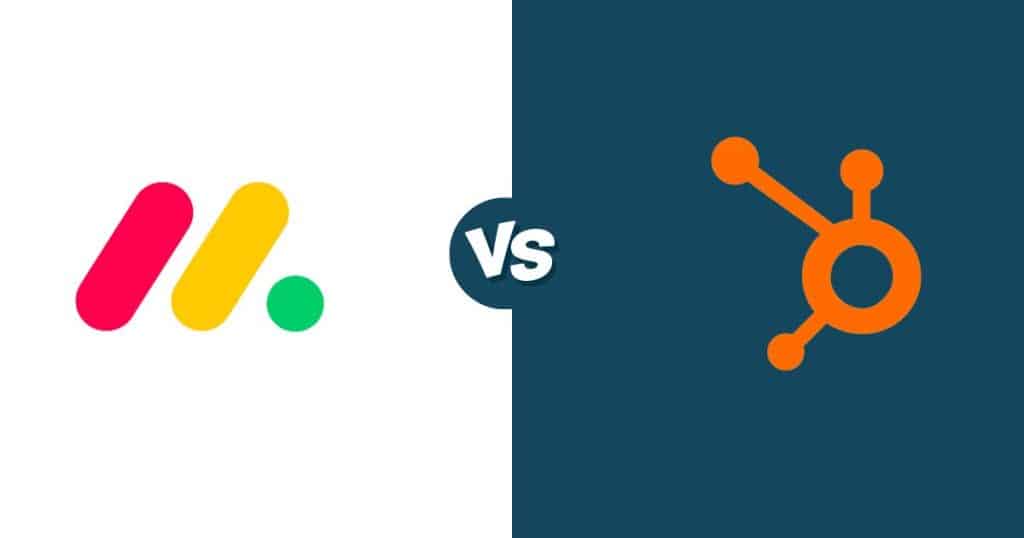
Does your business prioritize nurturing customer relationships? Or maybe you need help optimizing your project workflows to fuel your business success?
While HubSpot thrives in the CRM world, Monday.com excels in project management.
So, whether you’re a team manager looking to streamline workflows or a sales professional searching for the perfect CRM, this blog aims to guide you toward the best fit for your needs!
Join me as I dive into the features, functionality, and user experience of Monday.com vs HubSpot.
Are you ready for an epic match-up that will determine the champion of productivity and business success?
Monday.com vs HubSpot – let’s go!
What Are They? Monday.com vs HubSpot?
Monday.com and HubSpot are two powerful software platforms that excel in different areas of business management.
Monday.com is a highly versatile work and work management tool that lets you collaborate, track progress, and streamline workflows easily.
However, that’s not all it can do!
Although Monday.com is primarily focused on project management, there are dedicated CRM and product management plans that allow you to manage all aspects of your business.
Monday.com’s intuitive design, easy learning curve, and straightforward pricing make it a popular multi-product company for many.
In contrast, HubSpot is a robust customer relationship management (CRM) platform that empowers businesses to effectively manage leads, nurture customer relationships, and drive sales growth.
But over the years, HubSpot has evolved to support a range of business tasks, including:
- Email marketing.
- Website building.
- eCommerce.
- Operations support.
This has propelled it to be one of the biggest feature-rich, all-around CRM solutions today!
While Monday.com primarily focuses on enhancing project organization and efficiency, HubSpot specializes in optimizing sales and marketing processes.
So, with that said, understanding each platform’s unique strengths is crucial in determining the best fit for your specific business needs and goals!
Read more about how to use HubSpot and Monday.com here.
What Are The Differences Between Monday.com vs HubSpot?

As you can see, Monday.com and HubSpot’s functionality and offerings overlap in some areas but differ in others.
So, what are the main differences between the two?
The main difference is that Monday.com serves as a total Work Operating System designed to organize and manage teams’ workflows.
HubSpot is a comprehensive sales and CRM marketing platform with supplementary tools to help businesses attract, engage, delight customers, and generate leads.
The pricing model is also different – Monday.com provides transparent pricing for all its plans, whereas HubSpot’s complex pricing structure can be overwhelming for beginners
We’ll get into all this and more shortly! But first, how easy are they both to use?
Read more: Monday.com Project Management Review.
Ease Of Use
When it comes to user-friendliness, Monday.com shines through as the go-to platform.
This is because its sleek, visually appealing, and intuitive interface is not only well-organized but also incredibly easy to navigate!
The standout feature lies in the design and drag-and-drop editor, allowing you to effortlessly create fully customized views, columns, and fields to create new workflows and unique project types.
While HubSpot also offers an easy-to-use interface, it may take a little longer to get your head around compared with Monday.com.
With a slightly more complex interface featuring a myriad of menu options and settings, HubSpot’s extensive range of features becomes both a strength and a potential drawback.
While it offers users abundant options, it can also lead to a feeling of overwhelm at times.
Winner = Monday.com
Read more: How To Set Up HubSpot CRM.
Pricing
Monday.com:
- Individual (free – maximum 2 users).
- Basic ($8 per user per month).
- Standard ($10 per user per month).
- Pro ($19 per user per month).
- Enterprise plan (Custom price).
Note: These are prices for Monday.com’s work management plans. Check out their dedicated CRM and Sales Dev plans for specific CRM and product management plan pricing (December 2023).
HubSpot:
With dedicated plan types for CMS, sales, marketing, and operations, each with varying tiers, pricing within HubSpot can be a lot to digest.
But let’s keep things simple.
For small teams, the free plan is the way to go. It’s one of the best options out there in terms of features, offering up to 1,000,000 contacts, unlimited users, and limitless customer data.
And if you’re willing to invest a little more, the ‘CRM Suite’ plan is worth considering.
It’s a comprehensive package, providing all the necessary marketing, sales, CMS, service, and operations tools in one convenient place.
There are three tiers available for each plan type:
- Free: $0
- Starter: Starting from $20 per month
- Professional: Ranging from $360 to $800 per month, depending on the chosen plan type.
Alternatively, you can ‘Build your own bundle’ to customize a plan that suits you.
Winner = HubSpot
Read more: Is Monday.com Free?
Automations
There are three key components that drive automation:
- Triggers.
- Actions.
- Conditions.
So, how do both platforms perform?
Monday.com is the king of automation, with many versatile automation features that you can create using the intuitive drag-and-drop interface.
In fact, a standout feature of Monday.com is that you can customize any automation according to your specific needs.
Choose from one of their premade automation templates, or create your own to automate personalized tasks, reminders, notifications, and more.
You can create columns in your boards to effectively trigger automations, and you can even integrate automations with other channels (such as Slack) to stay up to date with your team!
And finally, Monday.com supports multi-step automation, where a series of actions can be triggered based on predefined conditions.
Similarly, HubSpot offers extensive automation capabilities, enabling you to automate repetitive tasks seamlessly.
With HubSpot, simply set up automated workflows for tasks like sending emails or adding/removing contacts from a list.
By harnessing these automation features, you’ll find increased productivity within your team!
While Monday.com and HubSpot offer automation functionality, Monday.com stands out by offering more automation options and customization capabilities.
Winner = Monday.com
Monday.com vs HubSpot Tools:

Okay, so it’s pretty clear that both platforms offer different features.
Let’s delve into the suite of sophisticated features offered by HubSpot:
- Marketing automation capabilities: Streamline your tasks and nurture leads for better conversions.
- Email marketing: Communicate with your customers in a more personalized way.
- Social media management tools: Enable targeted posting and engagement.
- Lead capture features: Capture potential customer data and insights.
- Landing pages and websites: Enable conversion optimization and lead flow control.
- Ad tracking and management tools: Measure the ROI of your marketing efforts.
- Drag and drop page editor: Create stunning web pages without any code.
- Customizable email templates: For brand consistency and easy communication.
- Analytics and reporting: Track the effectiveness of your marketing efforts.
And now, onto Monday.com:
- Marketing automation: Streamline and automate your marketing workflows.
- Social media marketing: Streamline your social media and engage with your audience.
- Strategic planning: Create and execute effective strategies for your business.
- Contact management: Keep track of your contacts and effectively manage your customer relationships.
- Lead capturing: Capture and manage leads for your business.
- Recruitment pipeline tools: Streamline your hiring process and manage candidates.
- Onboarding process: Facilitate a smooth onboarding experience for new employees or clients.
- Tasks and projects: Manage your daily, weekly, and monthly tasks and projects to ensure effective collaboration and productivity.
Winner = HubSpot.
Read more: HubSpot’s Website Builder Review.
Monday.com vs HubSpot Stand Out Features:
When it comes to managing business processes, both Monday.com and HubSpot deliver!
After all, more features increase the likelihood of finding a solution that aligns with your specific needs, right?
Monday.com stands out with its core offering of robust project and task management capabilities.
It boasts features like multiple views (Gantt charts, Calendar, Timeline, Kanban boards) and over 200 fully customizable templates.
And if you’re after more dynamic, advanced tools such as time tracking and automations, Monday.com has you covered.
With these tools at hand, Monday.com becomes the go-to platform for efficiently managing projects of any size.
On the other hand, HubSpot goes beyond CRM functionalities and offers various features suitable for businesses of all sizes.
Its feature set encompasses website design, content management, email marketing, segmentation, SEO optimization, social media management, and more.
Winner = Draw.
Read more: Can Monday.com be used as a CRM?
Monday.com vs HubSpot Integrations

When choosing any online tool, you should research whether it integrates with your current tech stack so you can centralize your business processes.
Monday.com offers an impressive 200+ integrations, including:
- CRM tools.
- Marketing platforms.
- Communication software.
- Software development, and more.
Plus, they offer their own open API, meaning you can create your own integrations (or utilize those created by other users).
HubSpot, being a notable CRM tool, sets itself apart with its broad range of integration capabilities.
The HubSpot marketplace offers over a thousand incredible apps and integrations that you can use to connect with your HubSpot account.
Chances are, if you’re using something – HubSpot will be able to connect with it!
HubSpot also offers an open API for users to create their own integrations or leverage existing ones.
Winner = HubSpot.
Read more: HubSpot CRM App Tutorial.
Monday.com vs HubSpot Support
Support is crucial for any online tool (especially if you’re a beginner!)
Monday.com prioritizes customer support and offers various channels for assistance, including email, phone, and form requests.
Plus, you’ll have full access to their helpful resources, such as video tutorials, a knowledge base, and a community forum.
If you upgrade to the ‘Enterprise plan,’ you’ll also get a dedicated customer success manager.
However, Monday.com currently lacks chat support for all plans, which is a bit disappointing.
On the other hand, HubSpot offers different levels of customer support based on the customer’s product plan.
If you opt for the free plan, you’ll have access to community support, where you can seek assistance from fellow users.
For starter, professional, and enterprise users, HubSpot provides community support, email support, and chat support.
Phone support is exclusively available to professional and enterprise users.
While Monday.com provides email and phone support and additional resources, HubSpot offers a wider array of support channels.
Winner = HubSpot
Read more: Product Management Review Monday.com
Monday.com vs HubSpot Which Is Best For You?

When it comes to managing your business processes effectively, both Monday.com deliver.
However, understanding their differences is vital in selecting the right tool for your needs.
Monday.com earns praise for its user-friendly interface and straightforward pricing plans, making it an attractive option for startups looking to dive into project management.
If you’re after a flexible productivity work or project management tool at an affordable price, Monday.com shines as the preferred solution for most businesses.
Plus! If you want to dip your toes into some CRM, Monday.com has you covered with its dedicated CRM plans.
But if you’re looking primarily for a CRM tool and prioritize value for money, HubSpot’s free plan is the superior choice for managing your marketing processes.
Or why don’t you use both?
Did you know you can simply integrate Monday.com and HubSpot to manage your leads, contacts, projects, tasks, and more?
My Final Thoughts
There’s a reason why Monday.com and HubSpot dominate the online world.
I love and use both of these products, so I assure you you’ll be in good hands no matter your choice.
So, what’s best for you? Well, it depends on your business’s size and scope.
Are you a small team or a bigger company? Do you need a CRM, project management tool, or both? Are you looking to scale your business?
These are the questions you should ask yourself before diving into either Monday.com or HubSpot.
I suggest trying out both platforms! They both have free plans, so what have you got to lose?
Monday.com vs HubSpot – what will you be choosing?

